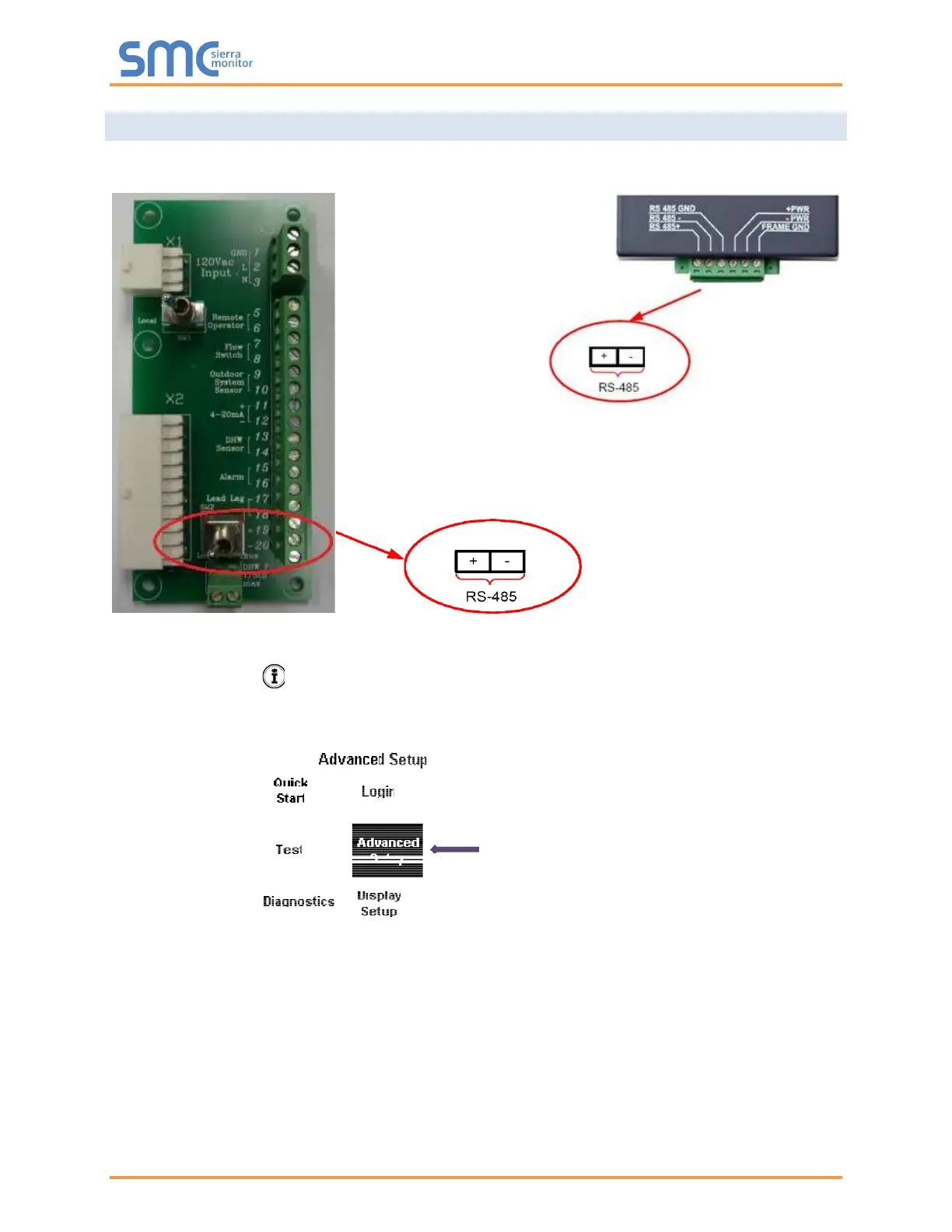Camus ProtoNode Start-up Guide
Page 18 of 87
4.2 Connection from DynaMaxHS to ProtoNode
Programming DynaMax
HS
Place Local/Modbus toggle switch in LOCAL
Press and select Login, enter “sola”
Select Advanced Setup
Select System
Select System ID & Access
Verify MB1 Modbus address = 1. To be in sequential order.
Verify MB2 Modbus address = 1. To be in sequential order.
Place Local/Modbus toggle switch in BMS