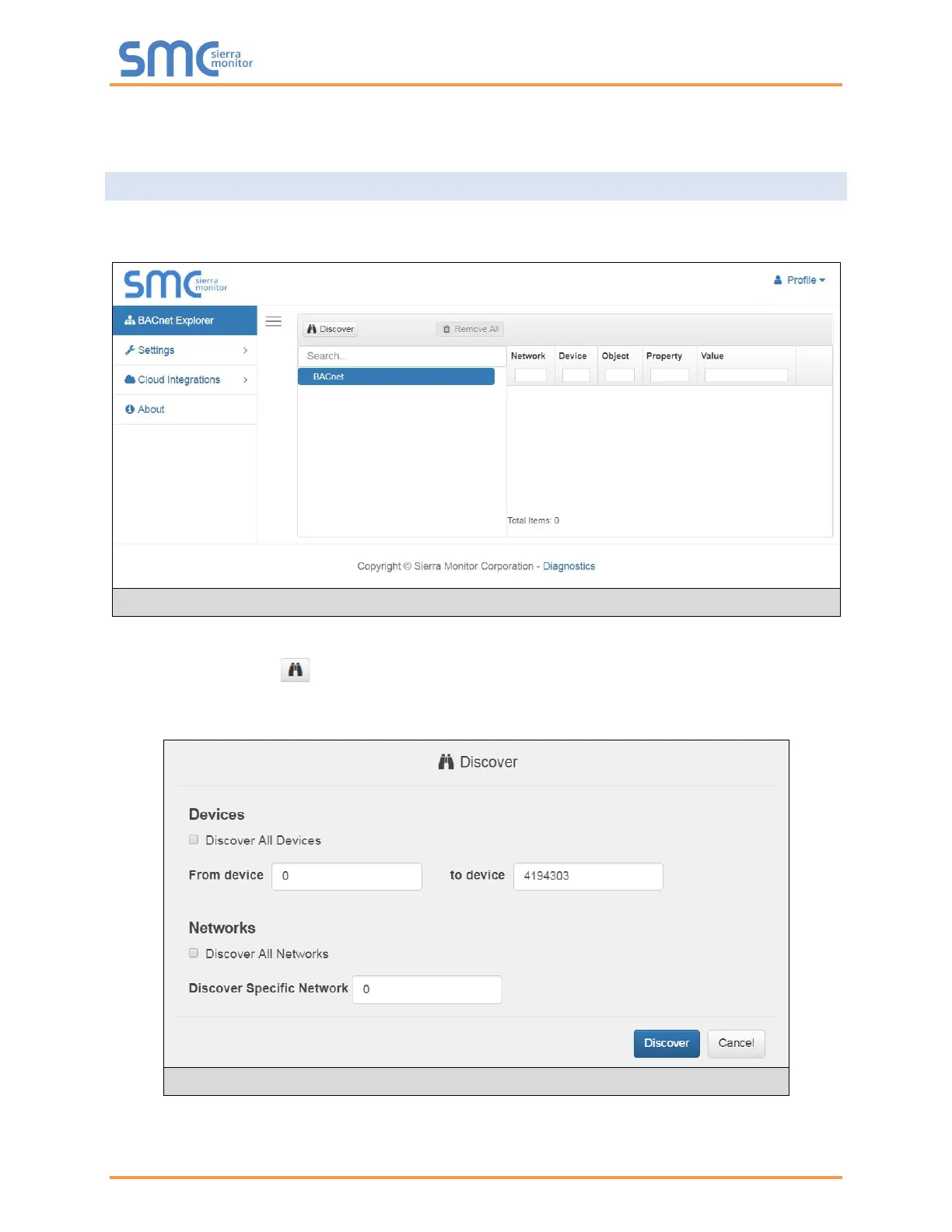Camus ProtoNode Start-up Guide
Page 41 of 87
NOTE: For BACnet/IP, click on the Settings button on the left side of the landing page to ensure
the ProtoNode is on the BACnet/IP network subnet or to configure BBMD.
7.1 Discover Device List
• From the BACnet Explorer landing page, click on the BACnet Explorer button on the left side of the
screen to go to the BACnet Explorer page.
• To discover the devices connected to the same subnet as the BACnet Explorer, click the
Discover button (binocular icon).
• This will open the Discover window, click the checkboxes next to the desired search settings and
click Discover to start the search.
Figure 30: BACnet Explorer Page
Figure 31: Discover Window