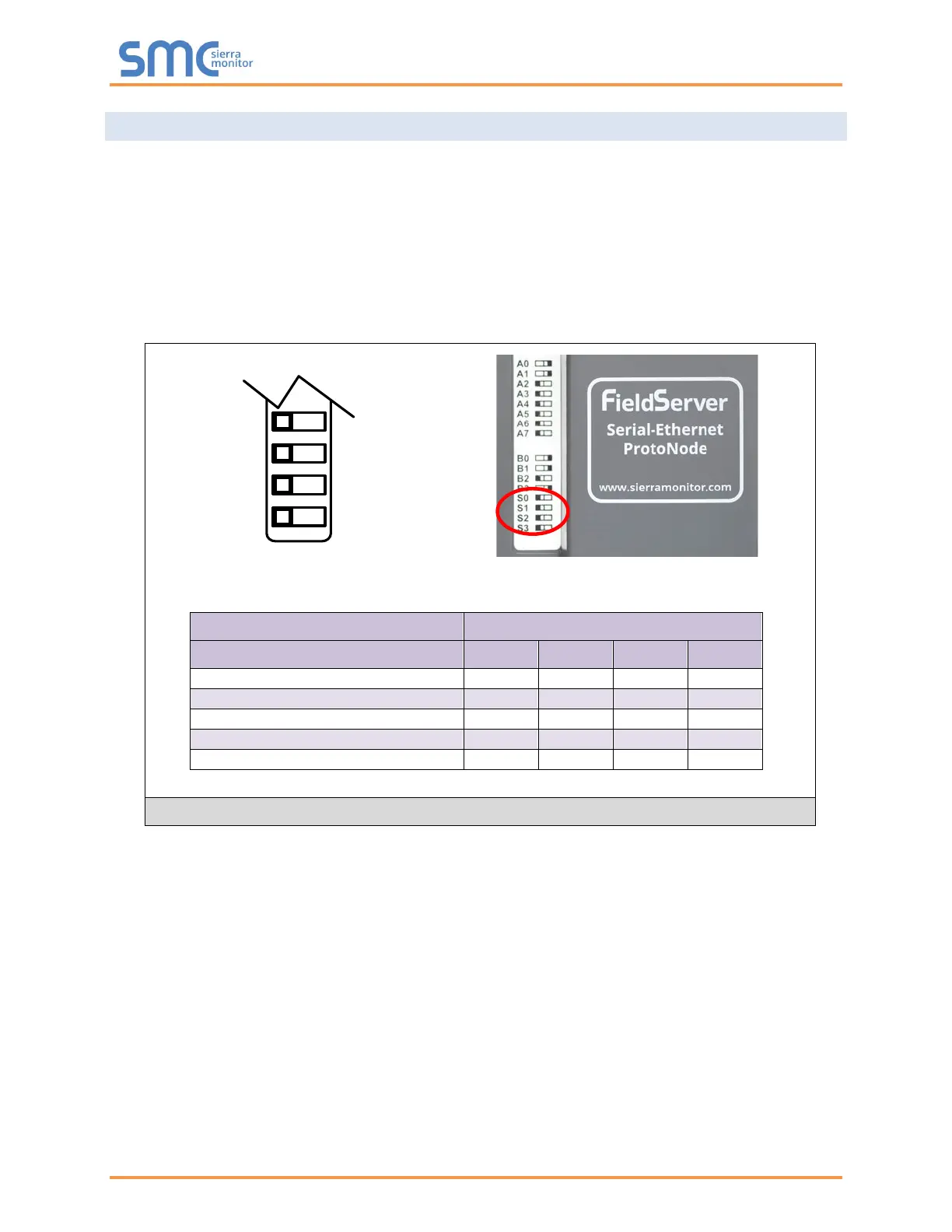Camus ProtoNode Start-up Guide
Page 12 of 87
3.4 Selecting the Desired Protocol Configuration
• ProtoNode FPC-N34 units use the “S” bank of DIP switches (S0 – S3) to select the protocol
configuration.
o See the table in Figure 5 for the switch settings to select
o The OFF position is when the DIP switches are set closest to the outside of the box
• ProtoNode FPC-N35 units do not use the “S” bank DIP switches (S0 – S3) to select a field protocol.
o On ProtoNode FPC-N35 units, these switches are disabled; the field protocol is always
LonWorks
ProtoNode FPC-N34 S Bank DIP Switches
Profile S0 S1 S2 S3
BACnet MS/TP (single node)
NOTE: When setting DIP switches, ensure that power to the board is OFF.
S Bank DIP Switch Location
Profile Settings for ProtoNode
Figure 5: S Bank DIP Switches
