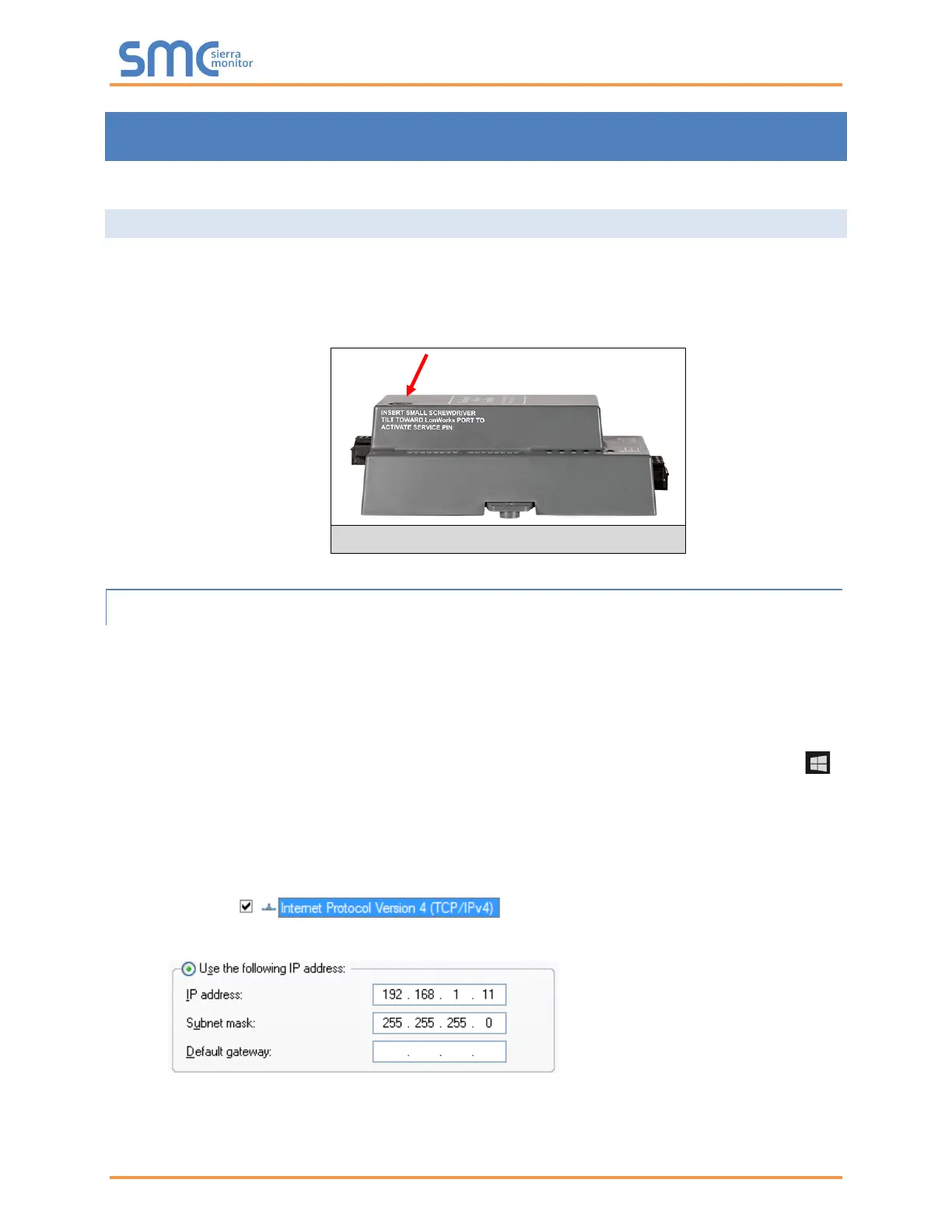Camus ProtoNode Start-up Guide
Page 38 of 87
6 LONWORKS (FPC-N35): COMMISSIONING PROTONODE ON A LONWORKS
NETWORK
Commissioning may only be performed by the LonWorks administrator.
6.1 Commissioning ProtoNode FPC-N35 on a LonWorks Network
During the commissioning process, the LonWorks administrator may prompt the user to hit the service pin
on the ProtoNode FPC-N35 at a specific point (this step occurs at different points of the commissioning
process for each LonWorks network management tool).
• If an XIF file is required, see steps in Section 6.1.1 to generate XIF.
6.1.1 Instructions to Upload XIF File from ProtoNode FPC-N35 Using Browser
• Connect a Cat-5 Ethernet cable (straight through or cross-over) between the PC and ProtoNode.
• The default IP Address for the ProtoNode is 192.168.1.24, Subnet Mask is 255.255.255.0. If the
PC and ProtoNode are on different IP networks, assign a static IP Address to the PC on the
192.168.1.xxx network.
For Windows 10:
• Find the search field in the local computer’s taskbar (usually to the right of the windows icon )
and type in “Control Panel”.
• Click “Control Panel”, click “Network and Internet” and then click “Network and Sharing Center”.
• Click “Change adapter settings” on the left side of the window.
• Right-click on “Local Area Connection” and select “Properties” from the dropdown menu.
• Highlight and then click the Properties button.
• Select and enter a static IP Address on the same subnet. For example:
Figure 26: LonWorks Service Pin Location
