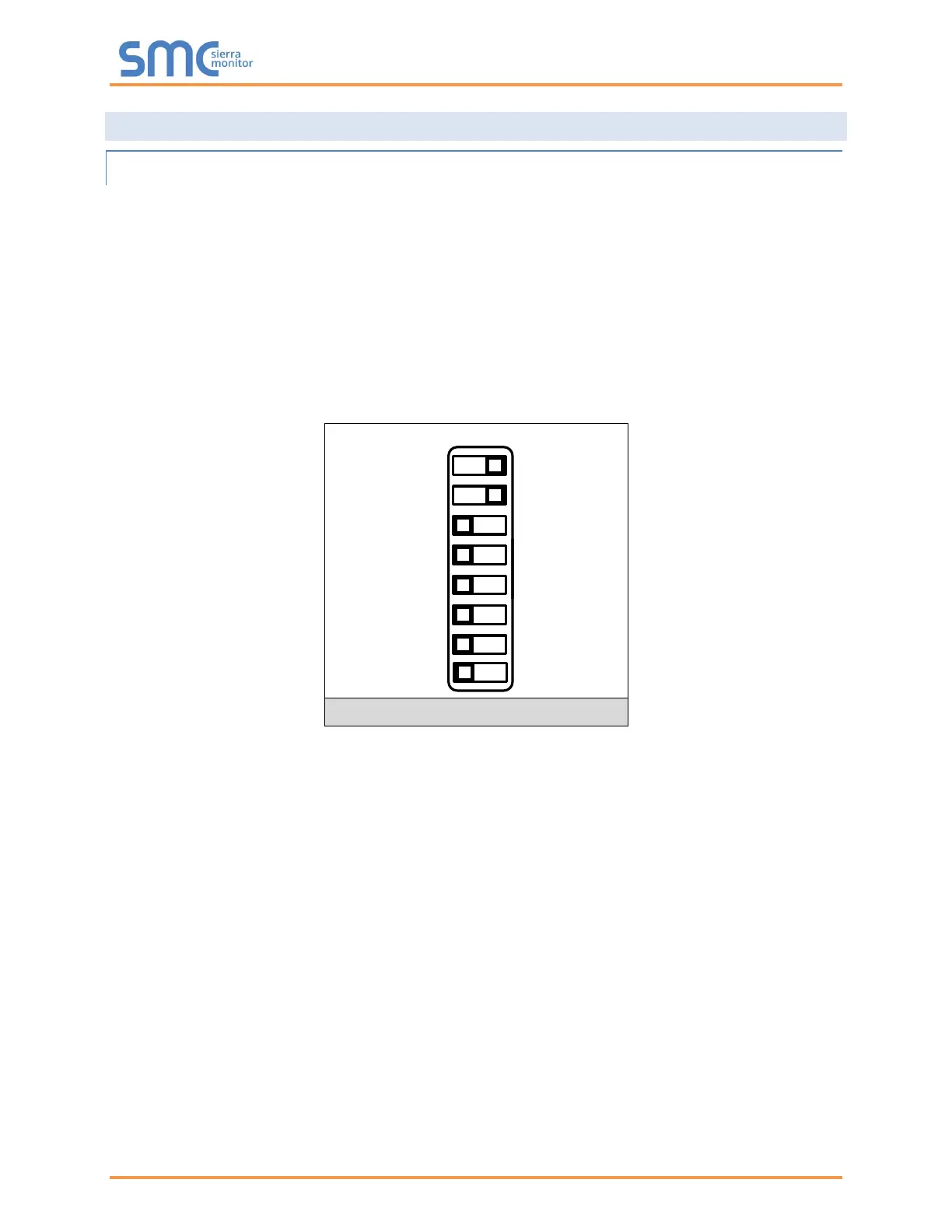Camus ProtoNode Start-up Guide
Page 13 of 87
3.5 BMS Network Settings: MAC Address, Device Instance and Baud Rate
3.5.1 BACnet MS/TP (FPC-N34): Setting the MAC Address for BMS Network
• Only 1 MAC Address is set for ProtoNode regardless of how many devices are connected to
ProtoNode.
• Set the BACnet MS/TP MAC Address of the ProtoNode to a value between 1 to 127 (Master MAC
Address); this is so that the BMS front end can find ProtoNode via BACnet Auto-Discovery.
NOTE: Never set a BACnet MS/TP MAC Address of the ProtoNode to a value from 128 to 255.
Addresses from 128 to 255 are Slave Addresses and cannot be discovered by BMS front
ends that support Auto-Discovery of BACnet MS/TP devices.
• Set “A” bank DIP switches A0 – A7 to assign a MAC Address to the ProtoNode for BACnet MS/TP.
• Refer to Appendix D.1 for the complete range of MAC Addresses and DIP switch settings.
NOTE: When setting DIP switches, ensure that power to the board is OFF.
Figure 6: MAC Address DIP Switches
