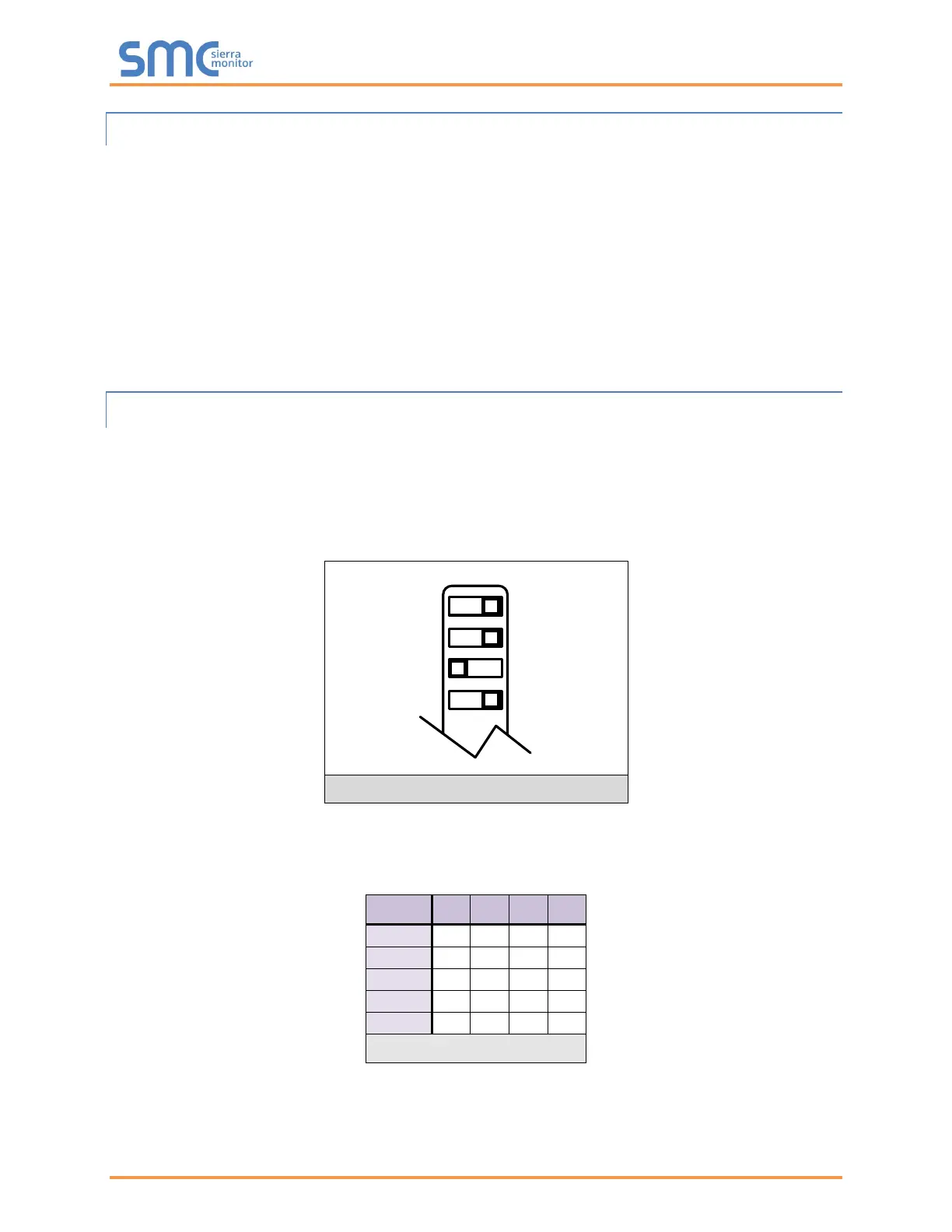Camus ProtoNode Start-up Guide
Page 14 of 87
3.5.2 BACnet (FPC-N34): Calculating the Default Device Instance
• The Device Instance value is automatically generated using the following formula:
BACnet Device Instance = (Device Node ID) + (Default Node Offset)
NOTE: The default Node Offset is 50,000.
For example, if Device A has a Node ID of 1 and Device B has a Node ID of 2, then:
BACnet Device Instance A = (1) + (50000) = 50001
BACnet Device Instance B = (2) + (50000) = 50002
NOTE: The Node ID is set in Section 3.3.2.
• To reach a specific BACnet Device Instance result, refer to Section 5.6.
3.5.3 FPC-N34: Setting the Baud Rate for BMS Network
• DIP switches B0 – B3 can be used to set the field baud rate of the ProtoNode to match the baud
rate required by the BMS for BACnet MS/TP.
• The ProtoNode baud rate for Metasys N2 is set for 9600. DIP switches B0 – B3 are disabled for
Metasys N2 on the ProtoNode FPC-N34.
• DIP switches B0 – B3 are disabled on the ProtoNode FPC-N35 (LonWorks).
NOTE: When setting DIP switches, ensure that power to the board is OFF.
3.5.3.1 Baud Rate DIP Switch Selection
Baud B0 B1 B2 B3
Figure 8: BMS Baud Rate
* Factory default setting = 38400
Figure 7: Baud Rate DIP Switches
