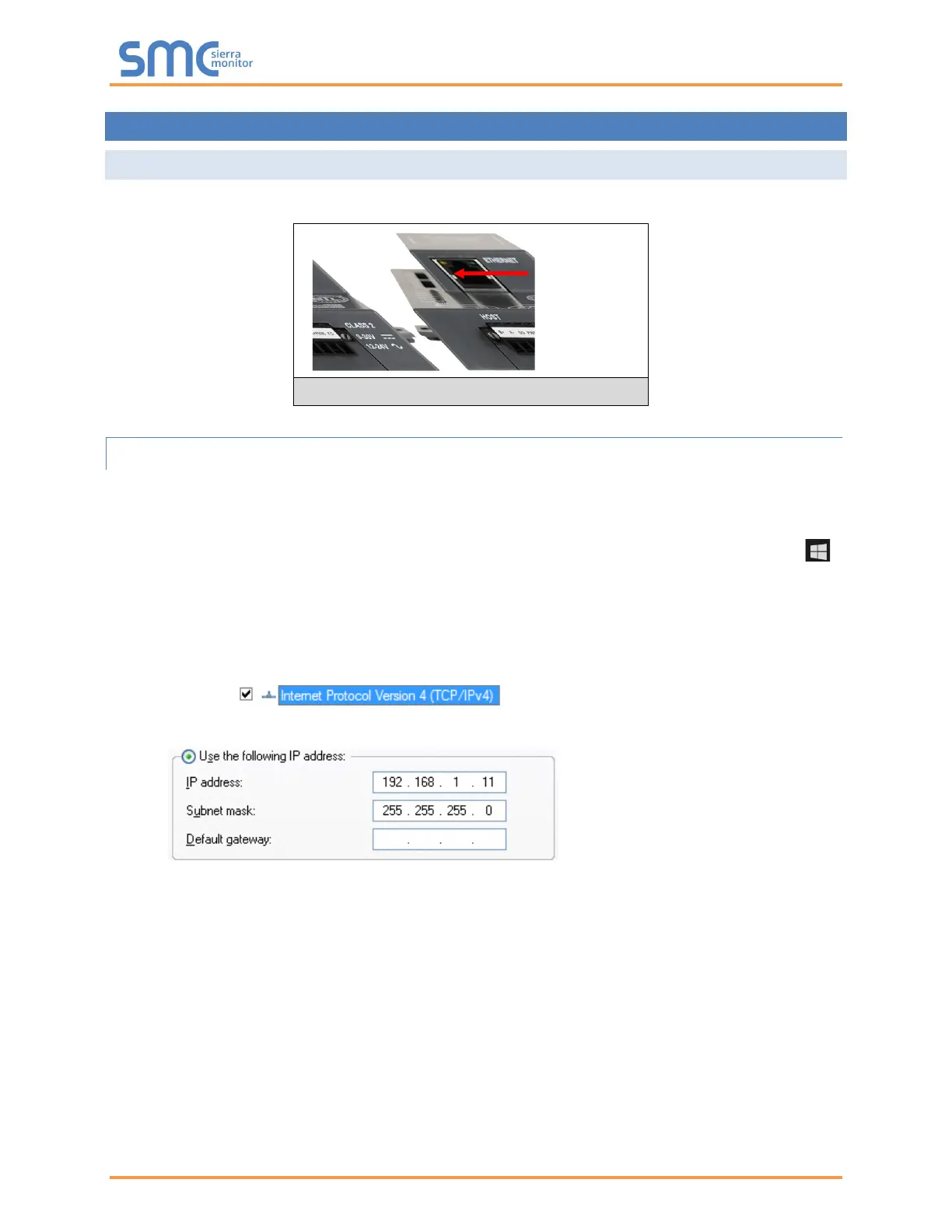Camus ProtoNode Start-up Guide
Page 30 of 87
5 USE THE PROTONODE WEB CONFIGURATOR TO SETUP THE GATEWAY
5.1 Connect the PC to the ProtoNode via the Ethernet Port
Connect a Cat-5 Ethernet cable (straight through or cross-over) between the local PC and ProtoNode.
5.1.1 Changing the Subnet of the Connected PC
The default IP Address for the ProtoNode is 192.168.1.24, Subnet Mask is 255.255.255.0. If the PC and
ProtoNode are on different IP networks, assign a static IP Address to the PC on the 192.168.1.xxx network.
For Windows 10:
• Find the search field in the local computer’s taskbar (usually to the right of the windows icon )
and type in “Control Panel”.
• Click “Control Panel”, click “Network and Internet” and then click “Network and Sharing Center”.
• Click “Change adapter settings” on the left side of the window.
• Right-click on “Local Area Connection” and select “Properties” from the dropdown menu.
• Highlight and then click the Properties button.
• Select and enter a static IP Address on the same subnet. For example:
• Click the Okay button to close the Internet Protocol window and the Close button to close the
Ethernet Properties window.
Figure 18: Ethernet Port Location
