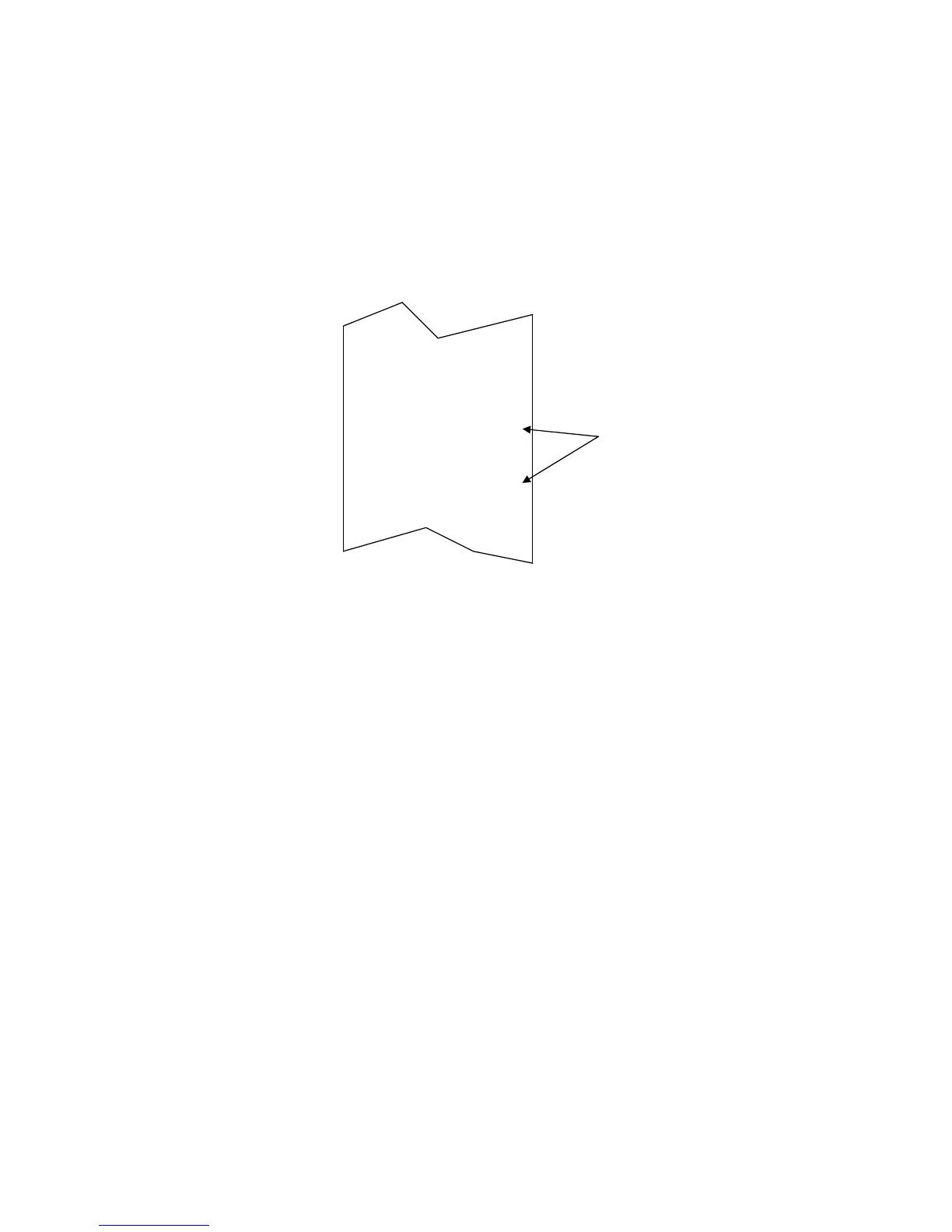8200-M585-O1 Rev D 210 Installation & Technical 100
AXLE WEIGHER MODE OPERATION, CONT.
Additional Features
If you wish to also record the total of any axle groups, press the number key corresponding to
the number of axles in the axle group to be totaled when the first axle in the group is weighed.
After the last axle in the group is recorded, the printer will automatically record the subtotal of
the axle group weights. In the previous example, assume that axles 2 and 3 form a tandem
pair of axles as do axles 4 and 5. To record the total weight of these axle groups, press the
number 2 key followed by the PRINT key when printing axles 2 and 4. This indicates that the
next two axles form an axle group whose total is to be recorded. The example below
illustrates the print format when the two axle groups are identified.
13:47 09-26-12
1 15440 lb
2 16320 lb
3 15980 lb
2,3 32300 lb Axle Group
4 15880 lb Totals
5 15700 lb
4,5 31580 lb
Total 79320 lb
Note that there is a maximum of 9 single axles in an axle group and that the axles must be
weighed in a consecutive group. The axles comprising the axle group are also identified on
the printed record.
If you wish to print additional copies of the printed record for the vehicle, press the (asterisk)
key again followed by the PRINT key and a summary print will be produced. This can be
repeated as often as necessary to secure the number of desired copies. Note, however, that
as soon as the first axle of the next vehicle is printed, the weights from the previously weighed
vehicle are cleared.
