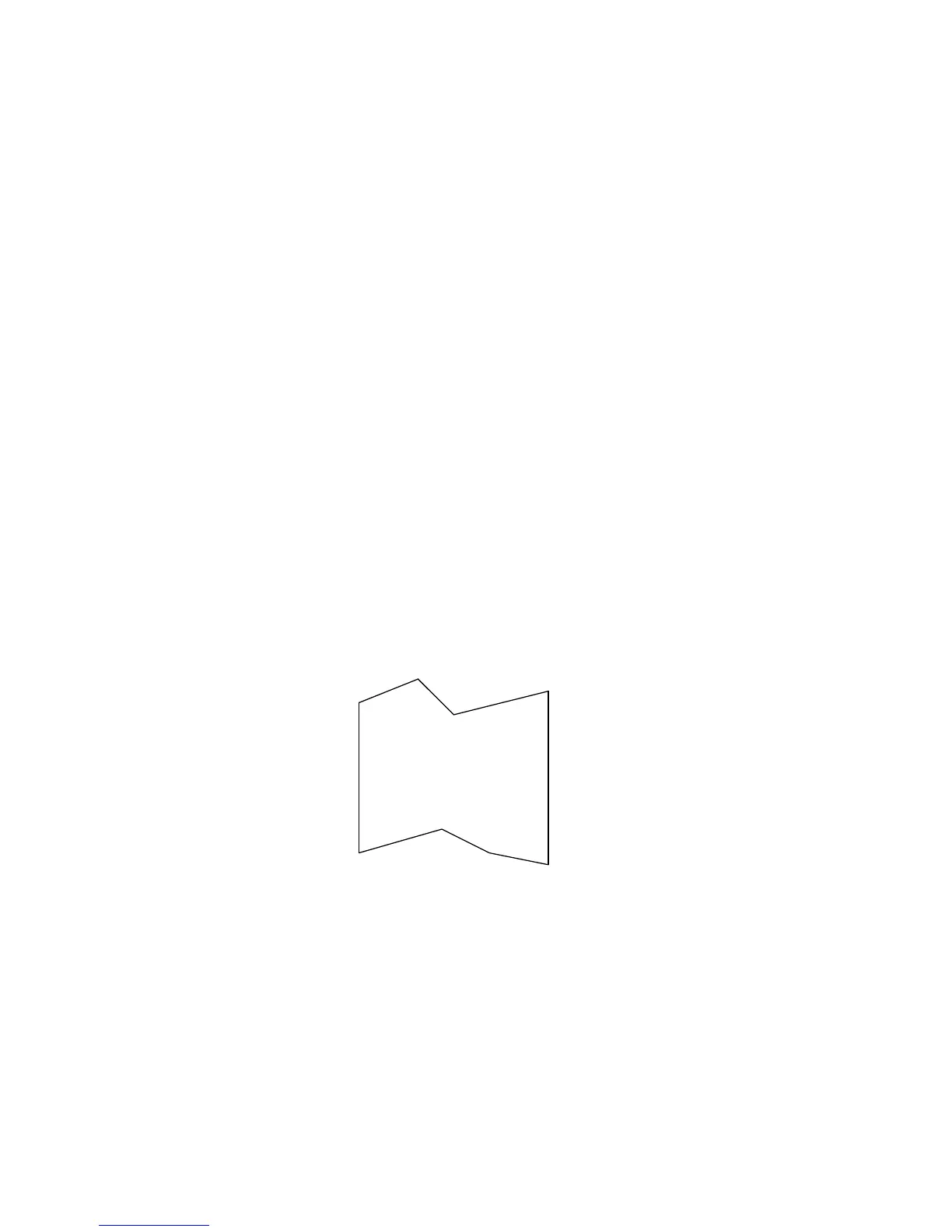8200-M585-O1 Rev D 210 Installation & Technical 101
AXLE WEIGHER MODE OPERATION, CONT.
AUTO AXLE WEIGHER
For Auto?=YES and APAD?=NO
1. In the idle state the light will be green and the system will wait for a truck to approach.
2. The truck is driven onto the scale the weight exceeds the threshold. The traffic light will
turn red. The gross weight for that axle will be displayed.
3. After the motion on the scale stops, the SDLY (Stoplight Delay) timer will start.
4. Once the SDLY (Stoplight Delay) timer expires, the axle will be printed, the weight will
then be tared (all axles from now until reset will be a net weight), and the light will turn
green. At this time the system is ready for the next axle, if any.
5. Repeat steps 2 through 5 for each new axle.
6. After the TdLY (Total Delay) time expires the total weight will be printed, with the
format shown below.
For Auto?=YES and APAD?=YES
1. In the idle state the light will be green and the system will wait for a truck to approach
2. The first axle is driven on the axle pads and the weight exceeds the threshold. The
traffic light will turn red. The Gross weight for that axle will be displayed.
3. After the motion on the scale stops, the SDLY (Stoplight Delay) timer will start.
4. Once the SDLY (Stoplight Delay) timer expires, the axle will be printed and the light will
turn green. At this time the system is ready for the next axle, if any.
5. Repeat steps 2 through 5 for each new axle.
6. After the TdLY (Total Delay) time expires the total weight will be printed, with the
format shown below.
TICKET FORMAT:
DATE TIME
Axle 1: WWWWWW lb
Axle 2: WWWWWW lb
Axle #: WWWWWW lb
Total: WWWWWW lb
Where W is the weight, lb are the units.
Once all axles have been weighed and the TdLY (Total Delay) timer expires and the gross
scale weight falls below the threshold, the application is reset and is ready for the next truck.
WIRING
P2 – 3 GREEN light
P2 – 2 RED light
The PWC outputs will always function if the indicator is set for oPEr=5 and Auto?=YES.
These outputs can be used, or the serial output of the indicator can contain the light state
information if continuous data type = 8 (tyPE#=8, where # is the serial port number).
