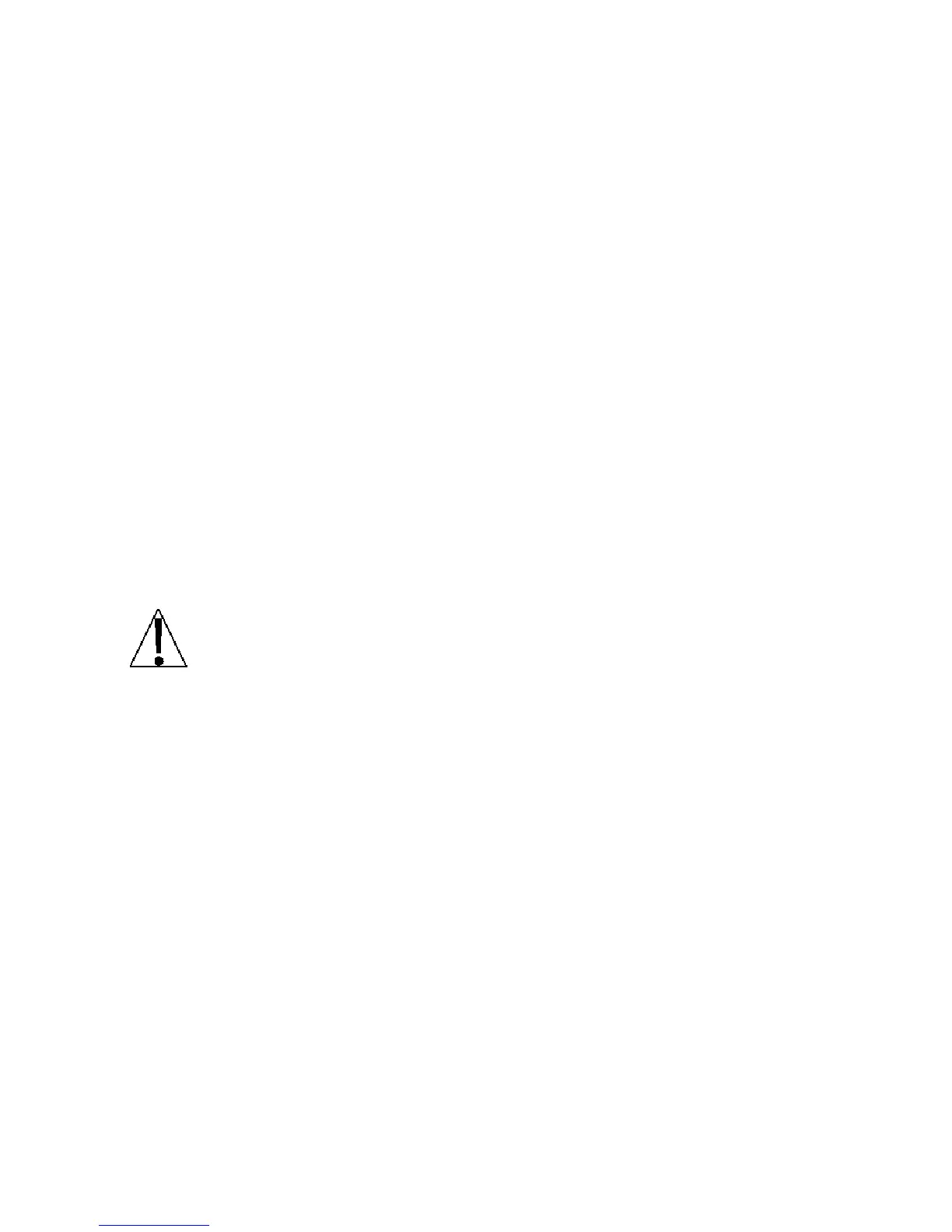8200-M585-O1 Rev D 210 Installation & Technical 44
SETUP AND CALIBRATION, CONT.
Single-Point for Zero Only (Only Zero) Calibration
CAL1= – First Calibration Weight
The display will show CAL1=0. This is the first of two calibration steps.
Insure the scale is empty.
Press the ENTER key.
Starting at the left and advancing right, a series of dashes will appear on the display.
The dashes will stay on the display momentarily, then disappear, after which the
display will show: CAL2=.
CAL2= - Second Calibration Weight
The display will show CAL2=0. This is the second of two calibration steps.
Press the ZERO key.
The display will advance to Sio?.
Calibration “C” Numbers
1. With CAL1= displayed, press the UNIT key.
2. At the C1= prompt, press the ENTER key to show the current value of the C1 number.
3. If the C1= number displayed is acceptable, press the ENTER key again to save it.
4. Otherwise, use the numeric keys to enter a new C1= number, then press the ENTER key.
5. Repeat steps 2 through 4 for C2=, C3= and C4=.
NOTE: If any components have been changed that affect calibration and/or
your scale is used in a commercial application and must be "Legal for Trade"
you cannot use the “C” numbers to re-calibrate.
