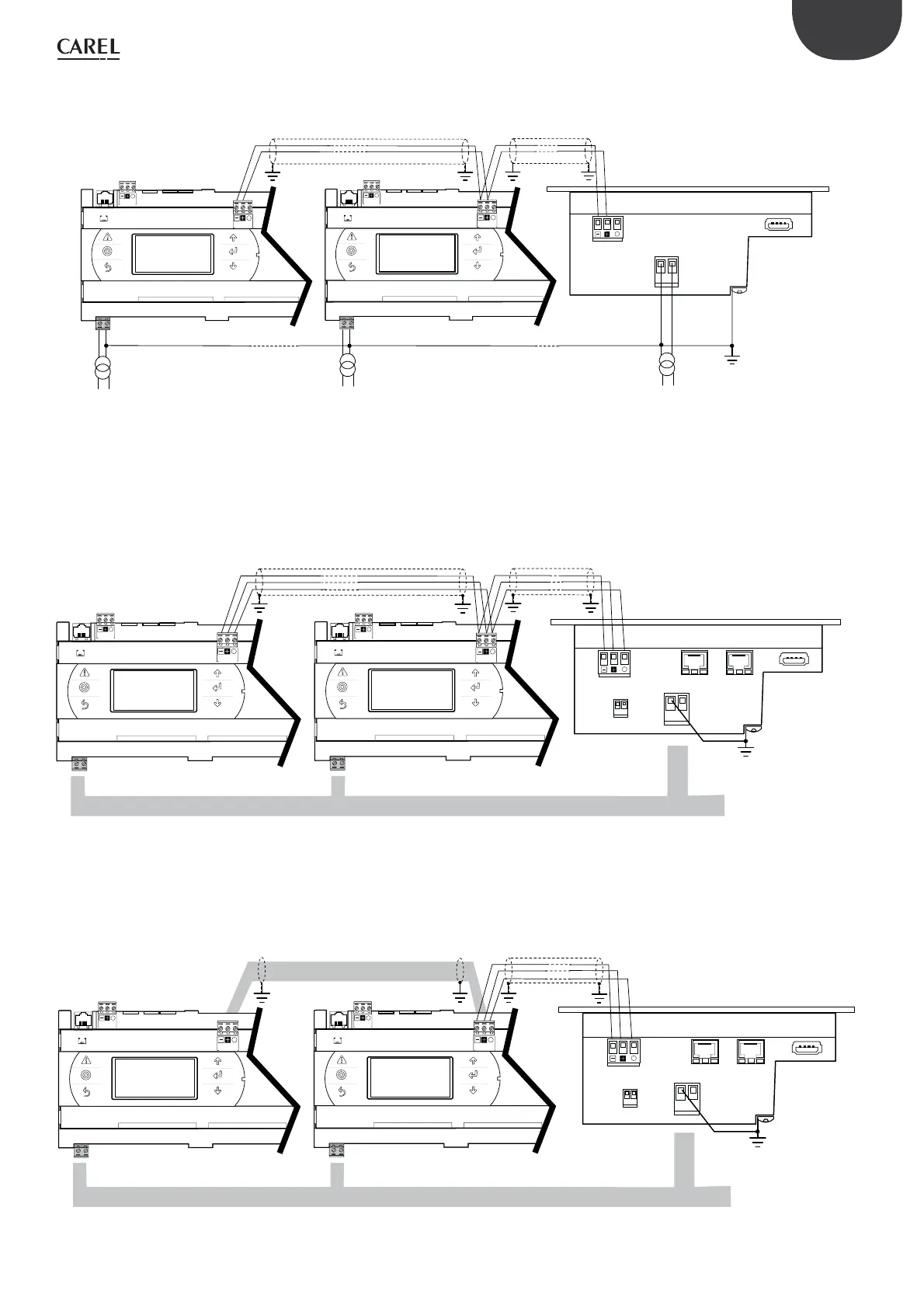13
pGD Touch +030221540 rel. 1.1 - 21.01.2015
ENG
Case 3: multiple devices connected in a serial network powered by different
transformers with just one earth point: this is a typical application for a series of
devices that are installed in different electrical panels.
J10 J11 pLAN
J25 BMS2
1
Tx/Rx
GND
J10
J11 pLAN
J25 BMS2
1
24 Vac
G
G0
G
G0
GG0
24 Vac
24 Vac
FieldBus card
BMS card
FieldBus card
BMS card
230 Vac
L
N
230 Vac
L
N
230 Vac
L
N
Tx/Rx
GND
Tx/Rx
GND
Tx/Rx
GND
Fig. 3.c
SERIAL PORTS THAT ARE OPTICALLY-ISOLATED
If all the serial ports on the device are optically-isolated, regardless of the type of power
supply, use a three-wire shielded cable. In all other cases, i.e. devices with optically-
isolated ports and devices with ports that are not optically-isolated, consider the
devices in groups of two and refer to the diagrams in the previous paragraph.
Case 1: all serial ports are optically-isolated
1
8
1
8
J10 J11 pLAN
J25 BMS2
1
J10 J11 pLAN
J25 BMS2
1
G
G0
G
G0
G
G0
Power
supply
FieldBus card
BMS card
FieldBus card
BMS card
Tx/Rx GND
Tx/Rx
GND
Tx/Rx
GND
Tx/Rx
GND
Fig. 3.d
Case 2: optically-isolated serial port on the terminal, ports on the controllers not
optically-isolated
1
8
1
8
G
G0
J10 J11 pLAN
J25 BMS2
1
J10 J11 pLAN
J25 BMS2
1
G
G0
G
G0
Power
supply
Tx/Rx GND
Tx/Rx
GND
FieldBus card
BMS card
Tx/Rx GND
Tx/Rx
GND
FieldBus card
BMS card
Fig. 3.e
pGD Touch:
4,3”: PGDT04000FS00
7”: PGDT07000FR00
pGD Touch:
4,3”: PGDT04000F020
7”: PGDT07000F120
pGD Touch:
4,3”: PGDT04000F020
7”: PGDT07000F120
Cavo bipolare o tripolare secondo gli schemi precedenti/
Two or three-core twisted cable according to previous schemes