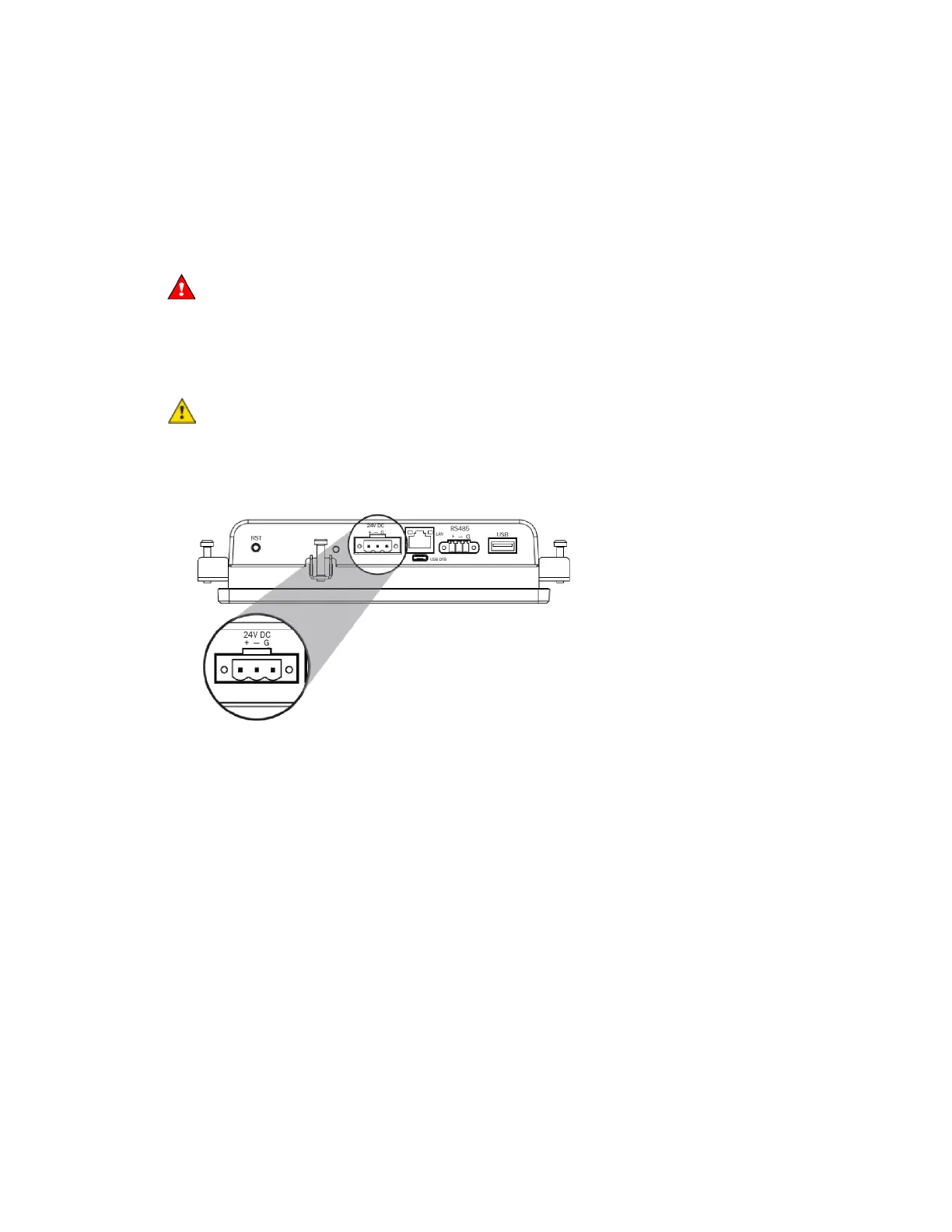Installing the RTU Open
RTU Open v3 CARRIER CORPORATION ©2019
Installation and Start-up Guide All rights reserved
26
5 Turn
the RTU Open's power.
6 Turn on the Equipment Touch.
To wire the TruVu™ ET Display
Do not apply line voltage (main) - 24 Vdc power only.
Wiring power
Wire the TruVu™ ET Display
connector to the 24 Vdc power supply using 2-conductor 18 AWG wire.
Maximum distance 100 feet (30 meters).
The TruVu™ ET Display can share a power supply with the Carrier controller as long as:
• The power supply is DC power.
• You maintain the same polarity.
• You use the power source only for Carrier controllers.
