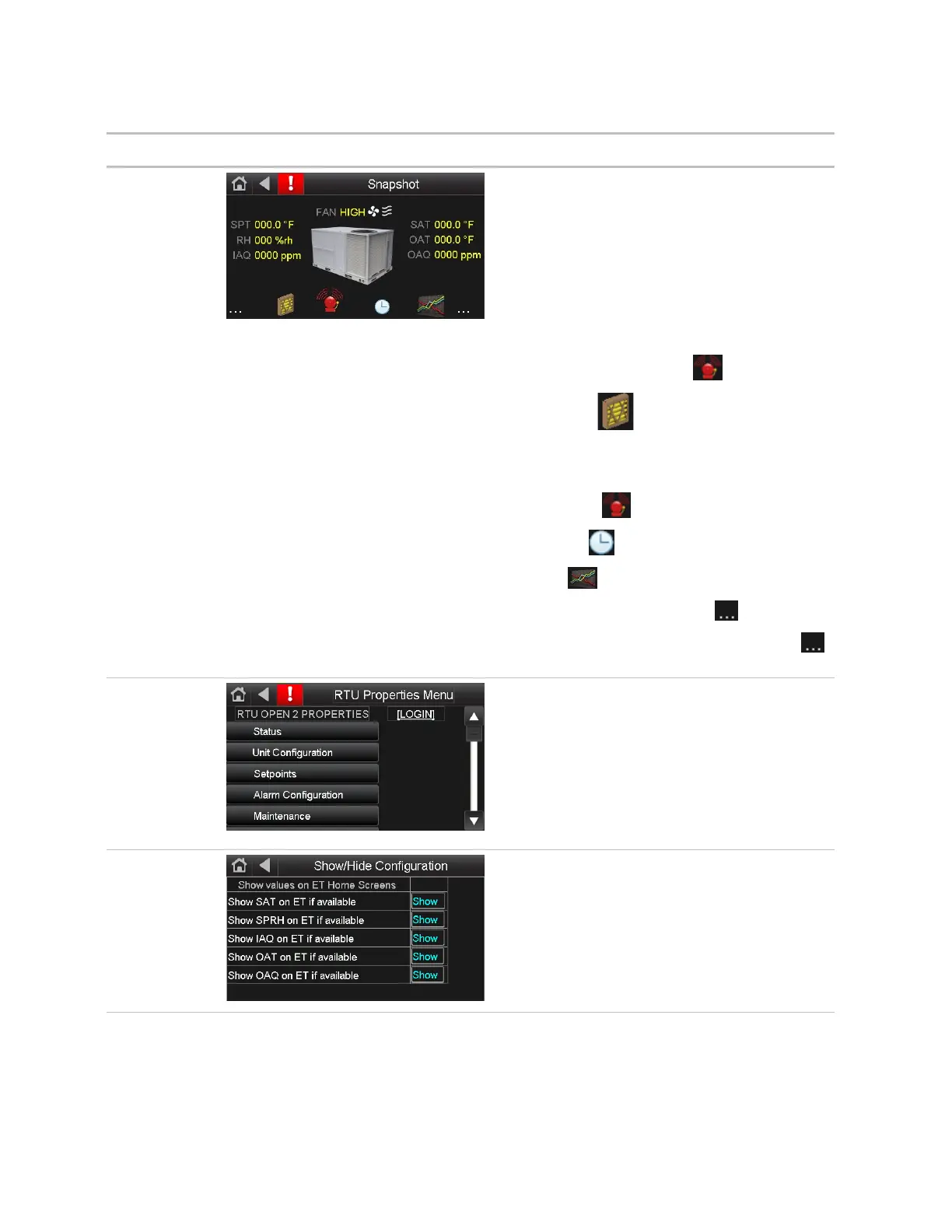Appendix C: RTU Open Points/Properties on the Equipment Touch
RTU Open v3 CARRIER CORPORATION ©2019
Installation and Start-up Guide All rights reserved
94
Displays:
• SAT, if allowed
• RH, if available and allowed
• IAQ, if available and allowed
• OAQ, if available and allowed
• OAT, if available and allowed
• Fan speed
• RTU Open alarms, if present
• Filter status
Navigates to:
• Alarm status
• Schedules
• Trends
• Back to the
screen - click on the left
• Forward to
screen - click
on the right
Navigates to
pages
Login with one of the following passwords:
○ User level - type user
○ Admin level - type admin
○ Factory level - type Touch
Only the buttons that are authorized for a
specific password level are visible.
You can configure Show/Hide conditions for values on
the following screens:
• Standby
• Home
• Snapshot
Only displayed when logged in with the Factory or
Admin password. (See above.)