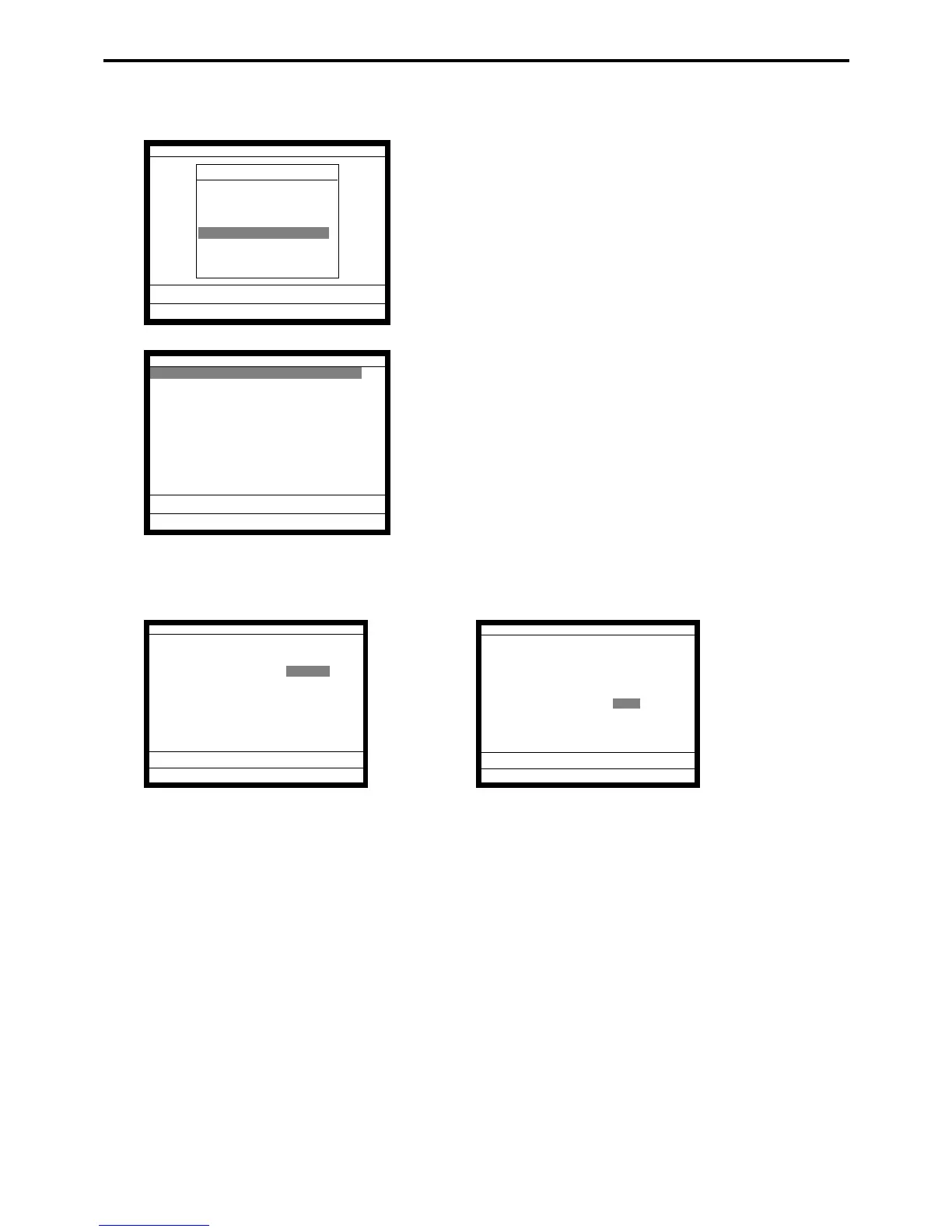P-104
Program 3
4-2-5-9 Programming arrangement control by range
Operation
5. Select “9. Arrangement” and press the <YES> key.
6. Select an appropriate record and press the <YES> / <NO>
key.
7. After programming, press the <ESC> key to proceed to the
next step.
8. Enter the start range No. and press the <YES> key.
(It starts “0001” if you skip to enter the start range.)
Then enter the end range No. and press the <YES> key.
(It ends the last record if you skip to enter the end range.)
9. Press the <YES> key.
10. Press the <ESC> key to return to the previous menu.
Arrangement
ARG GP(1) Operation YES
ARG GP(2) Operation YES
ARG GP(3) Operation YES
ARG GP(4) Operation YES
ARG GP(5) Operation YES
0.00
Range
Operation
5.Allowed function 2¨
6.Allowed function 3
7.Allowed function 4
8.Allowed function 5
9.Arrangement
10.Report
11.Commission Rate
12.Table Range
0.00
Arrangement
Enter Start range 0
End range 0
OK? YES
0.00
Arrangement
Enter Start range 1
End range 123
OK? YES
0.00
