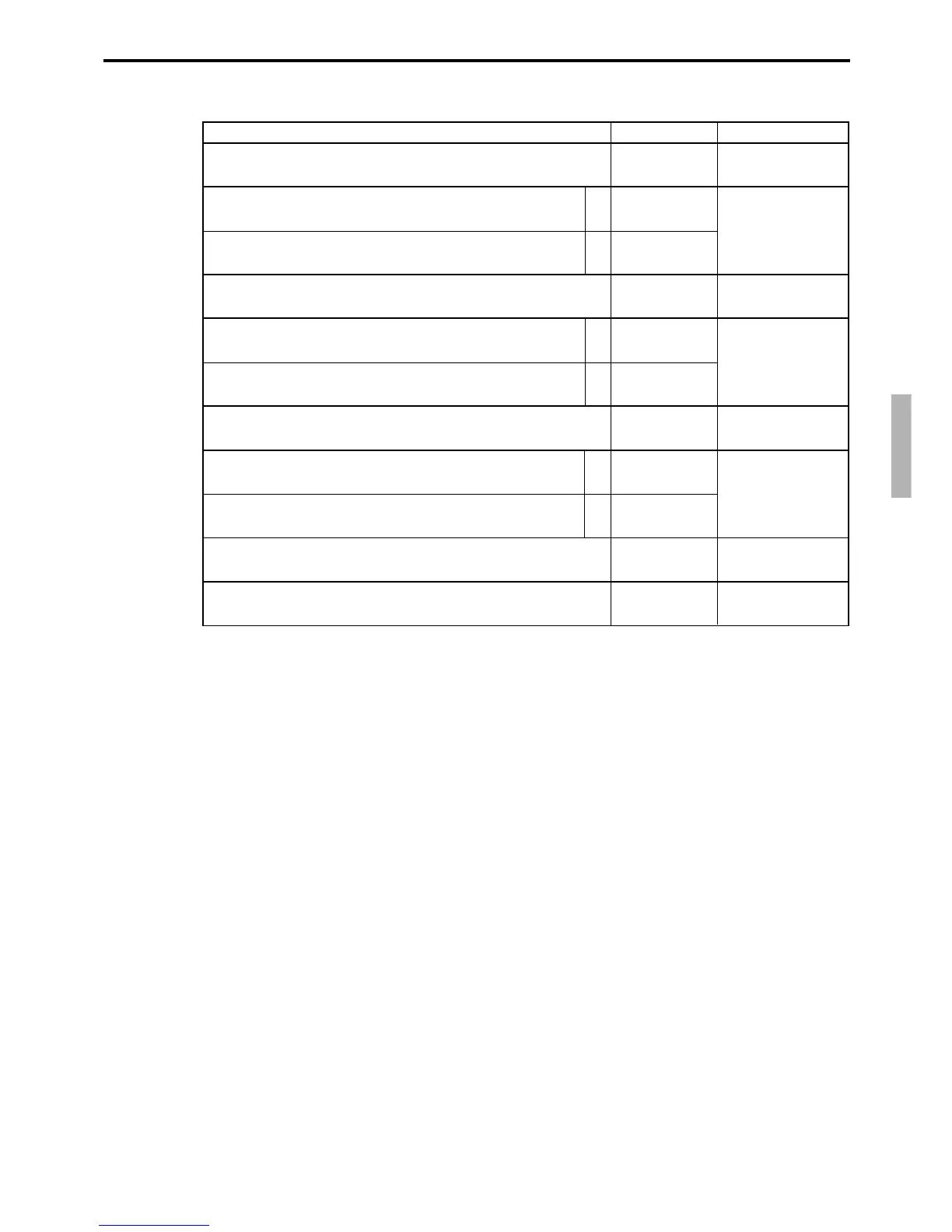P-121
TE-7000S/8000F/8500F Programming Manual
4-3-7-2 Worksheet for new balance
Description Choice Program code
Allowable number of validation printing (“0” means no limitation)
Force validation operation.
Print check number barcode on receipt.
Always “0”
Force batch slip printing.
Open drawer when the key is pressed.
Always “0”
Print VAT breakdown.
Service charge
1 Use an amount 2 Use a rate
Issue receipt while check tracking/clerk interrupt.
Always “0000”
Significant
number (0 ~9)
No = 0
Yes = 1
No = 0
Yes = 2
No = 0
Yes = 1
No = 0
Yes = 2
No = 0
Yes = 1
Amount = 0
Rate = 2
Yes = 0
No = 2
:
D
11
:
(a+b)
D
10
;
D
9
:
(a+b)
D
8
;
D
7
:
(a+b)
D
6
:
D
5
;;;;
D
4
D
3
D
2
D
1
a
b
a
b
a
b
