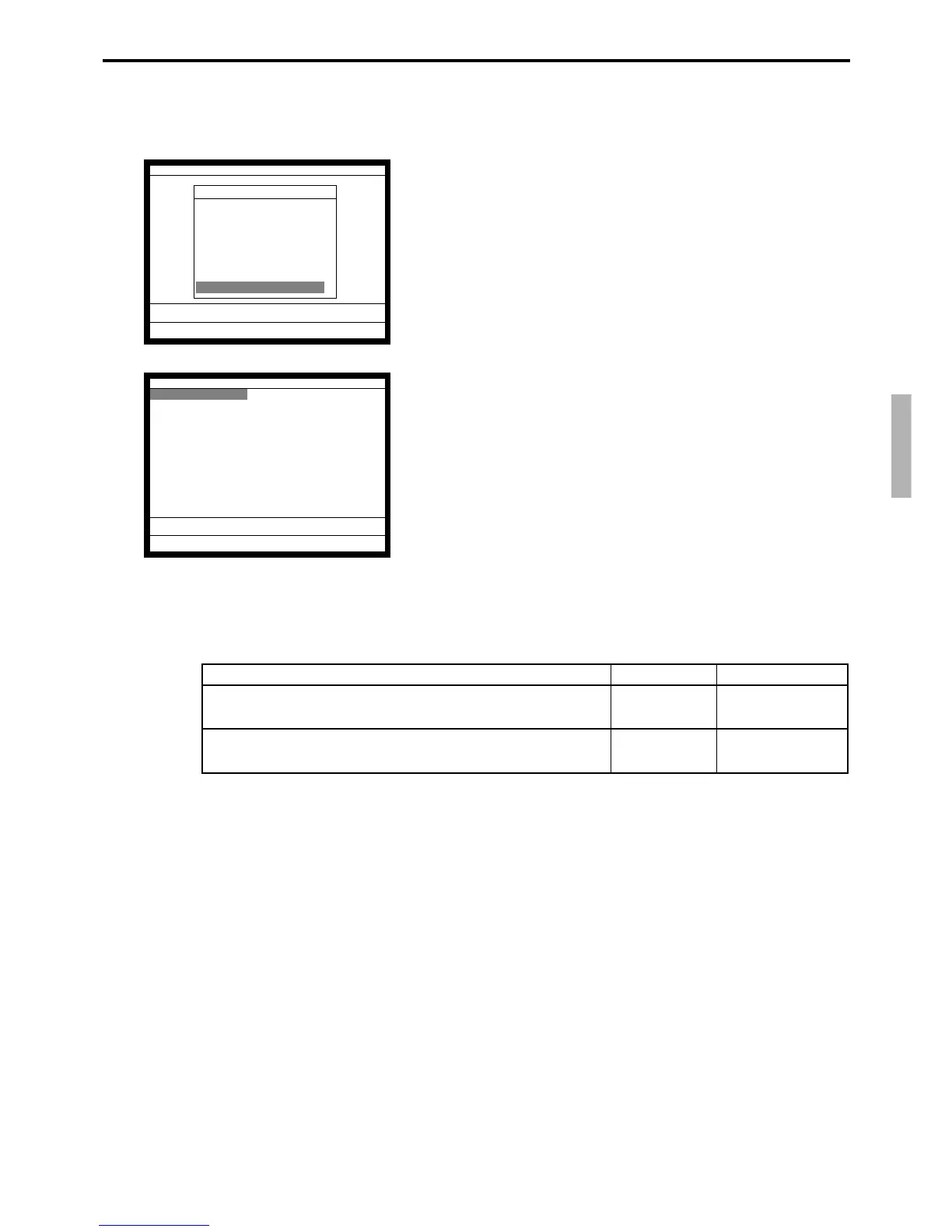P-59
TE-7000S/8000F/8500F Programming Manual
4-1-8 Programming table analysis
Operation
4. Select “8. Table Analysis” and press the <YES> key.
5. Select an appropriate record and press the <YES> key.
6. Enter characters for table analysis within 16 characters and
press the <YES> key.
7. Enter value (below) and press the <YES> key.
8. Press the <ESC> key to return to the previous menu.
Worksheet for table analysis program
Machine Feature
Machine Feature
1.Pulldown Group
2.Set Menu Table
3.Arrangement
4.Batch X/Z
5.General Feature
6.Scheduler
7.Check Print
8.Table Analysis ´
0.00
Table Analysis
TBL01 000000000000
TBL02 000000000000
TBL03 000000000000
TBL04 000000000000
TBL05 000000000000
TBL06 000000000000
TBL07 000000000000
TBL08 000000000000
TBL09 000000000000
TBL10 000000000000
0.00
Description Choice Program code
Minimum check No. of the group
(“0” means “1.”)
Maximum check No. of the group
(“000000” means no programming.)
Significant
numbers
Significant
numbers
::::::
D
12
D
11
D
10
D
9
D
8
D
7
::::::
D
6
D
5
D
4
D
3
D
2
D
1
Note:
This programming is only effective, if the check-# is 6-digit long.
