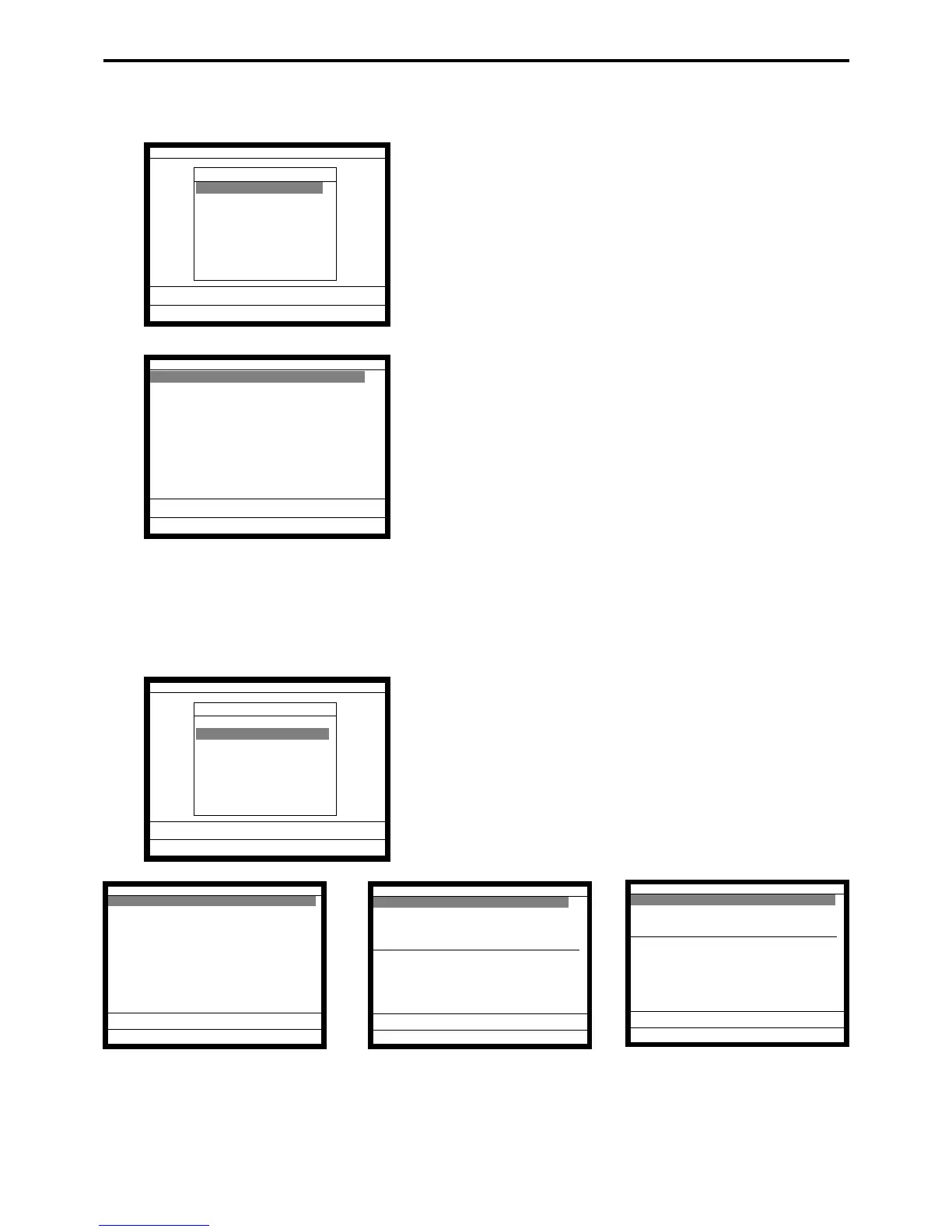P-48
Program 3
4-1-5-9 Programming the hourly sales
Operation
5. Select “9. Hourly Sales” and press the <YES> key.
6. Select the field you want to change and press the <YES> /
<NO> key.
7. After programming, you should press the <ESC> key to
return to the previous menu.
Field meaning
1. Hour (00 ~ 23)
2. Minute (00 ~ 59)
4-1-5-10 Programming the slip/guest
Operation
5. Select “10. SLIP/Guest” and press the <YES> key.
6. Select the field you want to change and press the <YES> /
<NO> key or enter the numeric value and press the <YES>
key.
7. After programming, you should press the <ESC> key to
return to the previous menu.
General Feature
General Feature
9.Hourly Sales ¨
10.SLIP / Guest
11.Journal Control
12.Message Control
13.Order Control
14.Set Menu/Condiment
15.CHK Tracking
16.Clerk Interrupt ´
0.00
Hourly Sales
Interval(Hours) 1
Interval(Minutes) 0
Start Time(Hour) 0
Start Time(Minute) 0
0.00
General Feature
General Feature
9.Hourly Sales ¨
10.SLIP / Guest
11.Journal Control
12.Message Control
13.Order Control
14.Set Menu/Condiment
15.CHK Tracking
16.Clerk Interrupt ´
0.00
SLIP / Guest
Print additional items only
Entire memory
Slip Auto Line Find NO
Slip Maximum Lines 0
Maximum number of automatic
line feed 0
Item consolidation on slip/
Guest receipt NO
Printing only Group TTL on slip/
Guest receipt NO
Print only Dept TTL on Slip/ ´
0.00
SLIP / Guest
Guest receipt NO¨
Print detail in order of Dept/
Group on slip/Guest receipt
Total only
PRT GUEST sort detail w/o TTL NO
Consecutive No. on slip/Guest
receipt Print
Print Date on slip/Guest RCT Print
Print Time on slip/Guest RCT Print
Back feed after slip Print NO
Back feed after VLD Print NO´
0.00
SLIP / Guest
Print detail in order of Dept/ ¨
Group on slip/Guest receipt
Total only
PRT GUEST sort detail w/o TTL NO
Consecutive No. on slip/Guest
receipt Print
Print Date on slip/Guest RCT Print
Print Time on slip/Guest RCT Print
Back feed after slip Print NO
Back feed after VLD Print NO
Back feed after CHK-END/PRT NO
0.00
