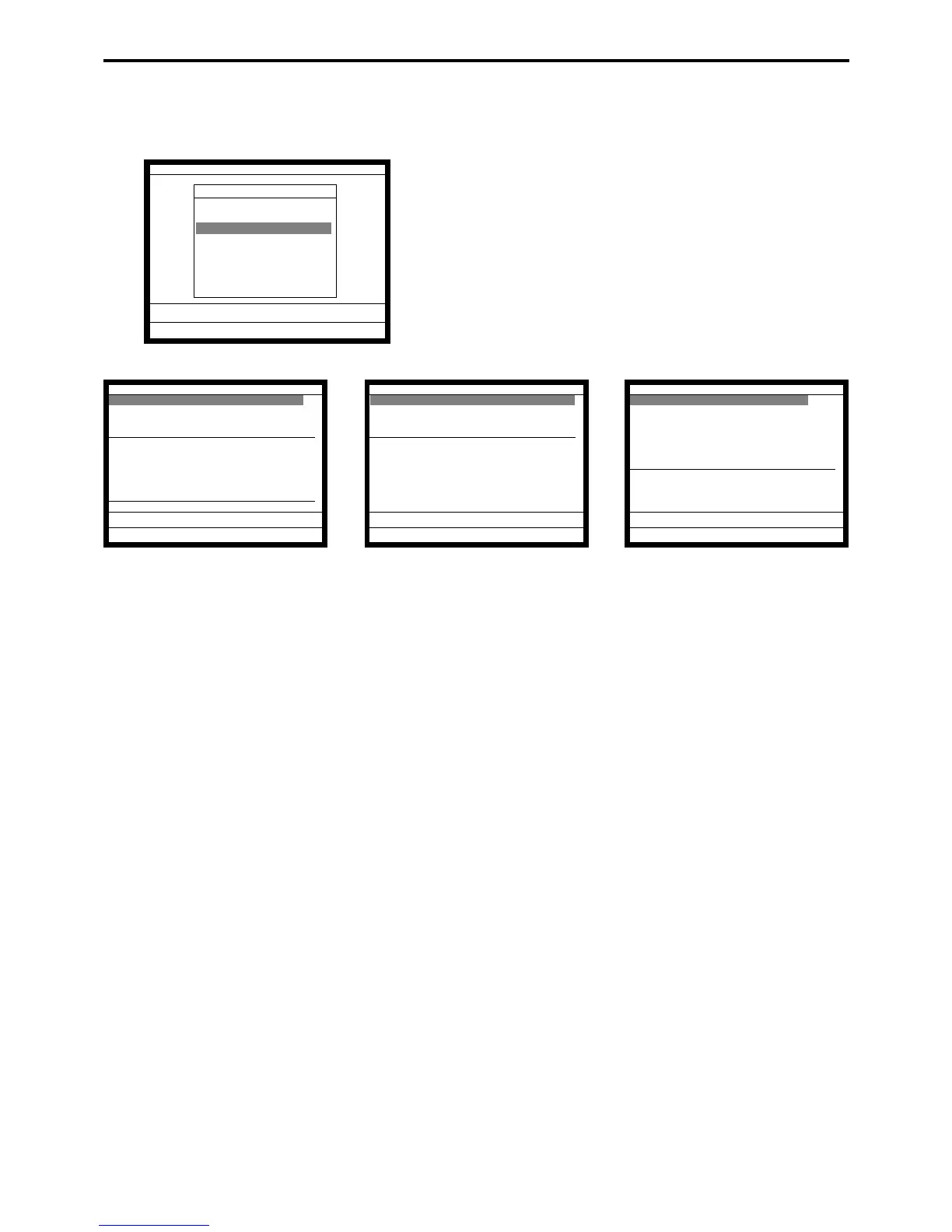P-42
Program 3
4-1-5-3 Programming the machine control 3
Operation
5. Select “3. Machine Control3” and press the <YES> key.
6. Select the field you want to change and press the <YES>/
<NO> key.
7. After programming, you should press the <ESC> key to
return to the previous menu.
Field meaning
1. Cash Declaration Compulsory: (not used)
2. Charge Declaration Compulsory: (not used)
3. Check Declaration Compulsory: (not used)
4. Credit Declaration Compulsory: (not used)
5. Receipt: Item Consolidation:
Merge the same department / PLU registration on receipt.
6. Receipt: Sort by group:
Classify the registered items per group on receipt.
7. Receipt: Sort by department:
Classify the registered items per department on receipt.
8. Receipt: Sort by group / dept with detail:
You can choose “Total only” or “With detail.”
General Feature
General Feature
1.Machine Control1
2.Machine Control2
3.Machine Control3
4.Machine Control4
5.Print Control
6.Report Control1
7.Report Control2
8.Communication ´
0.00
Machine Control3
Cash Declaration Compulsory NO
Charge Declaration Compulsory NO
Check Declaration Compulsory NO
Credit Declaration Compulsory NO
Receipt:Item consolidation NO
Receipt:Sort by group NO
Receipt:Sort by department NO
Receipt:Sort by group/dept
with detail Total only
PRT RCT sort detail w/o TTL NO
Commission total includes VAT NO´
0.00
Machine Control3
Rounding for commission calcu- ¨
lation Round off
Move two decimal place to
right for unit prices NO
Print consecutive No.
on the receipt Print
Print consecutive No.
on the journal Print
Print date on the receipt Print
Print date on the journal Print
Print time on the receipt Print´
0.00
Machine Control3
on the receipt Print¨
Print consecutive No.
on the journal Print
Print date on the receipt Print
Print date on the journal Print
Print time on the receipt Print
Print time on the journal Print
Vertical double size character
for receipt printing NO
Receipt auto cut YES
E-Journal copy receipt NO
0.00
