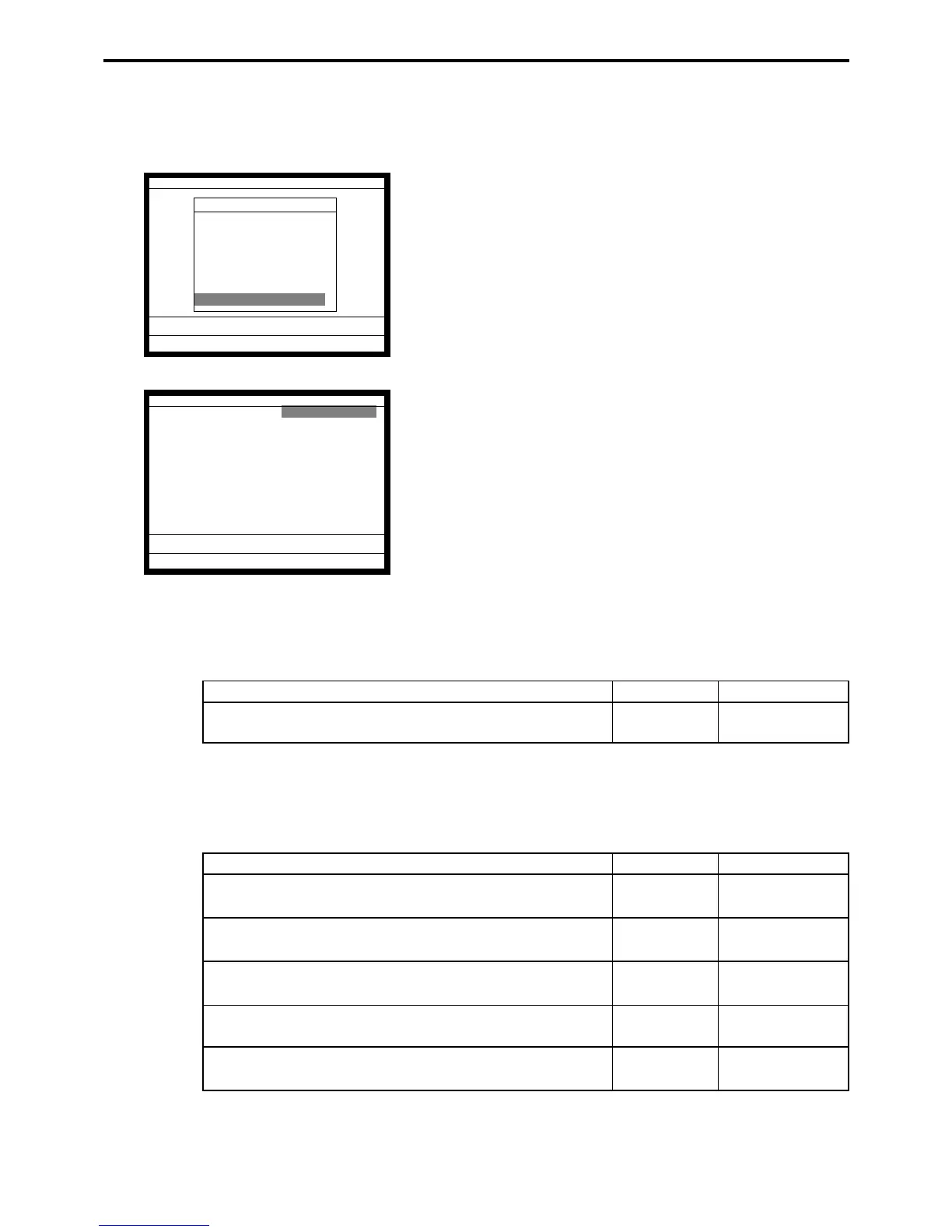P-78
Program 3
4-1-20 Programming LCD color control
This program controls color LCD.
Operation
4. Select “20. LCD Color” and press the <YES> key.
5. Select an appropriate record, and enter the program code.
6. Press the <ESC> key to return to the previous menu.
Worksheet for LCD color control
0001-906 (Color pattern selection)
Machine Feature
Machine Feature
13.Printer Connection ¨
14.Time Zone
15.Time & Attendance
16.Hourly/Item Link
17.IDC Link
18.EURO (Sub Currency
19.Auto Pgm Control
20.LCD Color ´
0.00
LCD Color
0001-906 0000000000000000
0002-906 0000000000000000
0003-906 0000000000000000
0004-906 0000000000000000
0005-906 0000000000000000
0006-906 0000000000000000
0007-906 0000000000000000
0008-906 0000000000000000
0009-906 0000000000000000
0010-906 0000000000000000
0.00
Description Choice Program code
Color pattern: pattern 1 = 1 (default), pattern 2 = 2, pattern 3 = 3
Enter “0” if you program special colors.
:
D
1
Significant
number
0002-906 ~ 0009-906 (Special color program)
0002: Header area, 0003; Scroll area, 0004: Entry area, 0005: Status/ST area, 0006: Frame
window, 0007: Message window, 0008: Error window, 0009: Guidance area
Description Choice Program code
Color code of the character in window title area
(only for Frame window)
Color code of the back ground in window title area
(only for Frame window)
Color code of the frame
(only for Frame window, Message window and Error window)
Color code of the character
Color code of the back ground
:::
D
15
D
14
D
13
:::
D
12
D
11
D
10
:::
D
9
D
8
D
7
:::
D
6
D
5
D
4
:::
D
3
D
2
D
1
Significant numbers
(001 ~ 256)
Significant numbers
(001 ~ 256)
Significant numbers
(001 ~ 256)
Significant numbers
(001 ~ 256)
Significant numbers
(001 ~ 256)
0010-906 (not used)
