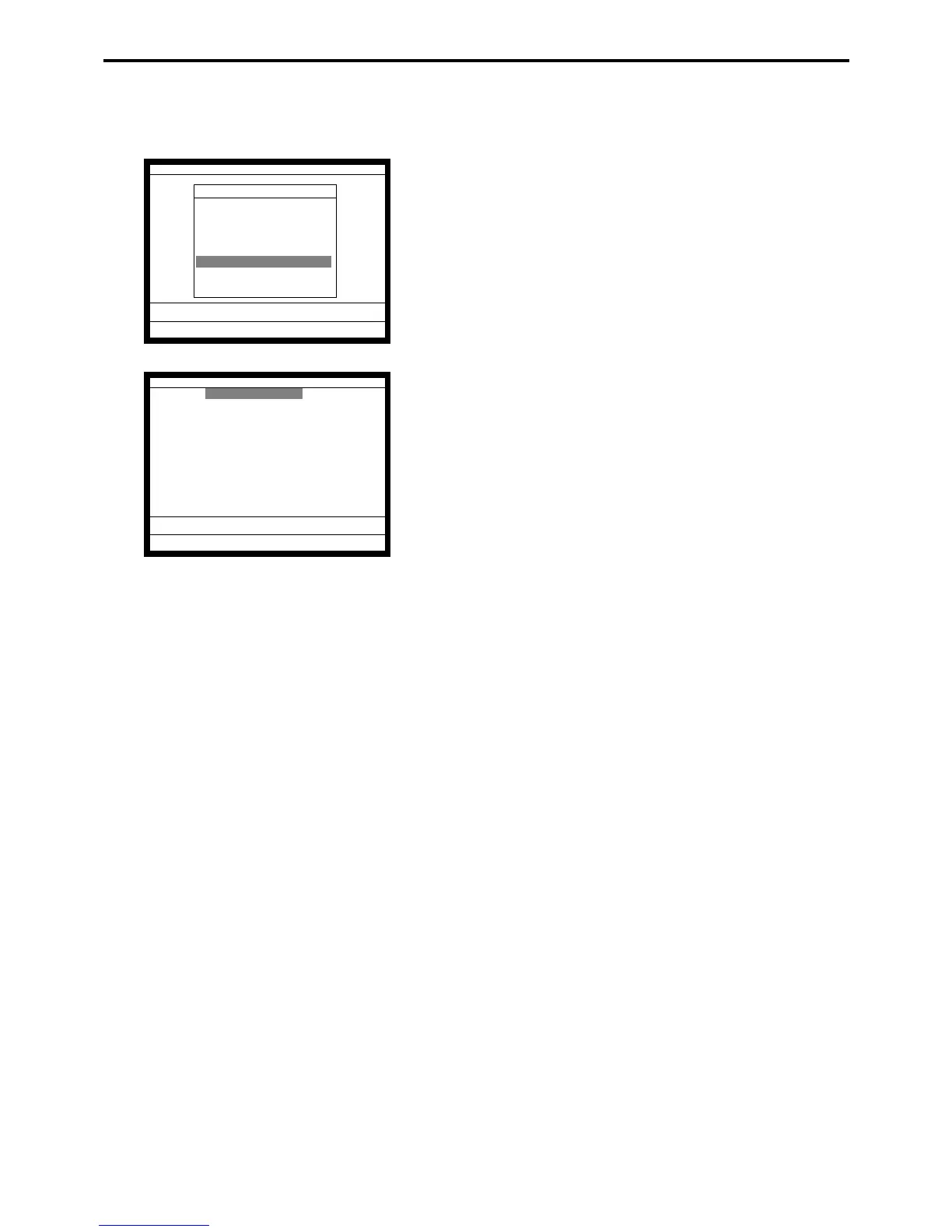P-56
Program 3
4-1-6 Programming scheduler
Operation
4. Select “6. Scheduler” and press the <YES> key.
5. Enter schedule (refer to the next page) and press the <YES>
key.
6. Press the <ESC> key to return to the previous menu.
Machine Feature
Machine Feature
1.Pulldown Group
2.Set Menu Table
3.Arrangement
4.Batch X/Z
5.General Feature
6.Scheduler
7.Check Print
8.Table Analysis ´
0.00
Scheduler D28 - D13 D12 - D1
0001-062 0000000000000000 000000000000
0002-062 0000000000000000 000000000000
0003-062 0000000000000000 000000000000
0004-062 0000000000000000 000000000000
0.00
