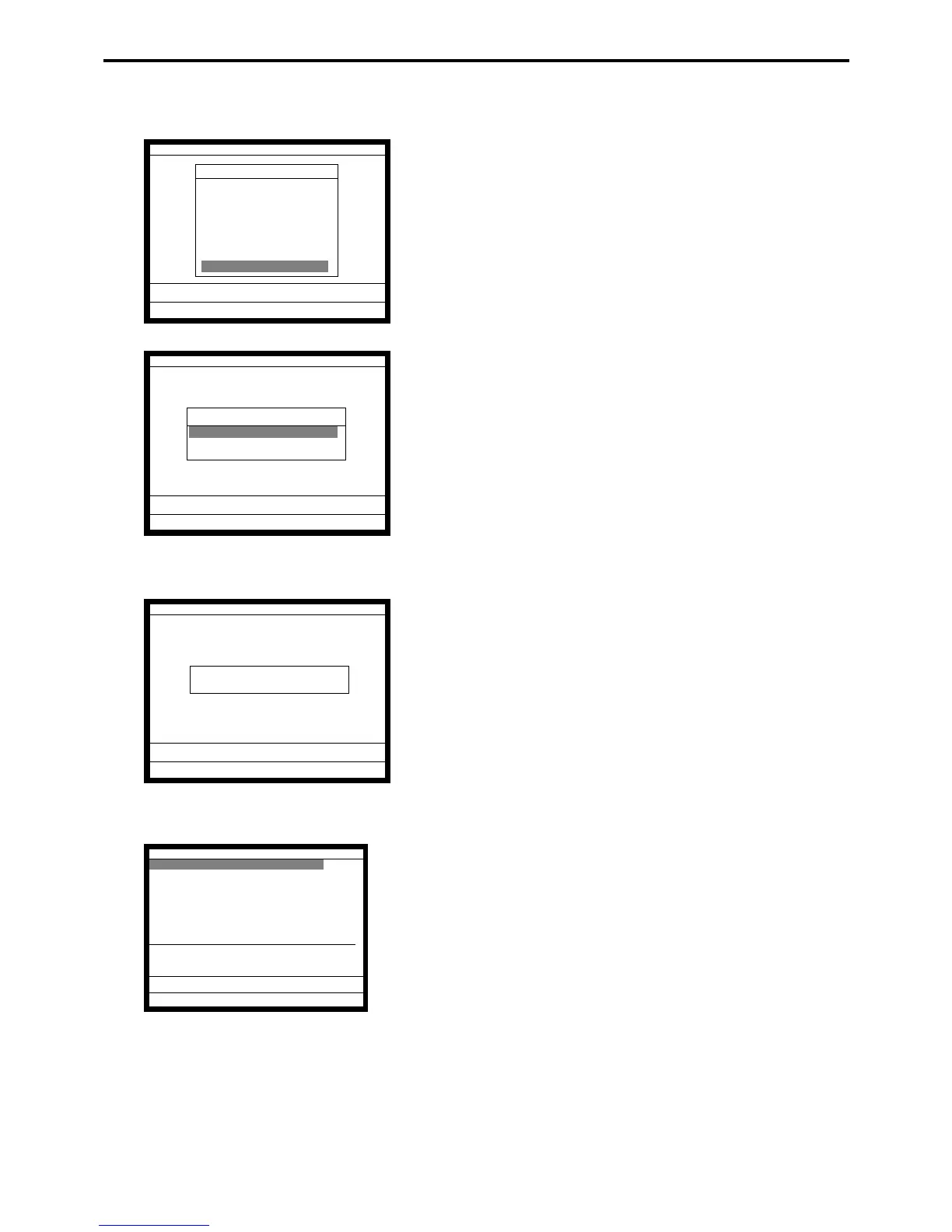P-138
Program 3
4-3-9 Programming scanning PLU link program
Operation
4. Select “9. Scanning PLU Link” and press the <YES> key.
5. If you append a new PLU or modify an existing PLU, select
“Append/Mod PLU”. If you delete an existing PLU, select
“Delete PLU”.
Add/modify PLU
6. Scanning the barcode or enter the PLU code and press the
<OBR> key.
After this step, the PLU programming menu is shown.
Refer to the “4-3-1. Programming PLU features”.
Key Feature
Key Feature
2.PLU 2nd@ ¨
3.Sub-Department
4.Department
5.Range
6.Individual PGM
7.Function Key
8.Shift PLU
9.Scanning PLU Link ´
0.00
Scanning PLU Link
Scanning PLU Link
1.Append/Mod PLU
2.Delete PLU
0.00
Append/Mod PLU
Please scan the code.
0.00
PLU CODE 4912345678904
Random code 123456
Descriptor PLU0001
Price 0.00
Receipt Type Normal Item
Item Type Normal Item
Group Link --------
Dept Link --------
Sub-Dept Link --------
Taxable status Non Tax
Commission None
Selective Item None´
0.00
