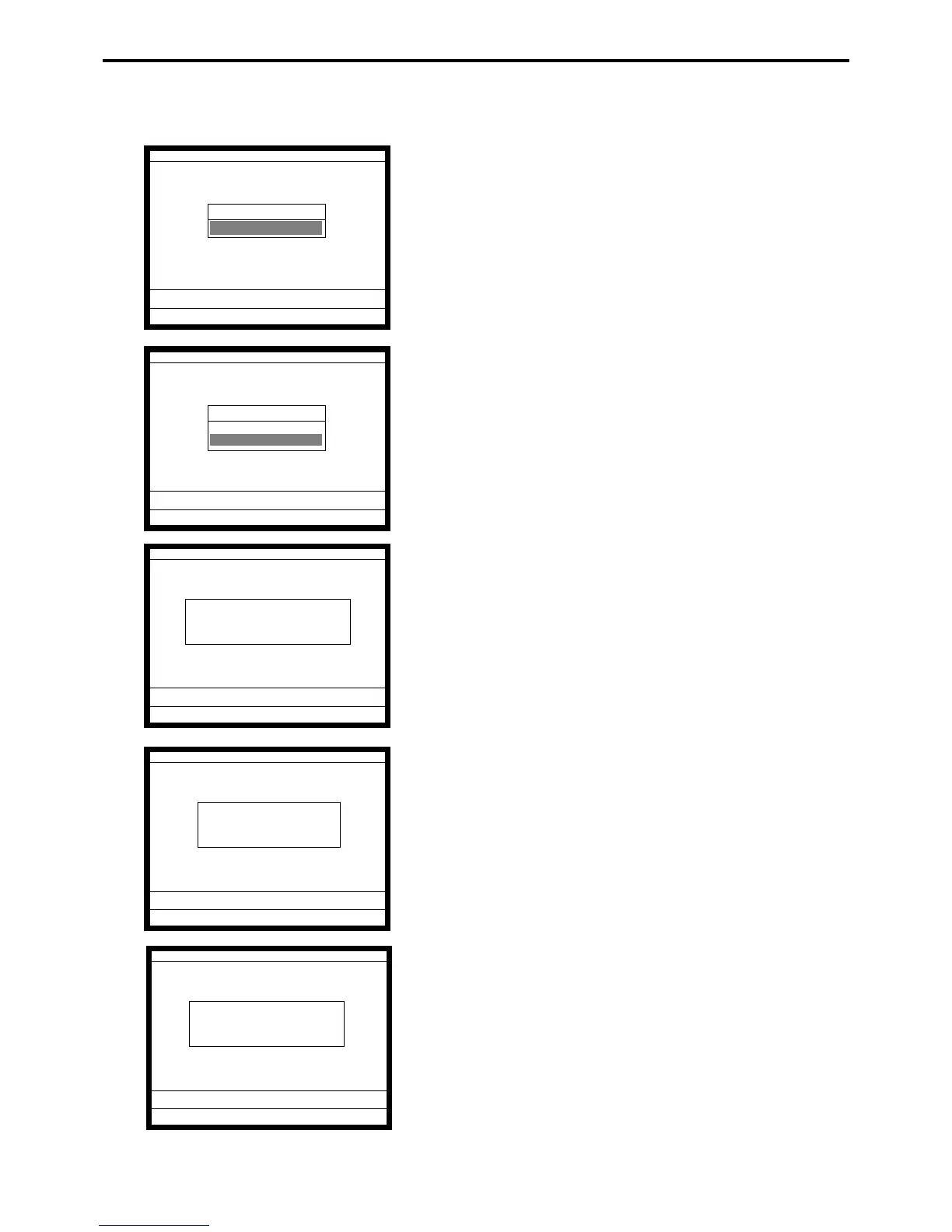P-24
Program 4
3-2. Programming key allocation (key location change)
Operation:
1. Sign on a clerk (if necessary).
2. Press <PGM MODE> repeatedly or “4” <PGM MODE> to
assign Program 4 mode.
3. Press the <YES> key.
4. Select “2. Key Move” and press the <YES> key.
5. Press the first key you want to change.
6. Press the second key you want to change.
7. Press the <YES> key after confirmation.
8. Press <ESC> key to return to the previous menu.
P4
C
01 10-10-01 12:34 000000
PGM-4
1.Keyboard
0.00
Keyboard
Keyboard
1.Key Assign
2.Key Move
0.00
Key Move
Please Press the key which
you want to move.
0.00
Key Move
Press the new position
of the key.
0.00
Key Move
CASH <-> CHARGE
Move OK? (YES/NO)
0.00
