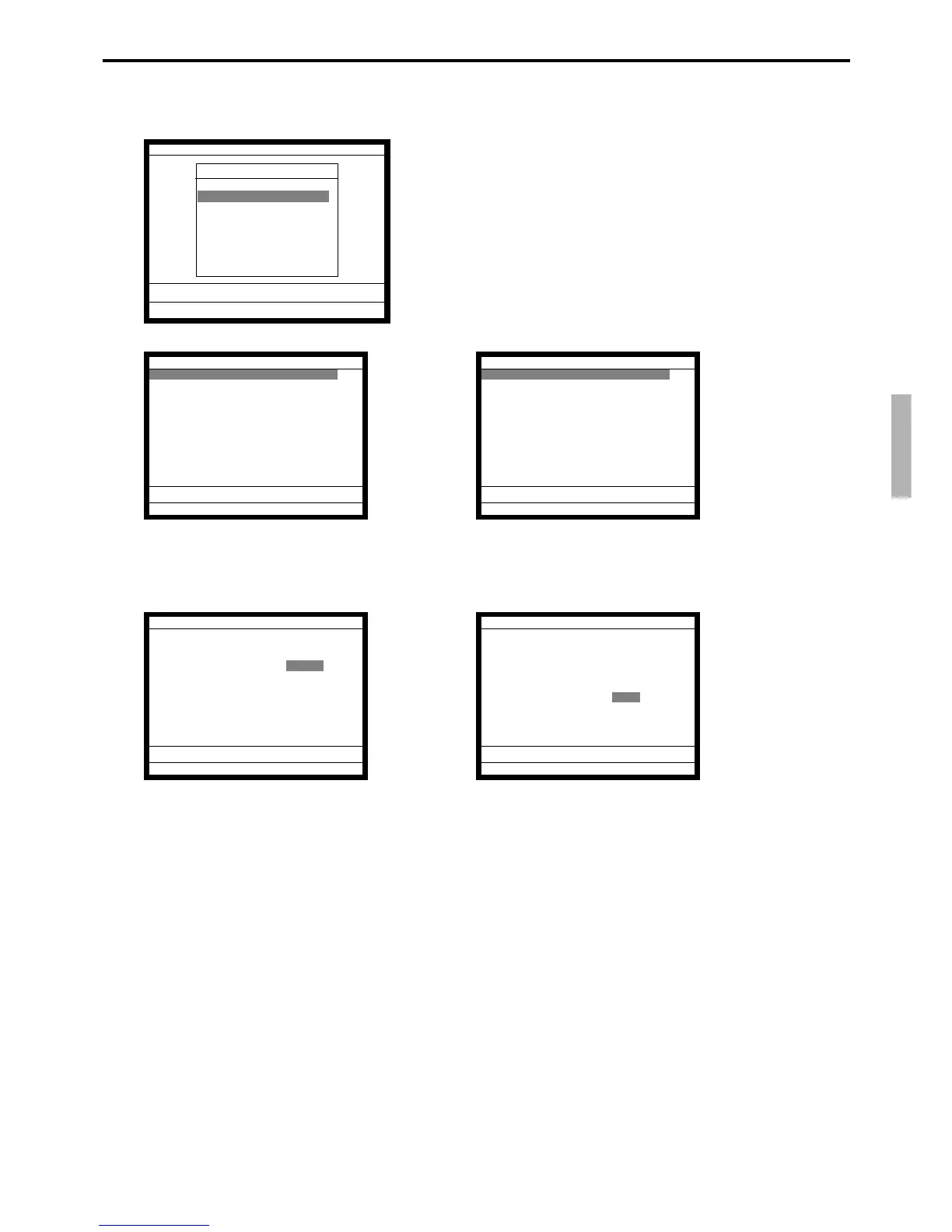P-97
TE-7000S/8000F/8500F Programming Manual
4-2-5-2 Programming menu shift / 2nd@ by range
Operation
5. Select “2. Menu Shift / 2nd@” and press the <YES> key.
6. Select an appropriate record and choose options.
7. After programming, press the <ESC> key to proceed to the
next step.
8. Enter the start range No. and press the <YES> key.
(It starts “0001” if you skip to enter the start range.)
Then enter the end range No. and press the <YES> key.
(It ends the last record if you skip to enter the end range.)
9. Press the <YES> key.
10. Press the <ESC> key to return to the previous menu.
Range
Operation
1.Clerk Control
2.Menu Shift/2nd@
3.Mode Control
4.Allowed function 1
5.Allowed function 2
6.Allowed function 3
7.Allowed function 4
8.Allowed function 5 ´
0.00
Menu Shift / 2nd@
Allow to operate 1st Menu YES
Allow to operate 2nd Menu YES
Allow to operate 3rd Menu YES
Allow to operate 4th Menu YES
Allow to operate 5th Menu YES
Allow to operate 6th Menu YES
Allow to operate 7th Menu YES
Allow to operate 8th Menu YES
Shift PLU after sign on 0
Menu shift after sign on 0
Price shift after sign on 0´
0.00
Menu Shift / 2nd@
Allow to operate 3rd Menu YES¨
Allow to operate 4th Menu YES
Allow to operate 5th Menu YES
Allow to operate 6th Menu YES
Allow to operate 7th Menu YES
Allow to operate 8th Menu YES
Shift PLU after sign on 0
Menu shift after sign on 0
Price shift after sign on 0
Menu shift Status
Price shift Status
0.00
Menu Shift / 2nd@
Enter Start range 0
End range 0
OK? YES
0.00
Menu Shift / 2nd@
Enter Start range 1
End range 99
OK? YES
0.00
