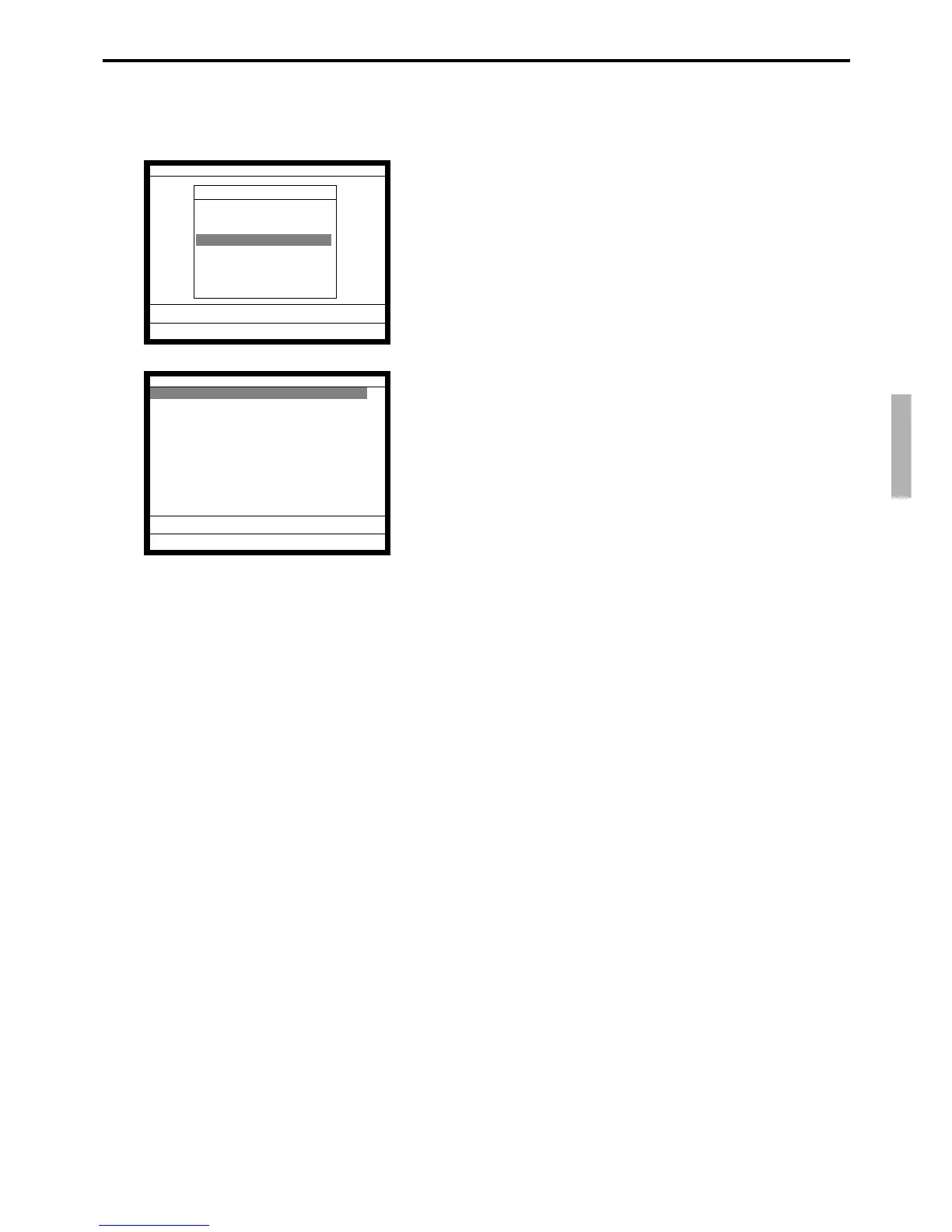P-43
TE-7000S/8000F/8500F Programming Manual
4-1-5-4 Programming the machine control 4
Operation
5. Select “4. Machine Control4” and press the <YES> key.
6. Select the field you want to change and press the <YES> /
<NO> key or enter the numeric value and press the <YES>
key.
7. After programming, you should press the <ESC> key to
return to the previous menu.
Field meaning
1. Compulsory drawer control for multiple drawers:
You can choose “All drawers” / “Drawer assigned to the clerk”.
2. Scan link start record No.: The PLU items that are set after this record number are
treated as scanning PLU items.
General Feature
General Feature
1.Machine Control1
2.Machine Control2
3.Machine Control3
4.Machine Control4
5.Print Control
6.Report Control1
7.Report Control2
8.Communication ´
0.00
Machine Control 4
Drawer open alarm Min. 00-59 0
Drawer open alarm Sec. 00-59 0
Ignore compulsory drawer NO
Compulsory drawer control for
multiple drawers
All drawers
Scan link start record No. 217
0.00
