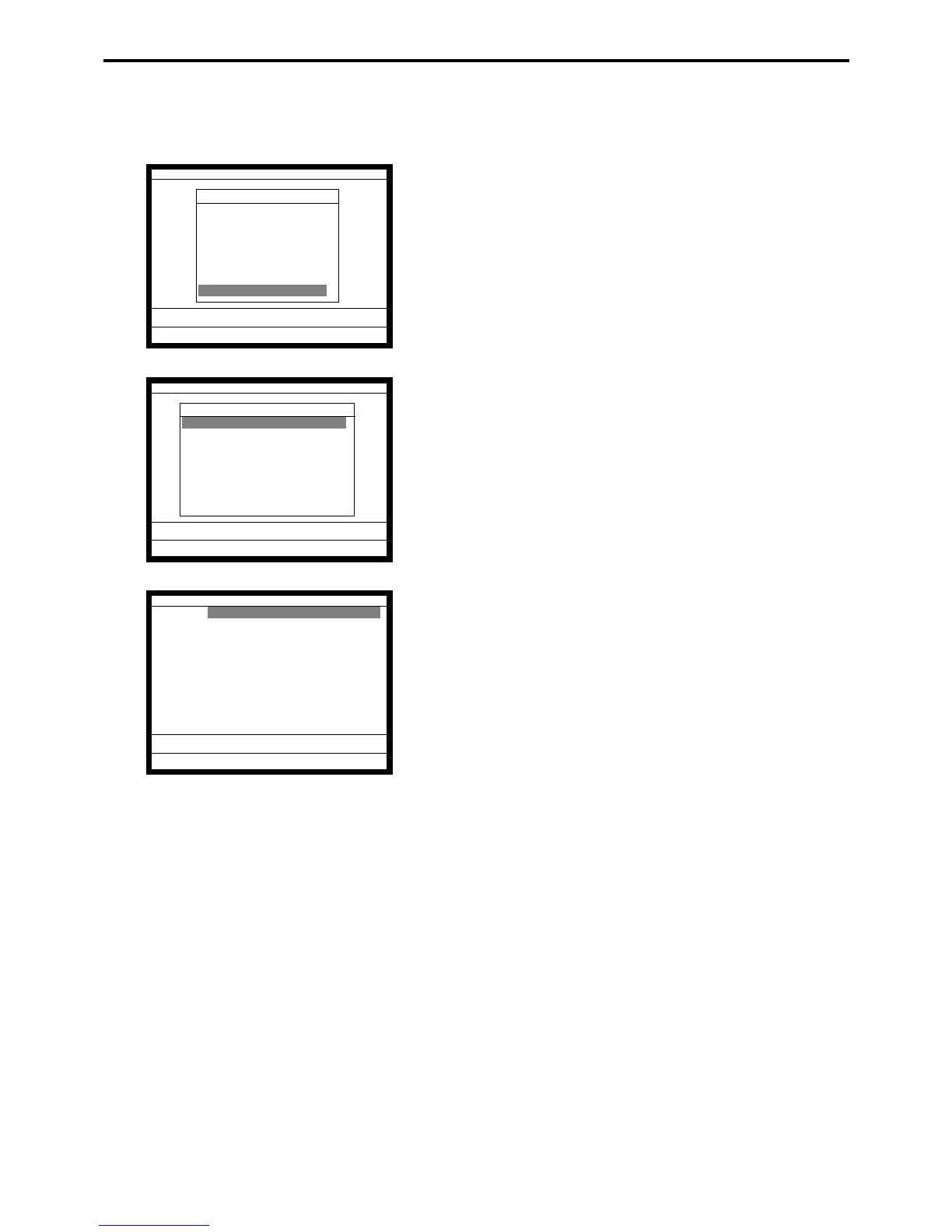P-74
Program 3
4-1-16 Programming hourly item link
Operation
4. Select “16. Hourly/Item Link” and press the <YES> key.
5. Select an appropriate record, and press the <YES> key.
6. Select an appropriate record, and choose the items from PLU,
subdepartment, department, function, fixed totalizer, group,
and void reason.
• You can input the items directly from PLU, subdepartment,
department and function. The PLU#, S-DEPT#, DEPT#, and
LIST# keys are possible to use.
• If you want to delete the item, move the cursor on an
appropriate item, and then press the <NO> key. All items
below the cursor will be deleted. If you press <YES>, the
pulldown menu will appear to select an item.
7. Press the <ESC> key to go to the next menu.
Machine Feature
Machine Feature
9.Tax Table ¨
10.Void Table
11.System Connection
12.I/O Parameter
13.Printer Connection
14.Time Zone
15.Time & Attendance
16.Hourly/Item Link ´
0.00
Hourly/Item Link
Hourly/Item Link
1.Time Zone (01)
2.Time Zone (02)
3.Time Zone (03)
4.Time Zone (04)
5.Time Zone (05)
6.Time Zone (06)
7.Time Zone (07)
8.Time Zone (08) ´
0.00
Time Zone(01)
0001-031 0001-001 GROSS
0002-031 0002-001 NET
0003-031 0003-001 CAID
0004-031 0007-001 CHID
0005-031 0011-001 CKID
0006-031 0015-001 CRID
0007-031
0008-031
0009-031
0010-031
0011-031
0.00
