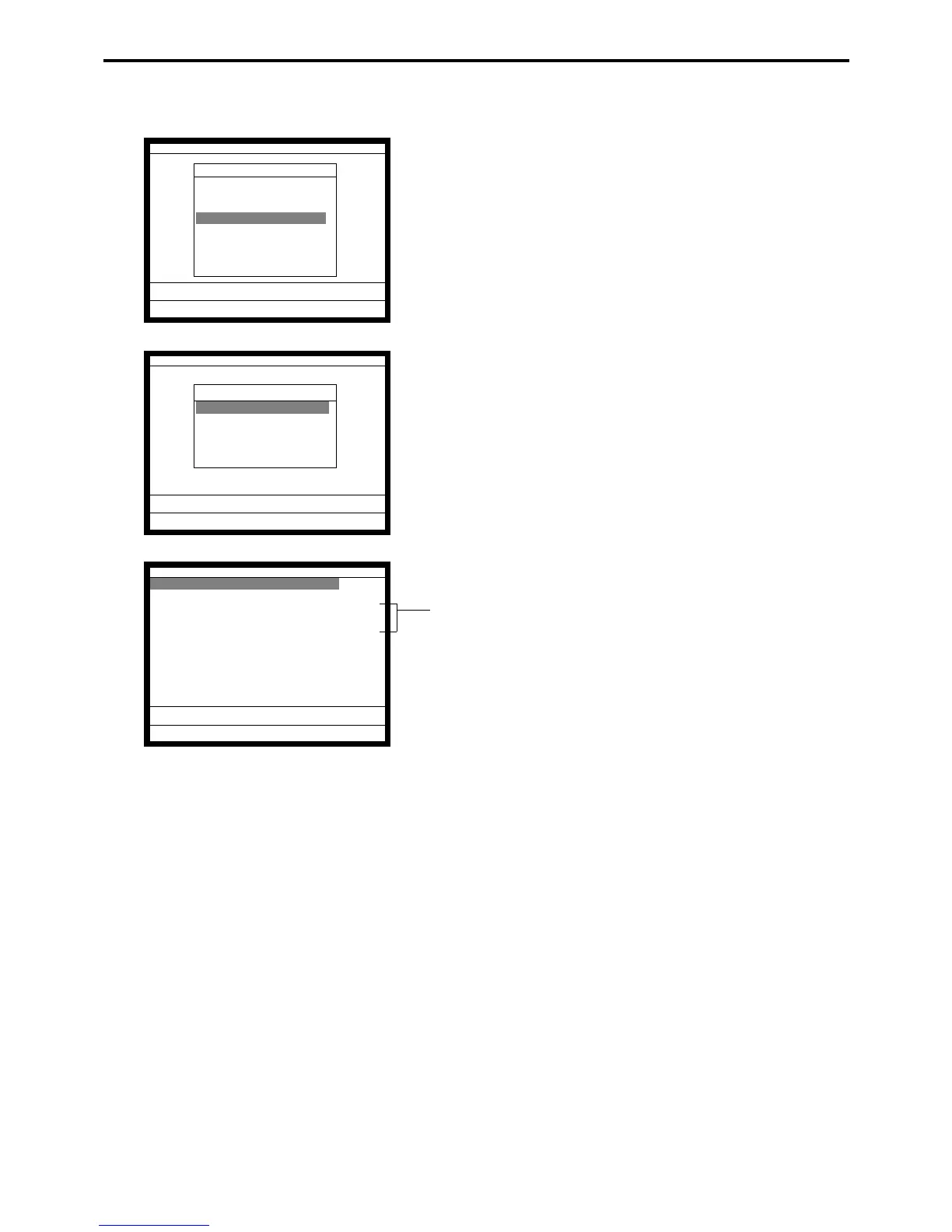P-60
Program 3
4-1-9 Programming tax table
Operation
4. Select “9. Tax Table” and press the <YES> key.
5. Select an appropriate table and press the <YES> key.
6. Select an appropriate row and press the <YES> key.
7. Enter value (below) and press the <YES> key.
8. Press the <ESC> key to return to the previous menu.
Field meaning
1. Tax Rate(%): (VAT & VAT: Sharing rate for the primary taxable amount)
Rate; 0.0001 ~ 9999.9999 % (Use Decimal point key)
2. Maximum Table Amount:
Maximum value; 0.00 ~ 99.99
3. Rounding:
Selection; Cut off/Round off/Round up/Round up to two decimal point
4. Singapore Rounding:
Selection; Yes/No
5. Calculation type:
Selection;
Not calculate / Table / Table & Add on / Add in (VAT) / Tax on Tax / VAT and VAT
6. Sum of Cyclic Patterns, No. of Cyclic Values, Sum of Non Cyclic Values, Actual
Values… See the following pages.
cf. VAT & VAT:
1. Sharing rate of the primary taxable amount → enter “Tax rate” field.
2. Actual tax table for primary tax table code → enter “Actual value (1)” field.
3. Actual tax table for secondary tax table code → enter “Actual value (2)” field.
Machine Feature
Machine Feature
6.Scheduler ¨
7.Check Print
8.Table Analysis
9.Tax Table
10.Void Table
11.System Connection
12.I/O Parameter
13.Printer Connection ´
0.00
Tax Table
Tax Table
1.Tax Table (1)
2.Tax Table (2)
3.Tax Table (3)
4.Tax Table (4)
5.Tax Table (5)
0.00
Tax Table (1)
Tax Rate(%) 8.1250
Maximum Table Amount 0.00
Rounding Round Off
Singapore Rounding Yes
Calculation Type Add in(VAT)
Sum of Cyclic Patterns 0
No. of Cyclic Values 0
Sum of Non-Cyclic Values 0
Actual Values(01) 0
Actual Values(02) 0
Actual Values(03) 0´
0.00
