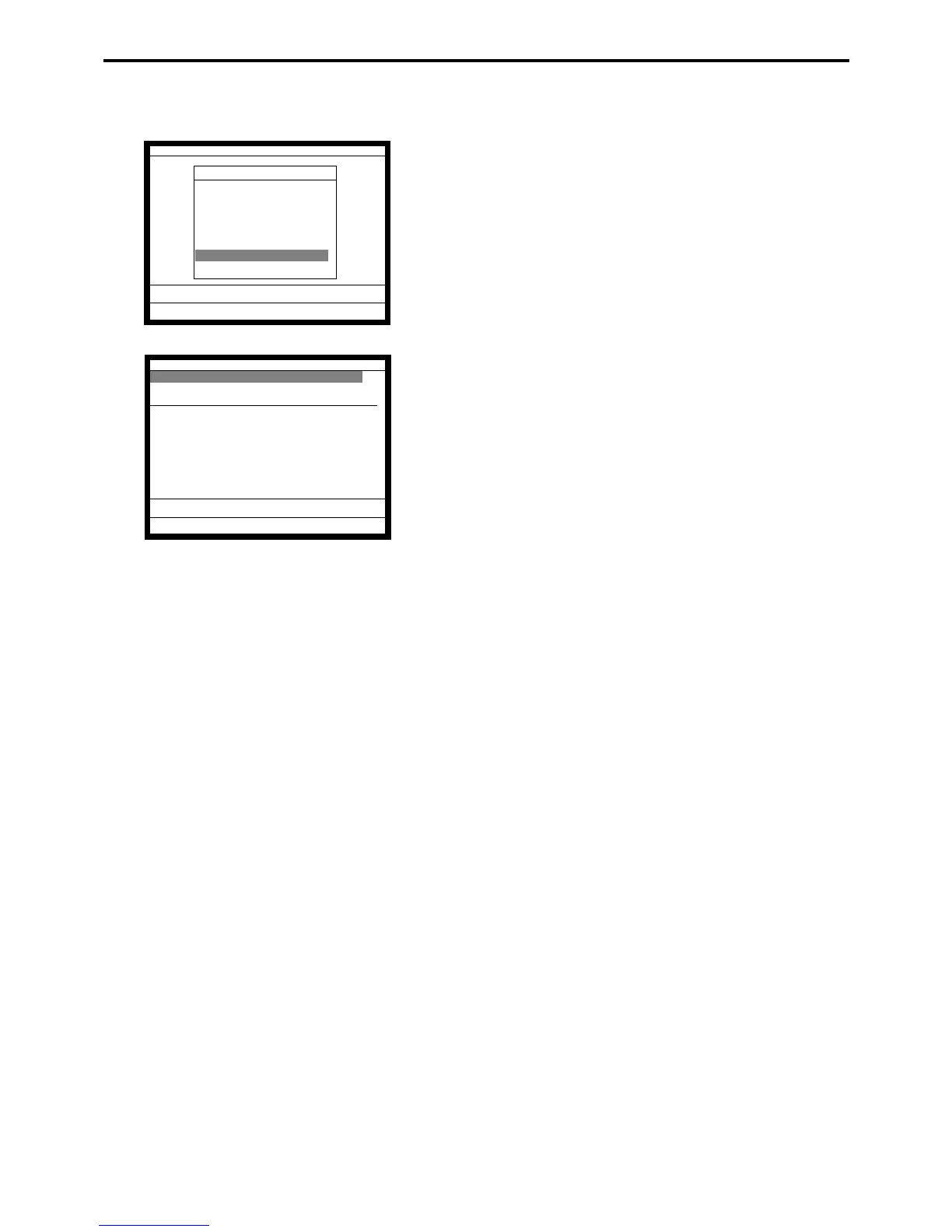P-54
Program 3
4-1-5-18 Programming the menu shift 1
Operation
5. Select “18. Menu Shift 1” and press the <YES> key.
6. Select the field you want to change and press the <YES> /
<NO> key.
7. After programming, you should press the <ESC> key to
return to the previous menu.
General Feature
General Feature
12.Message Control ¨
13.Order Control
14.Set Menu/Condiment
15.CHK Tracking
16.Clerk Interrupt
17.Display Control
18.Menu Shift 1
19.Menu Shift 2
0.00
Menu Shift 1
PLU Quantity Extension NO
DEPT Quantity Extension YES
SUB DEPT Quantity Extension YES
0.00
