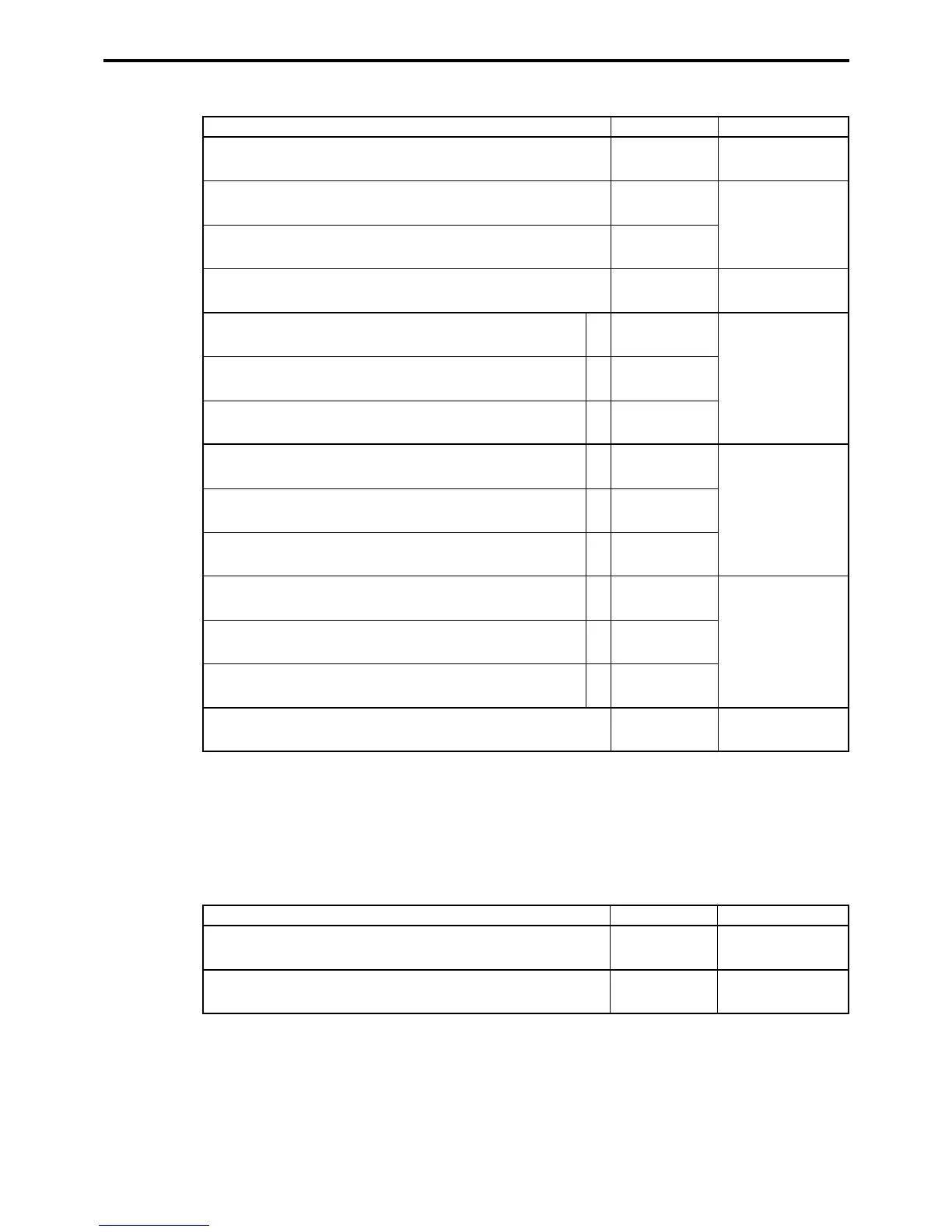P-122
Program 3
4-3-7-4 Worksheet for check print
Description Choice Program code
Number of auto back feed lines before printing (0 ~ 9)
Always “000000”
:
D
7
;;;;;;
D
6
D
5
D
4
D
3
D
2
D
1
Significant
number
4-3-7-3 Worksheet for text print, text recall
Description Choice Program code
Start record number of displaying “TEXT RECALL WINDOW”
(“00” means “01”.)
Allow clerk change or mode change after pressing <TEXT RE-
CALL> as the first transaction. (only for <TEXT RECALL>)
Print characters to sales receipt printer.
Order character record No. (01 ~ 99)
(“00” clears programming)
Printing color (effective only for order)
Display/print with quantity.
Staydown “TEXT RECALL WINDOW”
(effective only for “text recall” key)
Print characters to order printer 1.
Print characters to order printer 2.
Print characters to order printer 3.
Print characters to order printer 4.
Print characters to order printer 5.
Print characters to order printer 6.
Print characters to order printer 7.
a
b
c
a
b
c
a
b
c
::
D
9
D
8
:
D
7
::
D
6
D
5
:
(a+b+c)
D
4
:
(a+b+c)
D
3
:
(a+b+c)
D
2
:
D
1
Significant
numbers
Yes = 0
No = 1
Yes = 0
No = 2
Significant
number
Black = 0
Red = 1
No = 0
Yes = 2
No = 0
Yes = 4
No = 0
Yes = 1
No = 0
Yes = 2
No = 0
Yes = 4
No = 0
Yes = 1
No = 0
Yes = 2
No = 0
Yes = 4
No = 0
Yes = 1
