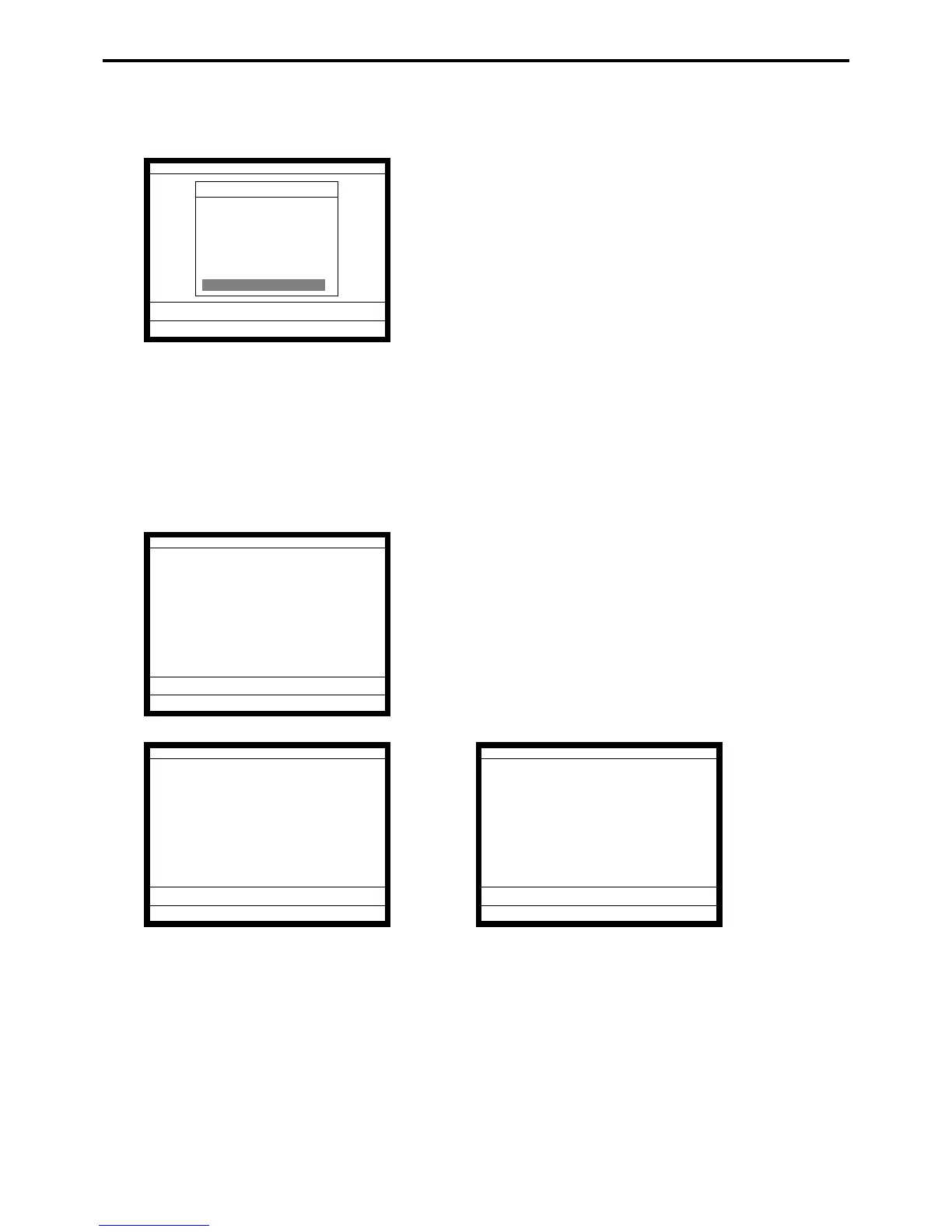P-170
Program 1
6-2-8 Programming amount or rate to keys
Operation
4. Select “8.AMT/Rate to Key” and press the <YES> key.
5. a) Function keys
Enter the unit price or rate and press the corresponding key.
(CA, CHK, NB, +, –, CPN, %+, %–, CE)
b) PLU
Enter the PLU No., press the <PLU> key, enter the unit price
and press the <YES> key. Pressing <YES> twice programs
the same unit price to the next record.
Or enter the unit price and press the appropriate <Flat PLU>
key directly.
c) PLU 2nd @
Enter the PLU No., press the <PLU> key, enter unit q’ty (6-
digits; integer part + decimal part without decimal point) and
unit price (6-digits), and press the <2nd@> key and <YES>
key.
Or enter unit q’ty (6-digits; integer part + decimal part
without decimal point) and unit price (6-digits), and press the
<2nd@> key and press the appropriate <Flat PLU> key
directly.
6. Press the <ESC> key to return to the previous menu.
Unit Price/Qty
Unit Price/Qty
1.PLU
2.PLU 2nd@
3.PLU & PLU 2nd@
4.Sub-Department
5.Department
6.Range
7.PLU -> 2nd@ Copy
8.AMT / Rate to Key ´
0.00
Unit Price/Qty
0.00
Unit Price/Qty
PLU0001 0001-004
@10.00
PLU0002 0002-004
@20.00
PLU0003 0003-054
0.00 @30.00
PLU0004 0004-054
12.34 @40.00
Unit Price/Qty
+ @1.00
%- 5.50%
CE 105.0670
CE 0.2860
CE 0.2860
