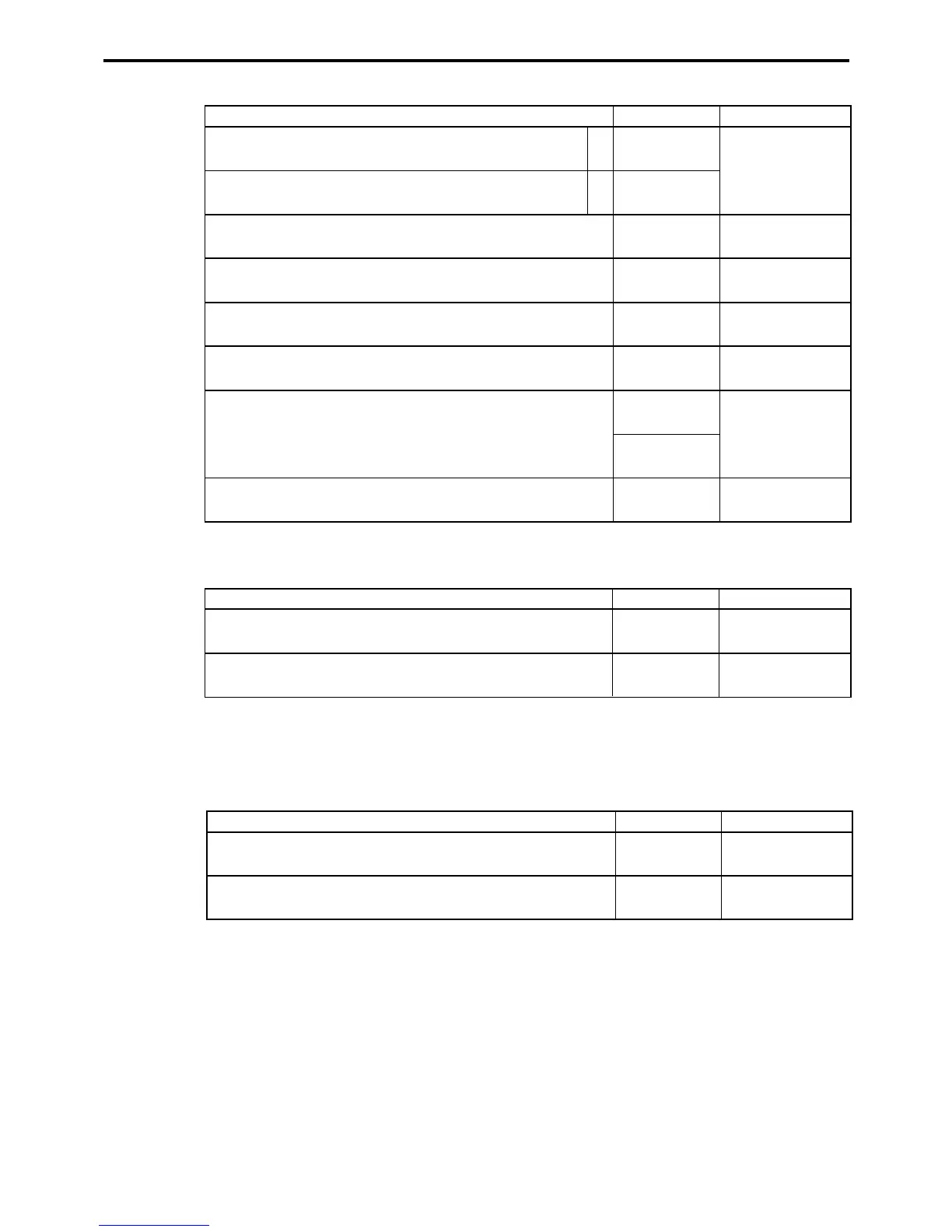P-126
Program 3
4-3-7-12 Worksheet for void
4-3-7-13 Worksheet for check endorsement
4-3-7-11 Worksheet for deposit+, deposit–
Description Choice Program code
Force validation operation.
Multiple validation (If “No”, only one validation is possible.)
Always “00”
Key attribution
Open cash drawer.
Media definition:
CASH = 0, CHARGE = 1, CHECK = 2, CREDIT = 3
High amount limit specification for entering amounts
Always “00”
:
(a+b)
D
10
;;
D
9
D
8
:
D
7
:
D
6
:
D
5
::
D
4
D
3
;;
D
2
D
1
No = 0
Yes = 1
Yes = 0
No = 4
DEPO+ = 0
DEPO– = 1
No = 0
Yes = 2
Significant
number
Maximum
value (0 ~ 9)
Number of
zeros (0 ~ 9)
a
b
Description Choice Program code
Line number of auto-back feed before printing (0 ~ 9)
Always “000000”
:
D
7
;;;;;;
D
6
D
5
D
4
D
3
D
2
D
1
Significant
number
Description Choice Program code
Item delete (When “No” is selected, only a line can be deleted.)
Select void reason.
:
D
2
:
D
1
No = 0
Yes = 1
No = 0
Yes = 4
