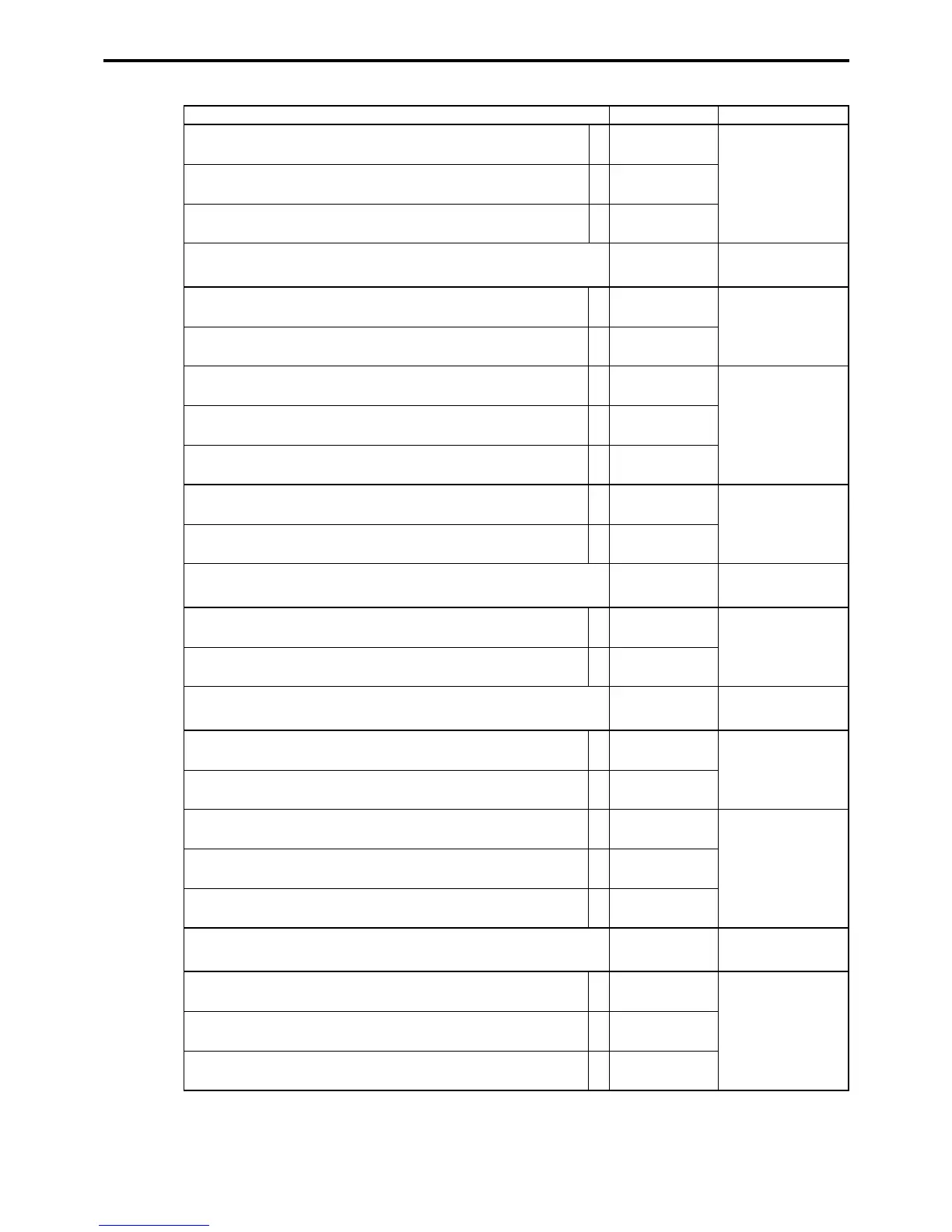P-182
Program 6
Record 0006-022
Description Choice Program code
Take over the taxable status and commission status of the
previous item to + / – key.
Restrict 0 or 5 on the last digit.
Display operator guidance.
Always “0”
Force to declare the money in drawer. (Inline X/Z)
Force to declare the money in drawer.
Force to press subtotal before finalization.
Allow credit balance while finalization.
Allow multiple refund/register minus mode operation.
Affect the result of + / –, %+ / %– to the item. (Net totalling)
Include add-on tax in net total.
Include commission in net total.
Sounds key confirmation tone.
Allow to issue post receipt, even if the original one is issued.
Connect slit drawer.
Prohibit registration when the stock quantity becomes negative.
Alert when the stock quantity becomes under minimum stock
quantity.
Affect to stock quantity even if the refund operation.
Merge refund item registration to the original one.
(Item consolidation)
Allow one registration of + / –, %+ / %– per one transaction.
Round on the least significant digit of %+ / %– registration.
Allow numeric entry while compulsory drawer opening.
Use <YES> key to select an item while registering by Pulldown.
PLU numbering:
Use memory No. (Sequential) = 0, Use random code = 4
a
b
c
a
b
a
b
c
a
b
a
b
a
b
a
b
c
a
b
c
:
(a+b+c)
D
12
;
D
11
:
(a+b)
D
10
:
(a+b+c)
D
9
:
(a+b)
D
8
:
D
7
:
(a+b)
D
6
:
D
5
:
(a+b)
D
4
:
(a+b+c)
D
3
:
D
2
:
(a+b+c)
D
1
Yes = 0
No = 1
No = 0
Yes = 2
Yes = 0
No = 4
No = 0
Yes = 2
No = 0
Yes = 4
No = 0
Yes = 1
Yes = 0
No = 2
Yes = 0
No = 4
No = 0
Yes = 1
Yes = 0
No = 2
Yes = 0
No = 2
Yes = 0
No = 2
No = 0
Yes = 4
No = 0
Yes = 4
Yes = 0
No = 2
No = 0
Yes = 4
No = 0
Yes = 1
No = 0
Yes = 2
No = 0
Yes = 4
No = 0
Yes = 1
Yes = 0
No = 1
Yes = 0
No = 2
Significant
number
