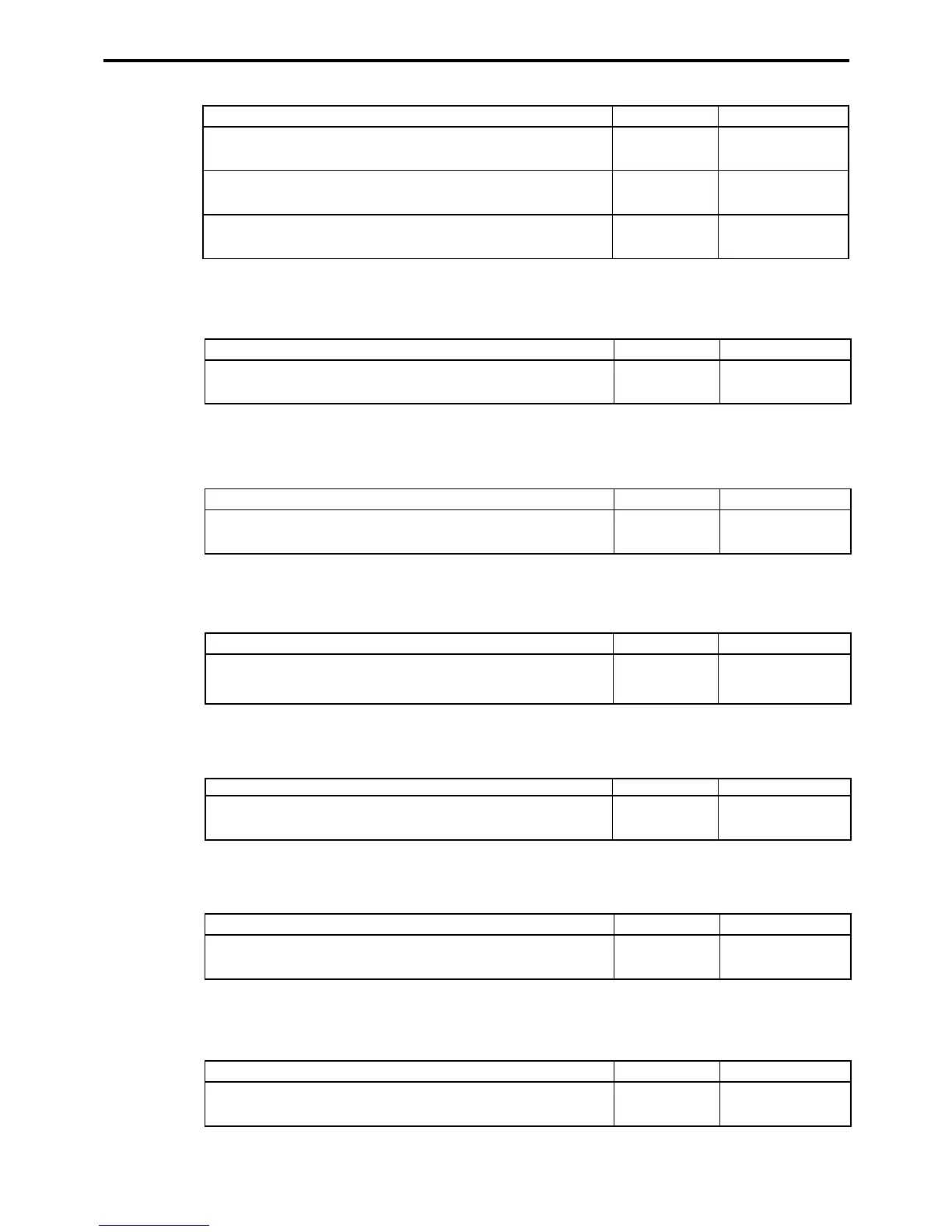P-216
Program 6
Field 11-066
Field 12-066
Field 13-066
Field 14-066-1
Field 14-066-2
Field 15-066
Description Choice Program code
PLU random code (only for PLU)
Significant
numbers
::::::
D
6
D
5
D
4
D
3
D
2
D
1
Description Choice Program code
Set menu table number (only for PLU)
Significant
numbers
::::
D
4
D
3
D
2
D
1
Description Choice Program code
High amount limit for entering unit price manually.
(not for PLU 2nd@)
Significant
numbers
::::::
D
6
D
5
D
4
D
3
D
2
D
1
Description Choice Program code
Order character record number (00 ~ 99)
(not for PLU 2nd@)
Significant
numbers
::
D
2
D
1
Description Choice Program code
Link subdepartment record number (for PLU and PLU 2nd@)
Link department record number
(for PLU, PLU 2nd@ and subdepartment)
Link group record number
Significant
numbers
Significant
numbers
Significant
numbers
::
D
6
D
5
::
D
4
D
3
::
D
2
D
1
Field 16-066
Description Choice Program code
Minimum stock quantity (0.001 ~ 99.999)
Enter with decimal point. (Only for PLU)
Significant
numbers
:::::
D
5
D
4
D
3
D
2
D
1
Description Choice Program code
Unit stock quantity (0.001 ~ 99.999)
Enter with decimal point. (“0” means “1”.)
(for PLU and PLU 2nd@)
Significant
numbers
:::::
D
5
D
4
D
3
D
2
D
1
