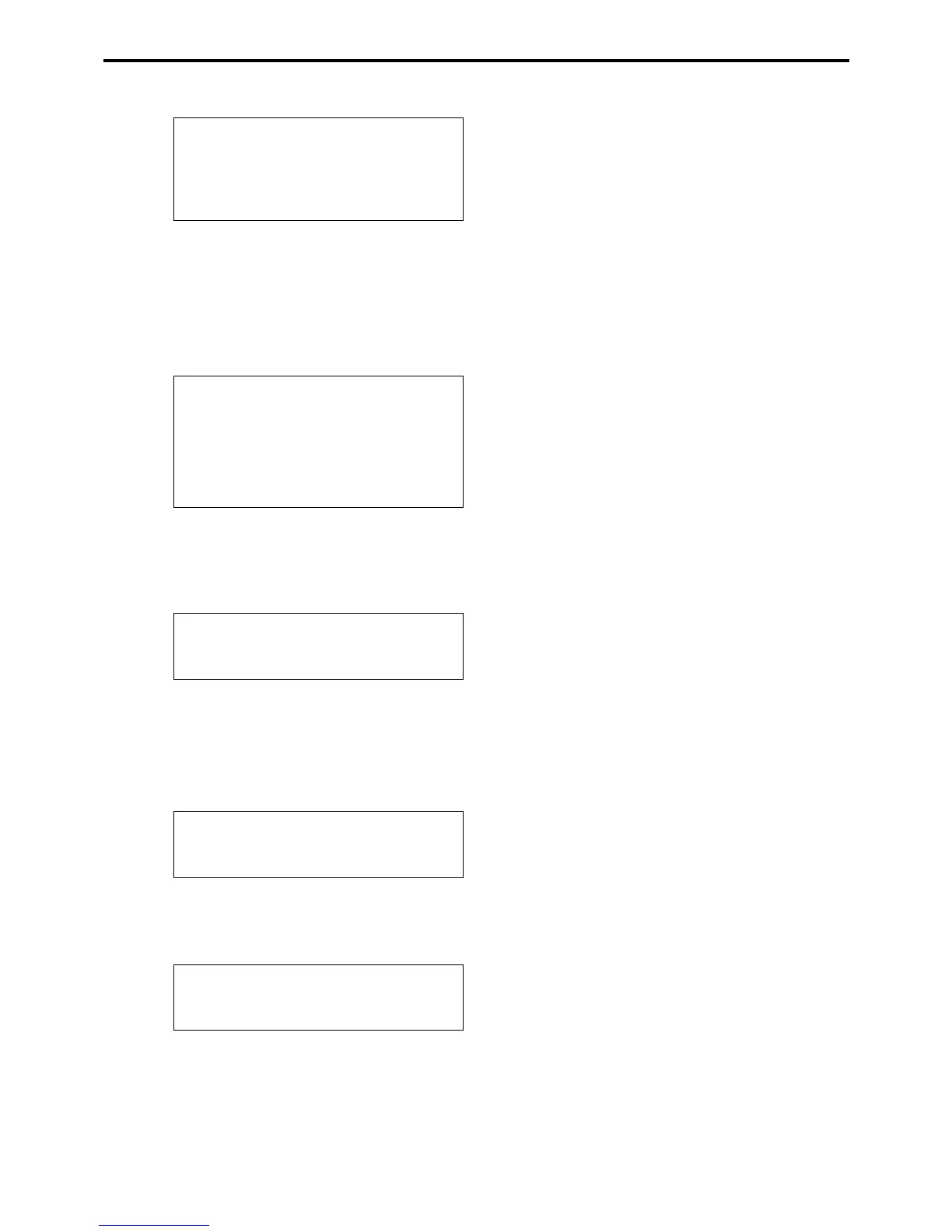P-218
Program 6
7-2-6-6. Scanning PLU link
SCANNING USED RECS — Header
0002 / 0010 — Used record No. / Allocated record No.
0001-016 02833521>>>>> 0217 — Record No. / File No. / OBR code / Linked PLU record No.
0002-016 4987244235176 0218
0003-016 0000000000000 0000
0004-016 0000000000000 0000
0005-016 0000000000000 0000
7-2-6-7. Euro program
0001-099 00000101 — Record No. / File No. / Program
0002-099 00000101
0003-099 00200117
7-2-6-8. Auto-program control
0001-905 0902 01 — Record No. / File No. / Program
0002-905 0999 01
0003-905 0000 00
7-2-6-9. LCD color control
0001-906 0000000000000000 — Record No. / File No. / Program
0002-906 0000000000000000
0003-906 0000000000000000
7-2-6-5. Function key
0001 CASH 00000000000000 — Record No. / Key descriptor / Parameter *
0002 CHARGE 00000000000000
0003 CREDIT 00000000000000
0004 %+ 00000000000000
0005 CLEAR 00000000000000
0006 PGM MODE 00000000000000
* Parameter: Refer to the worksheet of each function key on page 120 ~ 136 in PGM 3 mode.
