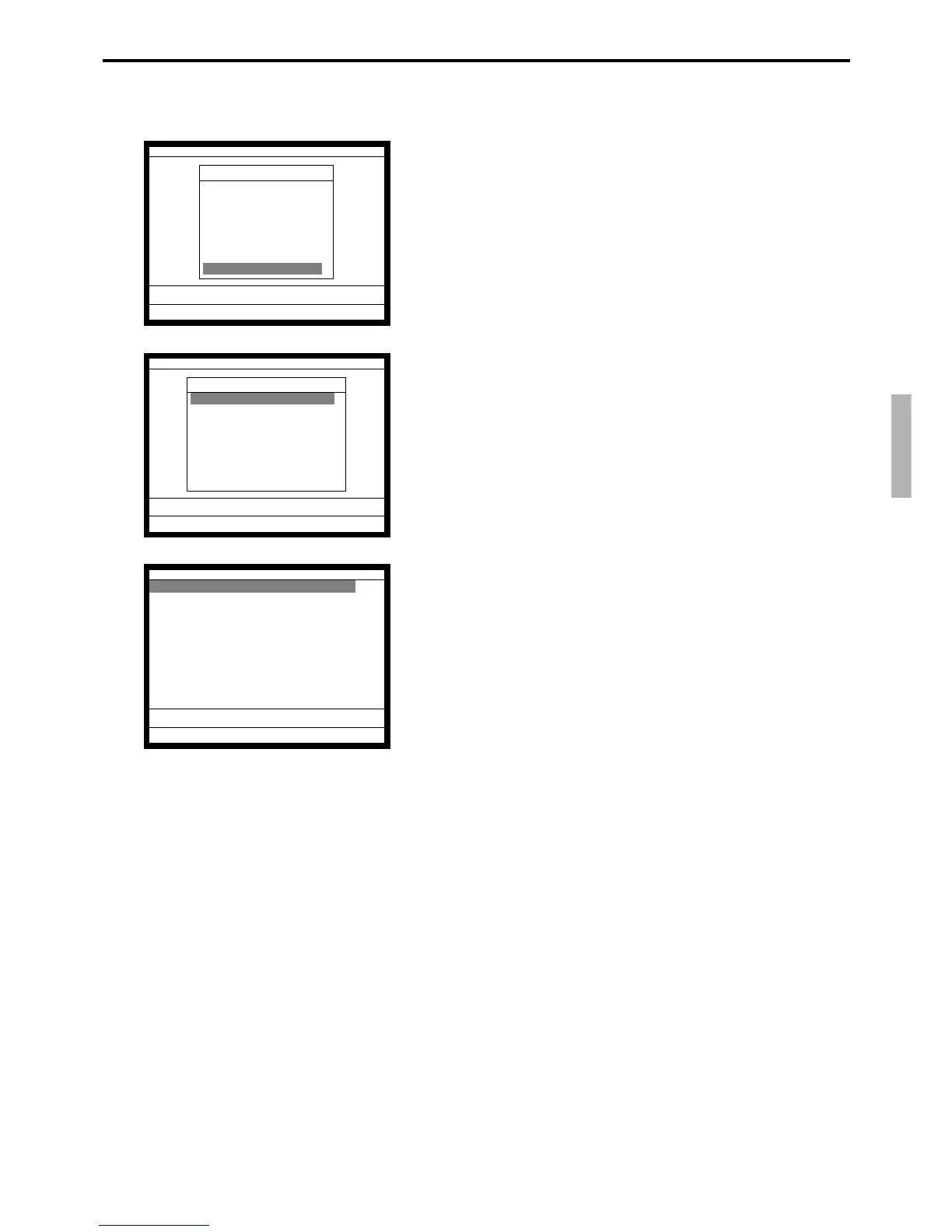P-91
TE-7000S/8000F/8500F Programming Manual
4-2-2-8 Programming function control 5
Operation
5. Select “8. Allowed function 5” and press the <YES> key.
6. Select an appropriate clerk and press the <YES> key.
7. Select an appropriate record and press the <YES> / <NO>
key.
8. After programming, press the <ESC> key to return to the
previous menu.
Operation
Operation
1.Clerk Control
2.Menu Shift/2nd@
3.Mode Control
4.Allowed function 1
5.Allowed function 2
6.Allowed function 3
7.Allowed function 4
8.Allowed function 5´
0.00
Allowed function 5
Clerk Feature
1.
C
01
2.
C
02
3.
C
03
4.
C
04
5.
C
05
6.
C
06
7.
C
07
8.
C
08 ´
0.00
Memory No. 1
Price YES
PLU Number YES
Sub Department Number YES
Department Number YES
List Number YES
Touch PLU YES
Touch Department YES
Touch Sub Department YES
Touch List YES
0.00
