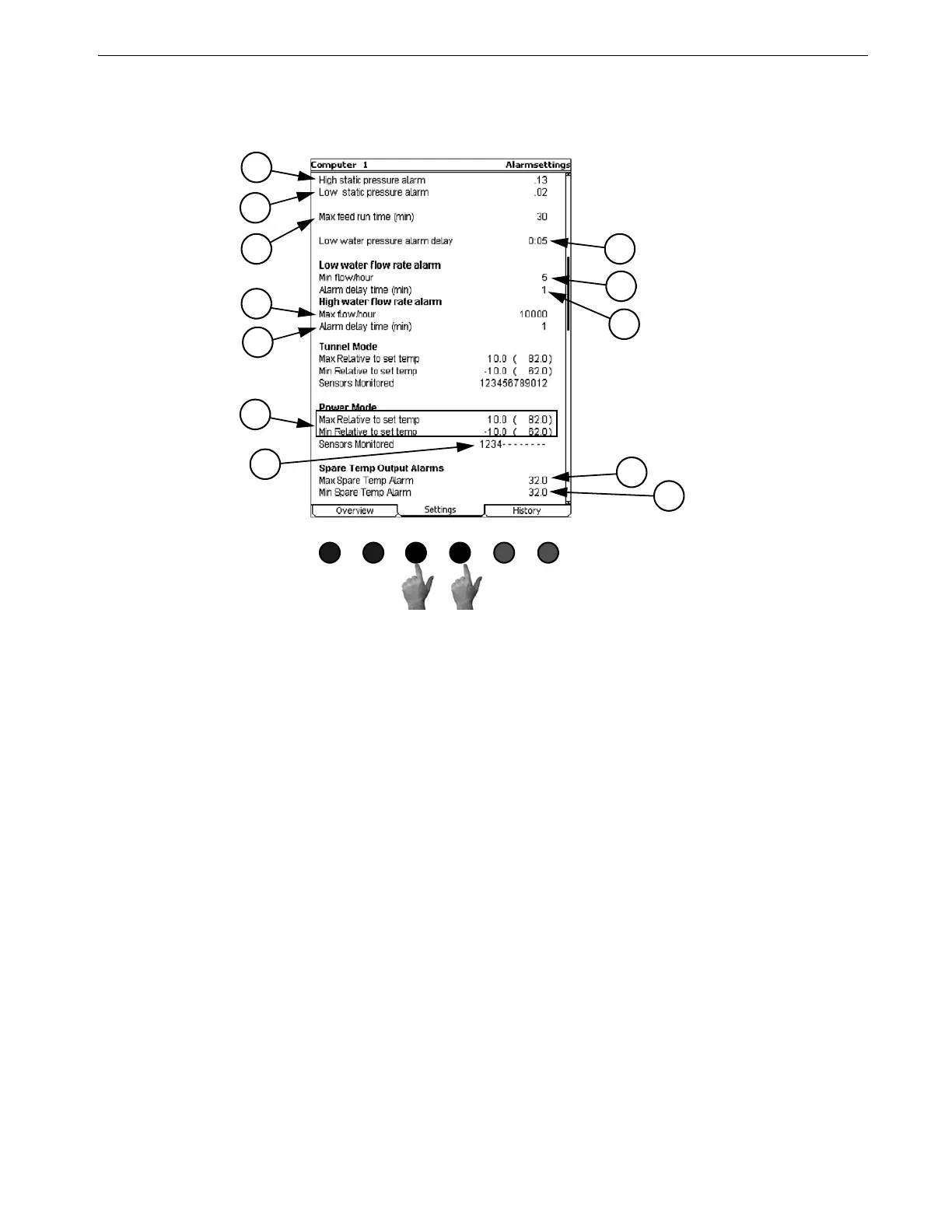Chore-Tronics® 2 Control Overview of Screens
MT1843B
35
(Alarms Screen) Settings Tab)
‘To access the Alarm "Settings" Screen, push one of the Tab Keys under "Settings"
1. Maximum and minimum relative to set temperature alarm settings for every
ventilation mode used.
2. Set what sensors should be monitored for the maximum and minimum tempera-
ture alarms here for every ventilation mode used. The default settings are the
mode temperature sensors for every ventilation mode. If the mode sensors are
changed then the alarm sensors monitored will also change to match the mode
sensors.
3. Maximum spare temp alarm setting.
4. Minimum spare temp alarm setting.
5. High static pressure alarm setting.
6. Low static pressure alarm setting.
7. Max feed run time alarm setting (in minutes).
8. Low water PRESSURE alarm delay setting.
9. Low water FLOW alarm rate setting.
10. Low water FLOW alarm delay time setting.
11. High water FLOW alarm rate setting.
12. High water FLOW alarm delay time setting.
MT1842-019 10/04
Figure 39. Alarms Screen: Settings Tab
Or
5
1
3
4
2
6
7 8
9
10
11
12