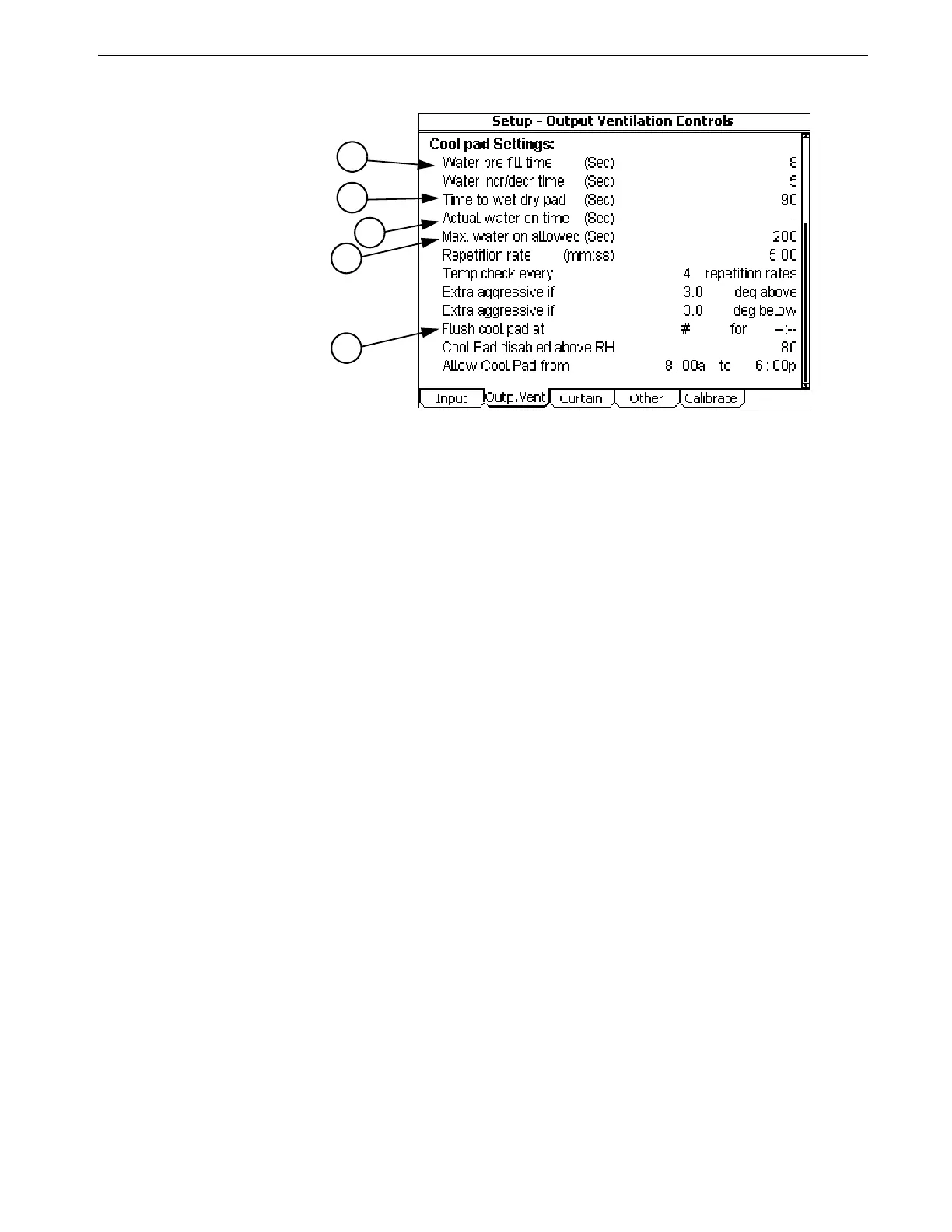Chore-Tronics® 2 Control Control Operation Overview
MT1843B
61
Cool Pad Function Continued.....
The parameters that determine exactly how the COOL PAD function reacts are
programmed in the Setup-Control, Ventilation Outputs screen (Screen 14,
Outputs Vent tab). Chore-Time strongly recommends that the factory default
settings be used, unless poor control of temperature during pad operation is
noticed. Chore-Time also recommends that CTB service personnel is contacted
before changing the settings.
Measure the number of seconds it takes for water to start coming out of the holes
in the pad system's top distribution pipe after turning on the COOL PAD manual
toggle switch. This should be entered as the "Water pre-fill time" (Item 1, Figure
72) and is likely to be different for the different system manufacturers. This
amount of time is added to the water run time each repetition because the top
distribution pipe drains out during the off time of the on-off cycle.
Measure the number of seconds it takes for water to start dripping out the bottom
of a dry pad after the COOL PAD manual toggle switch is turned to the on
position. This amount of time should be entered as the "Time to wet dry pad"
(Item 2, Figure 72). This will be less than the time to make the pad completely
soaked. When the actual water on time reaches this "Time to wet dry pad" value,
the next step is to run the water continuously, assuming that the temperature is
above the Cool Pad Range at the next temperature check point. If water running
on the pad continuously is not desired, then the "Max water allowed" value (Item
7, Figure 72) should be changed so that it is less than the repetition rate time.
Once the temperature decreases back below the Cool Pad Range, the actual water
on time will return to the "Time to wet dry pad" value again. From there the water
on time changes in the normal way, with 5 second changes every 20 minutes,
depending on the temperature check points.
The "Actual water on time", (Item 3, Figure 72) is for information only.
Showing the value makes it possible to create a graph of it's variations if you have
the PC connection (C-Central).
The "Flush cool pad", (Item 4, Figure 72) is a feature that allows you to run the
water continuously at a time of day each day for the duration you specify. This
will guarantee that at least once a day the pad will be flushed to keep it as clean
as possible and help lengthen the pad life. Leaving dashes for the settings
disables this feature. Flushing the pad in the night will have the advantage of
causing very little unwanted temperature drop.
1
Figure 72. Cool Pad Function (continued)
2
7
3
4