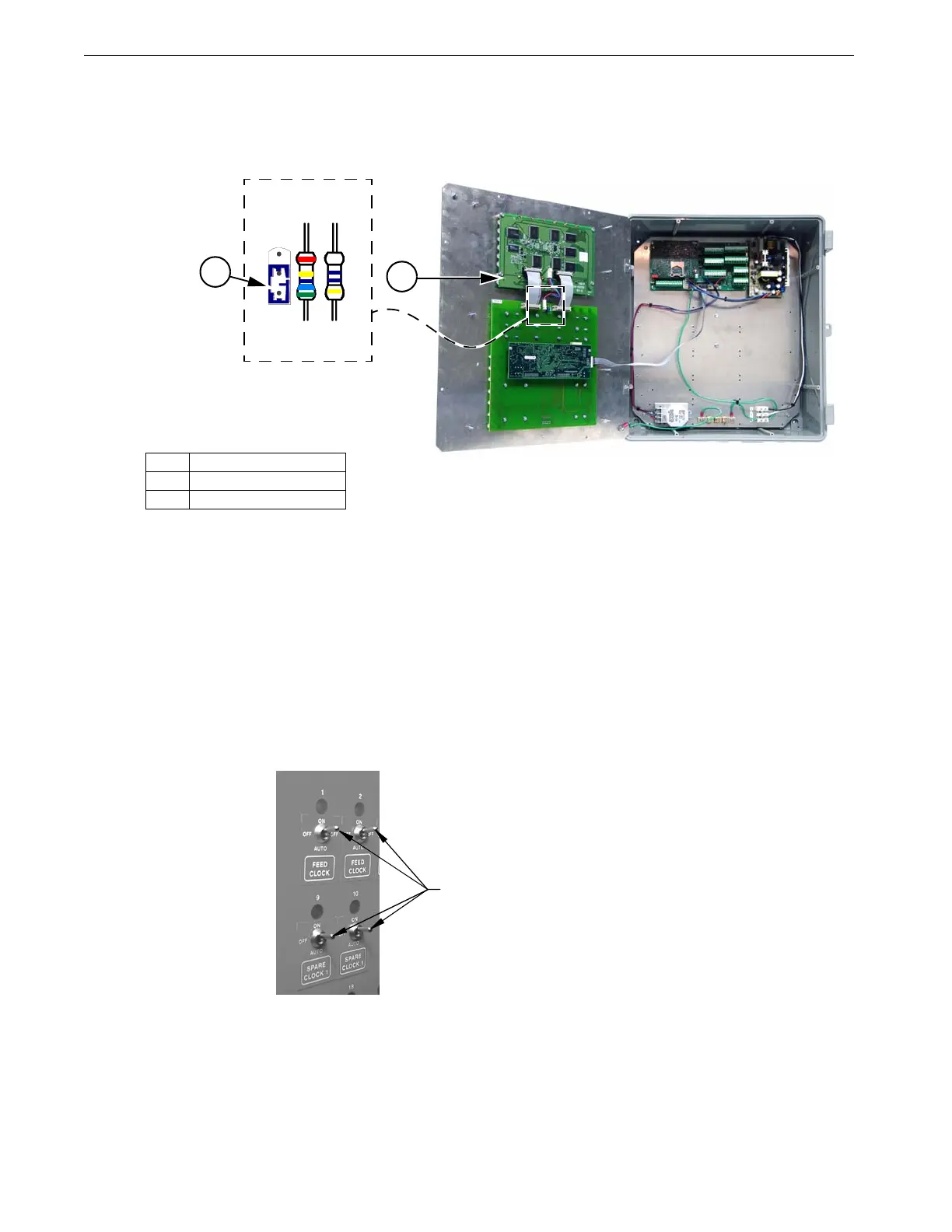Control Installation Chore-Tronics® 2 Control
88
MT1843B
Backlight Jumper
If no backlight appears when the Control is turned on, check the position of the
jumper (Item 2, Figure 104) in the upper middle section of the KB Board. The
jumper should be in the "down" position..
Once the screen has been adjusted, all assigned outputs should be tested individually
by placing the Manual Switches located on the Relay Box to the "MANUAL ON"
position (See Figure 105). This will also serve as a way of verifying that the proper
output was wired to the proper Relay and/or the proper Output Sticker was placed
over the Toggle Switch.
Caution: Before turning any Switch to the on position, make sure all people and
objects are clear of the device being turned on to avoid injury or damage.
Note When testing the Toggle Switches for the Curtain and Inlet Machines, be sure
to test them one Switch at a time.
After testing the open switch, place it in the manual "off" position before placing the
close switch in the manual "on" position. If you try to put both switches in the manual
"on" at the same time you will send a double signal to the Curtain Machine Motor.
Item Description
1 KB Board
2 Jumper "Down Position"
Figure 104. Backlight Jumper
1
2
Mt1701-061 1/01
Toggles in the "On" Position
Figure 105. Manual "On"