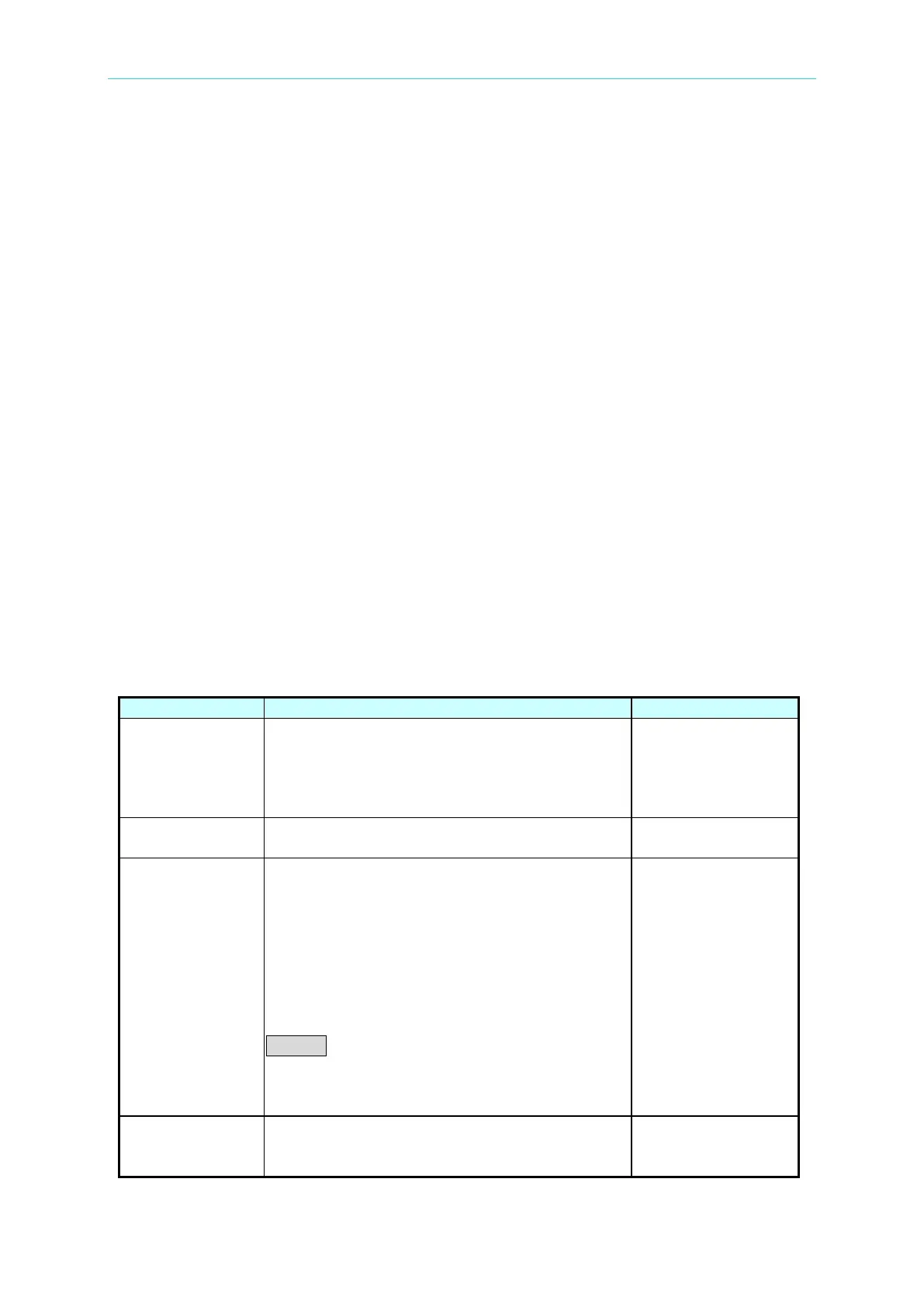Remote Operation
5. Remote Operation
5.1 General Introduction
This Section describes how to program the 63600 Series DC Electronic Loads remotely from
a GPIB, USB or Ethernet. The command set introduced here can be applied to all electronic
loads of 63600 series, including 63600-2, 63600-5 etc. equipped with optional GPIB card,
Ethernet card or USB equipment.
GPIB, USB or Ethernet can be used one at a time. They cannot be used simultaneously. If
GPIB is used first in remote control, USB and Ethernet will be disabled unless the machine is
reset, and vice versa.
5.1.1 GPIB Address
Before programming the electronic load remotely via a GPIB computer, you need to know the
GPIB address. Each device connected to the GPIB interface has a unique address assigned
to it. Such address allows the system controller to communicate with individual devices. To
set the GPIB address of an individual mainframe, Chroma 63600 series, it is done by the
“REMOTE” setting in the “CONFIG” functional list menu only at each Modules.
5.1.2 GPIB Capability of the Electronic Load
All electronic load functions except the setting
for GPIB address are programmable via the
GPIB. The electronic load can send and receive
messages through the GPIB. Status information
is sent using a serial pull.
The electronic load will set the SRQ line true if
there is an enabled service request condition.
In local mode, the electronic load is controlled
by the front panel and also executes commands
sent to GPIB. The electronic load powers up in
local mode and remains there until it receives a
command from GPIB. Once the electronic load
is in remote mode, RMT
will appear on the front
panel at all modules. All front panel keys except
LOCAL are disabled, and the load module
display is in normal metering mode. Press
LOCAL key on the front panel at the Frame to
return to local mode. Local can be disabled
using local lockout, so only the controller or the
power switch can return to local mode.
The electronic load responds to the Device
Clear (DCL) and Selected Device Clear (SDC)
interface commands. These two actions cause