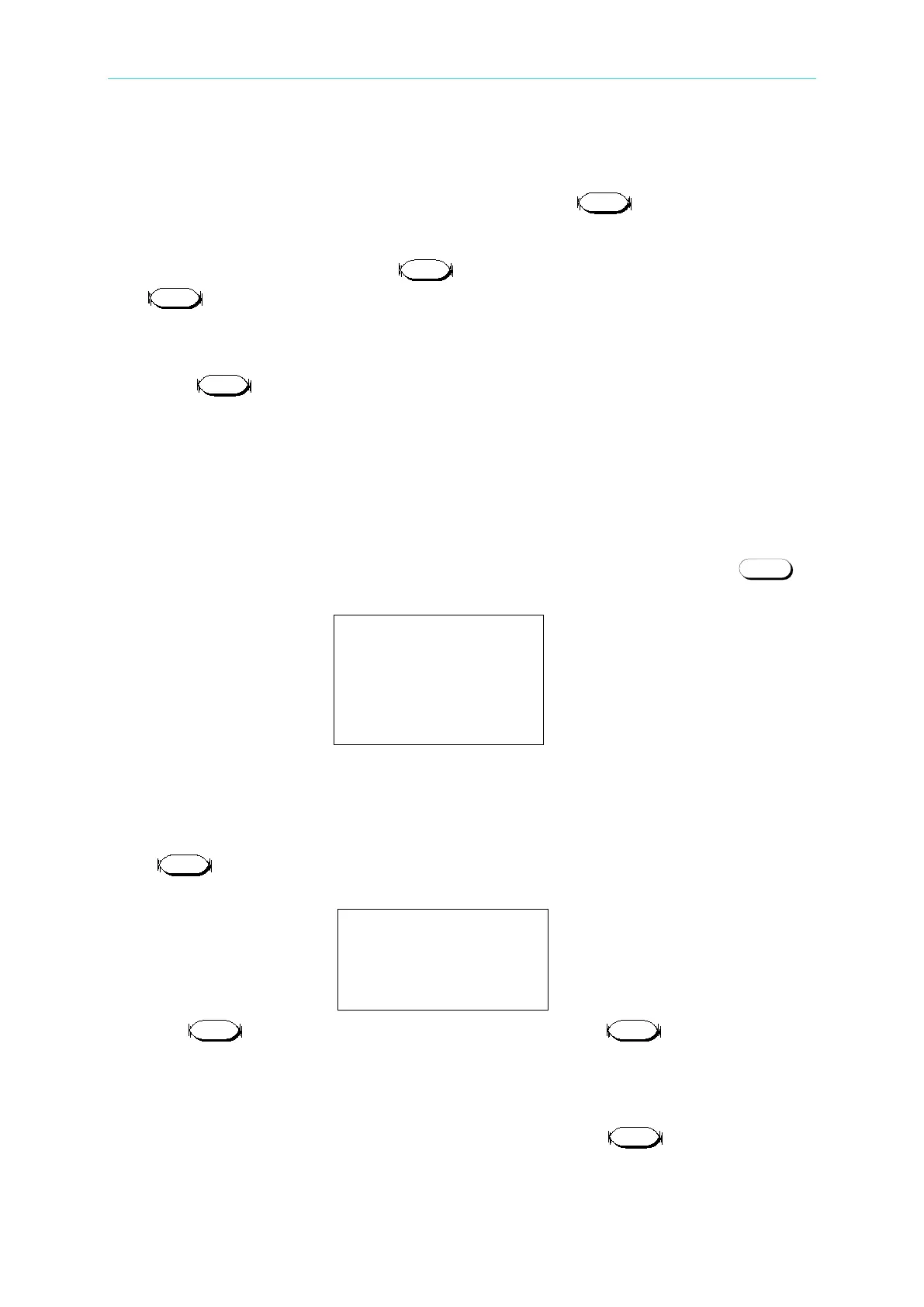Local Operation
Full scale range of slew rate switches automatically among low, middle and high.
7. Review and update the values of the setting parameters
Review the values of the setting parameters by pressing key. Update them by
set new value in their setting pages.
After completion of the data edit, key must be pressed. Otherwise, pressing the
key, new data will not be written into the internal memory, the previous value for
the parameter is kept.
8. Quit from editing mode
Press to quit from editing mode. Then, the VFD display will go back to the
voltage, current, and peak plus/minus voltage measurement display mode.
4.6 Setting the Advance Function
The Electronic Load provides useful advance functions such as Timing Measurement, Sine
Wave Dynamic, etc. To use these powerful functions, you must set relevant parameters in
accordance with application needs. To set the Advance function you need to press to
enter into the page of Advance function, the VFD displays Advance function.
[ A D V A N C E ]
1. TIMING
2. SINE WAVE DYNA
3. OCP TEST
4. AUTO SEQUENCES
4.6.1 Setup of Timing Measurement Function
In the page of Advance function, turn the Rotary knob to change the display value to 1, then
press key into the page of Timing Measurement Function, the VFD displays Timing
Measurement Function.
[ T I M I N G ]
0 . 0 0 0 0 mV
0 . 0 0 0 0 mA
Press the key to enter into the editing mode. Then, press to select the
setting parameter.
1. Select the operation mode. There are three operation modes for Timing Measurement
Function. They are CC, CR and CP modes. Turn the Rotary knob to change the mode
until the desired mode is displayed on the VFD. Then, press key to select mode
and confirm the setting.