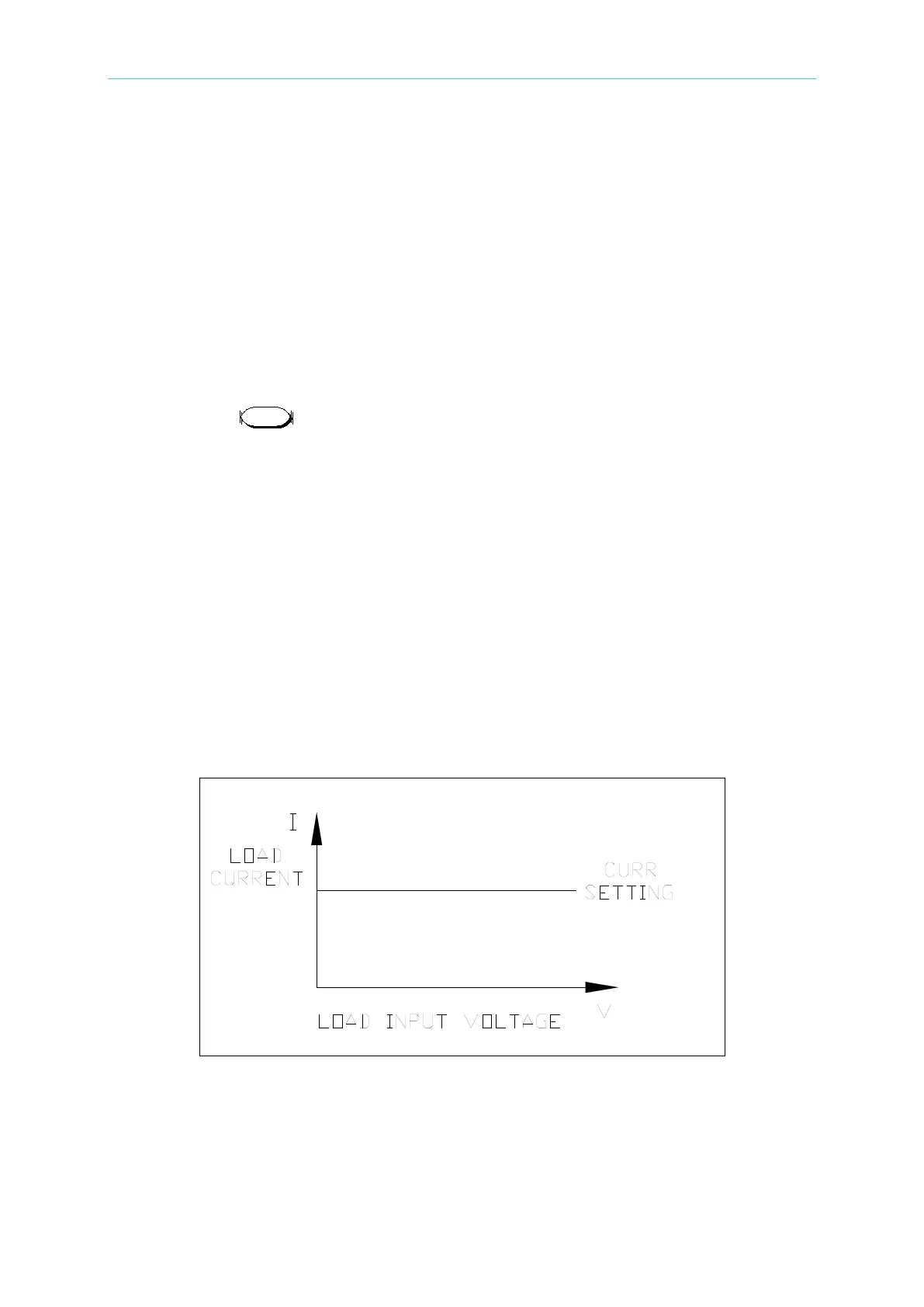Programmable DC Electronic Load 63600 Series Operation & Programming Manual
Most of the functions that perform remotely can be done locally too at the Load Module front
panel. The keypads on the Mainframe can perform simple functions like specific setting, data
lock operation, save/recall setting.
Details of local operation are given in Chapter 4 Local Operation. Fundamentals of remote
programming are described in Chapter 5 Remote Operation.
3.5 Modes of Operation
There are five modes of operation: Constant Current (CC), Constant Resistance (CR),
Constant Voltage (CV), Constant Power (CP), and Constant Impedance (CZ).
When you press key to program a mode, the module will change to a new mode. In
change of modes the module’s input is momentarily disabled before a new mode is enabled.
This ensures the minimum overshoots during mode change. The parameters in current,
resistance or voltage mode can be programmed easily when the mode is selected.
All data set in CC/CR/CV/CP/CZ mode will be rescaled to fit the resolution of current/voltage
levels or slew rate. In local mode any value can be set from the keypad. But, if there is no
upper and lower limit that would cause an error. The Load automatically selects data, which
is rescaled from the programmed value, truncates and checks high, low boundary before
fitting it into the memory. When the programmed data is over the boundary, the Load will set
the maximum or minimum level. In remote mode the programmed value cannot be over
boundary. An error will occur when the data is over the maximum or minimum value.
3.5.1 Constant Current Mode
Figure 3-9 Constant Current Mode