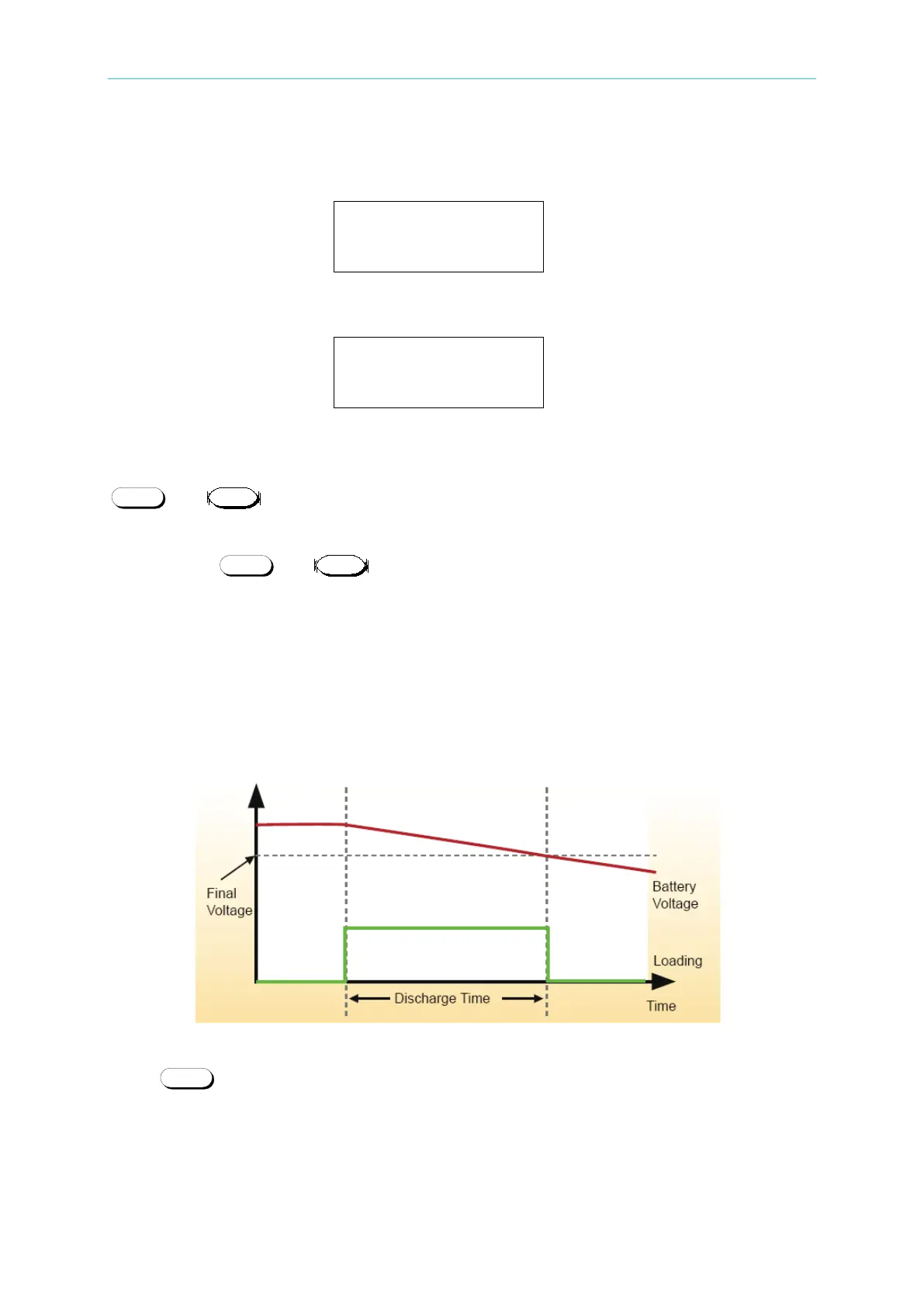Operation Overview
Set the Trigger Source. Set the Trigger Source of Digitizing Function. Load ON, Load OFF,
TTL (External trigger, TRIG_DIGI signal), BUS trigger, and Manual trigger could be chosen
to be the Trigger Source. The default setting of Trigger Source is Load ON.
TRIG_SOURCE
: LOAD ON
Set the Trigger point. Set the Trigger point of Digitizing Function. The range is from 1 to
4,096 points. The default of Sampling Point is 2,000 points.
TRIG_ POINT
: 2000
Then the display will go to the first editing page again.
To leave out of the Digitizing Function edit page of system configuration, you need to press
and simultaneously to go back to the page of system configuration
When Setting the Configuration is over, to leave out of the page of system configuration, you
need to press and simultaneously to quit the Setting page of system
configuration.
3.12 Timing Measurement Function
The Load includes unique timing function allowing precise time measurements in the range
of 0s to 100,000s. This feature allows users to set the final voltage & timeout value for
battery discharge testing and other similar applications.
.
Figure 3-19 Timing Measurement Function
Press key to select the timing measurement operation. In timing measurement
function, the Load will measure the duration from the load on to the UUT output voltage
equal to the setting trigger voltage.
The Load allow user to specify measuring trigger levels of the UUT output voltage and the
operation mode. Figure 3-19 shows the Timing measurement function. In this mode, the