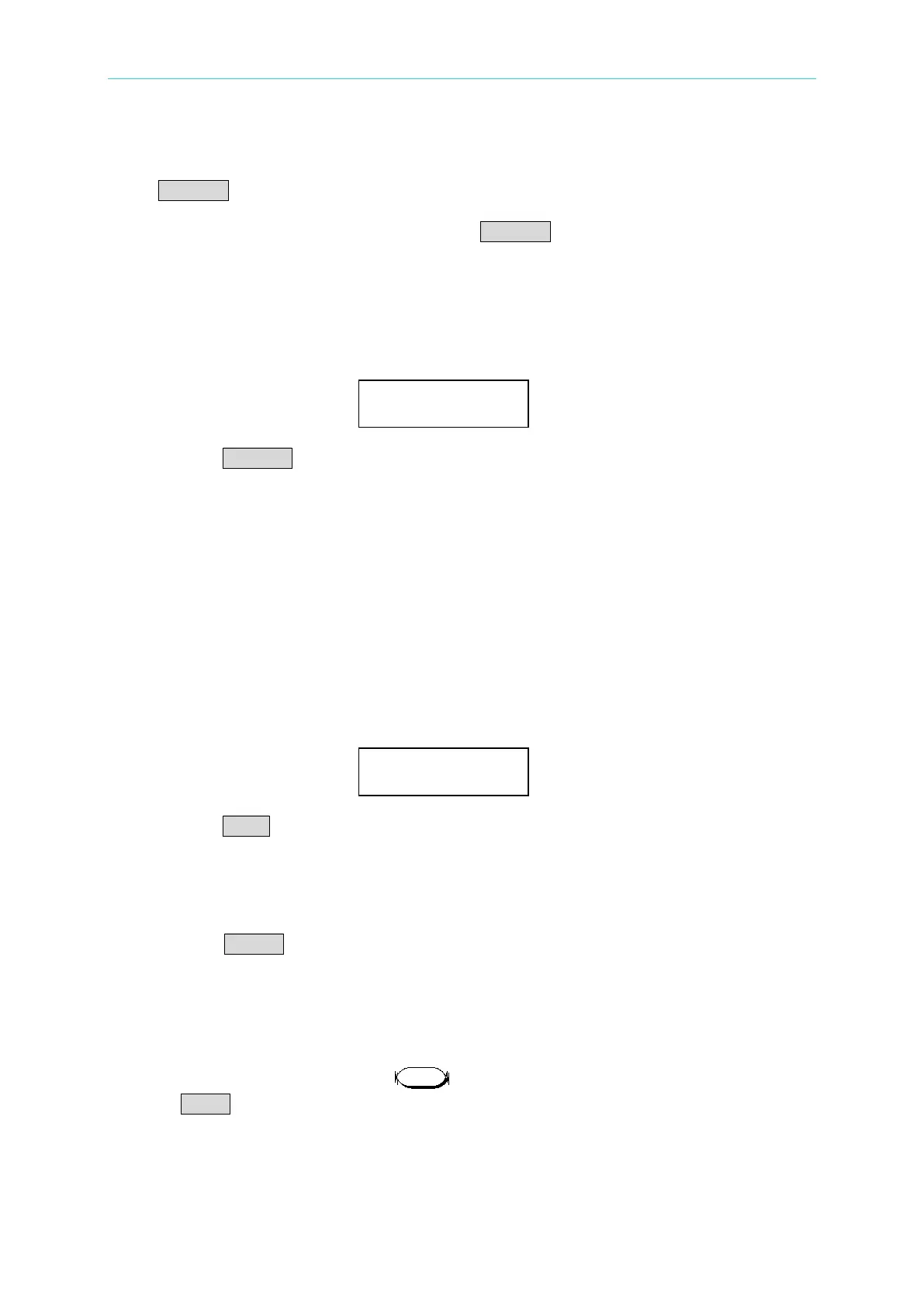Local Operation
4.8 Recalling Files
Press RECALL key on the mainframe to recall files from 00 to 99. Files 00 to 99 are user
data. The memory channel indicated on the LED. After a file is recalled, the display will go to
mode editor for you to edit or view the file. Press RECALL the display will show the file No.
recalled last time. The default file is “00” when the mainframe is powered on.
To recall parameters on memory channel number 18:
1. Press ▲or ▼ key (several times if required) on the mainframe until the LED beside
these 2 keys displays the channel number 18 like this:
18
2. Press the RECALL key.
4.9 Saving File/Default
To save the entire present mode settings of all channels in the specified files (00 to 99). All
saved settings are stored in EEPROM, and will not be lost when ac power is cycled. The
memory channel indicated on the LED.
To save parameters into memory channel number 4:
1. Press ▲ or ▼ key (several times if required) on the mainframe until the LED beside
these 2 keys displays the channel number 4 like this:
04
2. Press the SAVE key.
4.10 Going To Local
You can press LOCAL key to go to local operation when Load is in remote state.
4.10.1 Lock Operation
The lock operation disables all settings for change. When the data is locked, all settings
cannot be changed. The operation of key will not be affected by lock function. Press
and hold LOCK key for at least 2 seconds to enable/disable lock function.