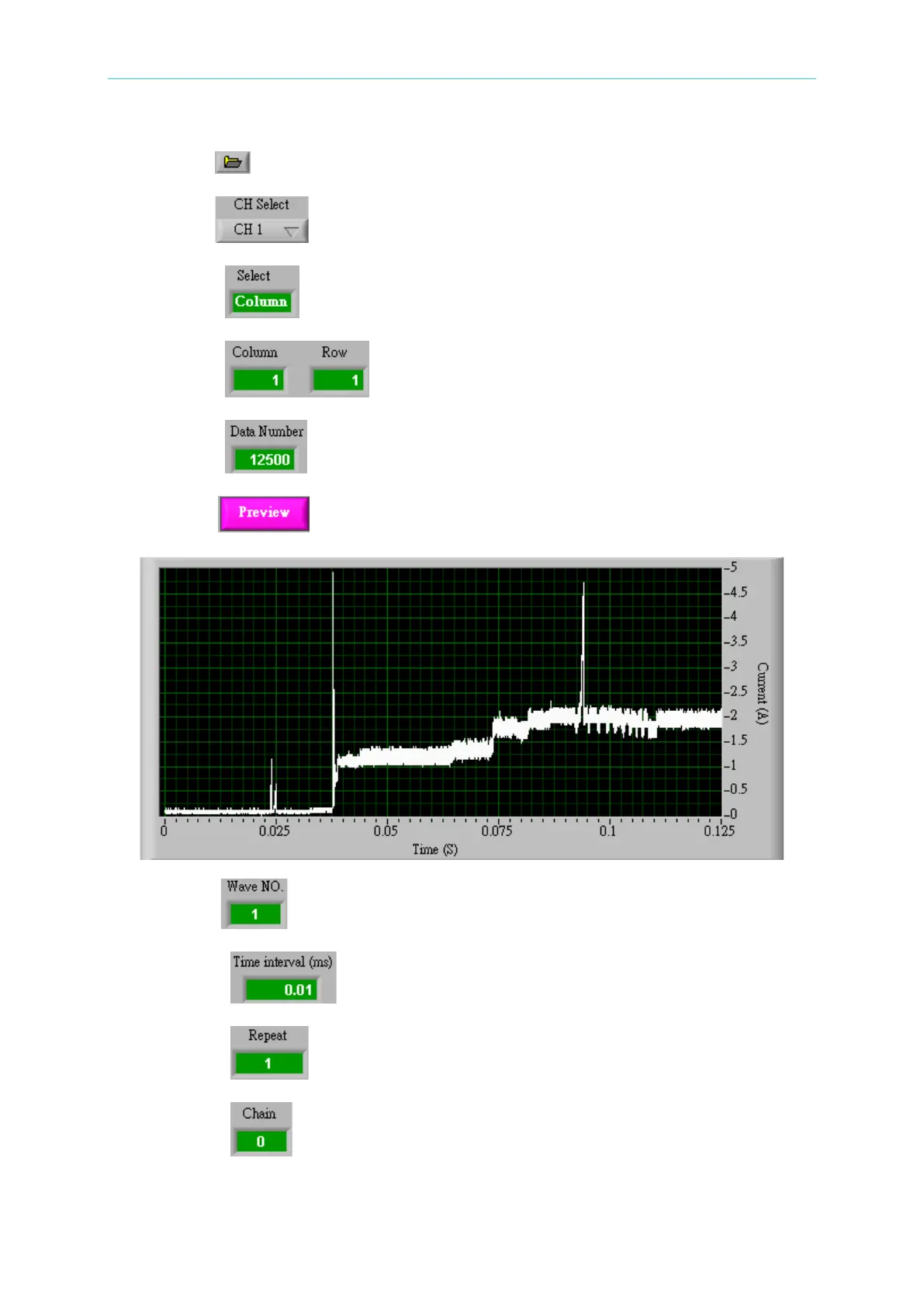Programmable DC Electronic Load 63600 Series Operation & Programming Manual
Step 3: Click next to Path to select the .CSV or .XLS file for recall.
Step 4: Click to select the channel for download.
Step 5: Select to set the column or row of read file.
Step 6: Select to set the column and row of the first data entry.
Step 7: Select to set the total entries of data to recall.
Step 8:Click to check if the data is correct.
Step 9: Select to set the Waveform No. to be saved to 63600.
Step 10: Select to set the time interval between data.
Step 11: Select to set the times to repeat the waveform.
Step 12: Select to set waveform to be chained.