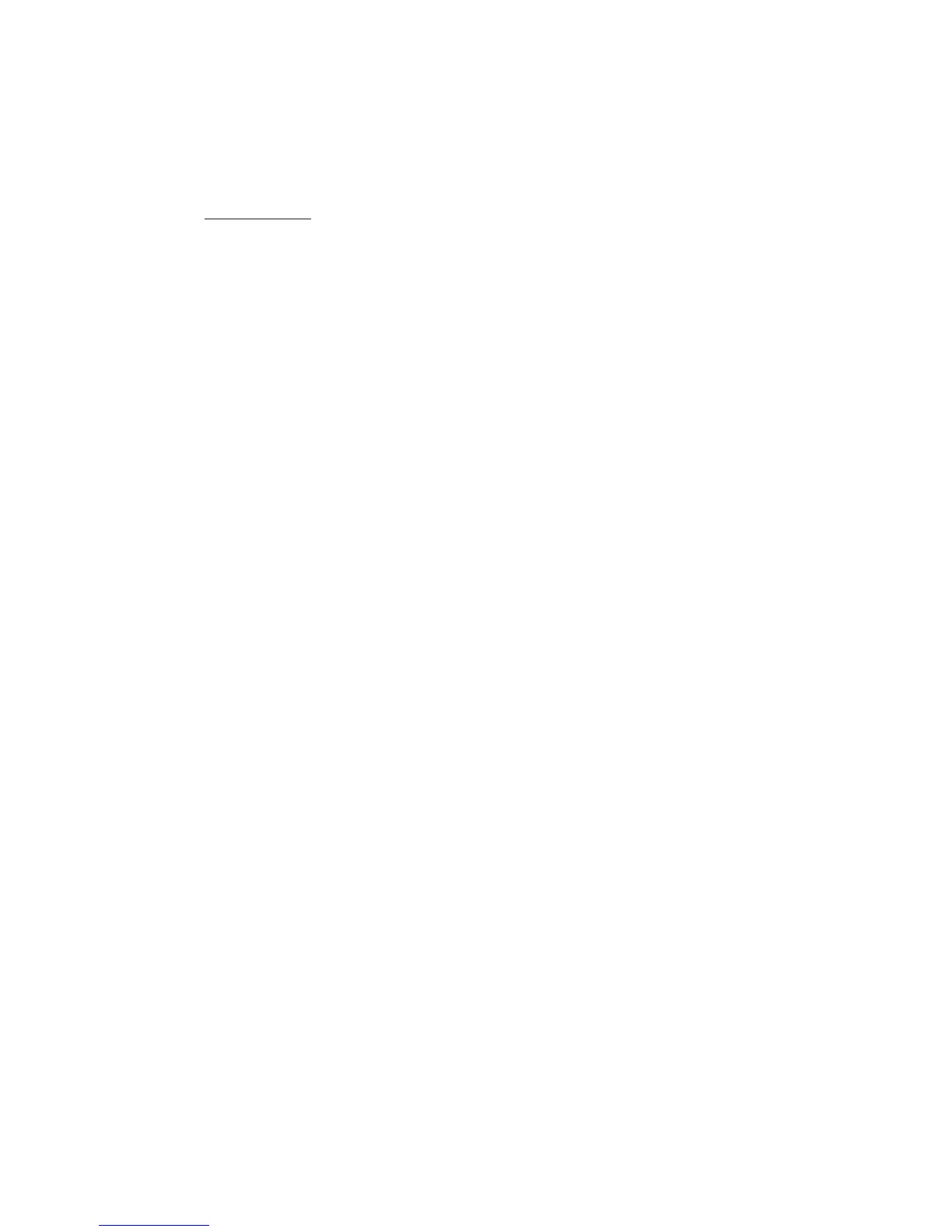73
Loop Alarm
This is a special alarm, to detect problems with the
control feedback loop. It continuously monitors the
process response to the control output.
If control is at the maximum or minimum limit (0% or
100% for single Heat or Cool output and -100% &
+100% for dual Heat and Cool outputs), an internal
timer starts. If the process variable is not moved in the
expected direction by a predetermined amount ‘V’ after
time ‘T’ has elapsed, the loop alarm becomes active.
Only when the process has moved by “V”, or when the
output is no longer at the limit, does the loop alarm
deactivate.
*If the heat or cool power limits are less than 100% the
limited value is used as the maximum. E.g. if the limit is
70%, the timer begins at 70%.
For PID control, the loop alarm time ‘T’ is always twice
the Automatic Reset (Integral) parameter value. For
On-Off control, a user defined value for the Loop Alarm
Time parameter is used.
The value of ‘V’ is dependent upon input type. For tem-
perature inputs, V = 2°C or 3°F. For linear inputs, V = 10
least significant display units.
Correct operation of the loop alarm depends upon
reasonably accurate PID tuning. The loop alarm is au-
tomatically disabled during manual control mode and
during automatic tuning.
Also refer to Manual Mode, On-Off Control, and Pro-
cess Variable.
Manual Mode
If manual mode is selected from operator mode (if en-
abled), via the digital input or serial comms, the PID
algorithm is suspended. It must therefore be used with
care, because the controller is no longer in control of
the process. The operator must maintain the process
at the required value, by adjusting the % power output
value.
In Manual mode, the display shows the current pro-
cess value as normal, but the setpoint is replaced with
the % output power. This value may be adjusted us-
ing keypad, between 0% to 100% for controllers using
Heat control only, and -100% to +100% for controllers
using dual Heat and Cool control.
Switching between automatic and manual modes is
achieved using bumpless transfer.
Note: Manual power is not limited by the power output
limits.
Also refer to Bumpless Transfer, and Heat/Cool Output
Power Limit.
Master & Slave
The terms master & slave are used to describe the con-
trollers in applications where one instrument controls
the setpoint of another. The master controller (e.g. a
profile controller) transmits a setpoint to 1020 using
RS485 serial communications (analog signals cannot
be used because 1020/1030 does not have a remote
setpoint input option). 1020/1030 cannot act as a Mas-
ter.
Also refer to Serial Communications and Setpoint
On-Off Control
On-Off control mode, the output(s) turn on or off as the
process variable crosses the setpoint just like a home
heating thermostat. Some oscillation of the process
variable is inevitable with On-Off control.
On-Off control is enabled by setting the corresponding
proportional band(s) to Off (zero). It can be assigned to
the Heat output alone (Cool output not present), Heat
and Cool outputs or Cool output only (with the Heat
Output set for time proportional).
Also refer to Heat Proportional Band, Cool Proportional
Band, On-Off Differential, Setpoint and Time Propor-
tioning Control.
On-Off Differential (Hysteresis)
A switching differential, centred about the Setpoint,
when one or both control outputs have been set to On-
Off. It is adjustable from 0.1% to 10.0% of input span,
entered in display units.
Relay chatter can be eliminated by proper adjustment
of this parameter, but larger values do increase ampli-
tude of process oscillations.
Also refer to Input Range and Input Span and On-Off
Control.
Overlap/Deadband
Defines the portion of the Heat and Cool proportional
bands over which both outputs are active (Overlap), or
neither is active (Deadband). It is set in display units,
within a range of -20% to +20% of the sum of the two
proportional bands (e.g. If Heat PB is 3 and Cool PB is
2, their sum is 5, and ±20% is -1 to +1). Positive + val-
ues = Overlap, Negative - values = Deadband.
If the Cool Output is set for On-Off, this parameter
moves the Differential band of the Cool Output to cre-
ate the overlap or deadband. When Overlap/Deadband
= 0, the “OFF” edge of the Cool Output Differential
band coincides with the point at which the Heat Output
= 0%. ).
Also refer to Differential, On-Off Control, Heat Propor-
tional Band and Cool Proportional Band.
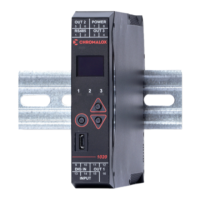