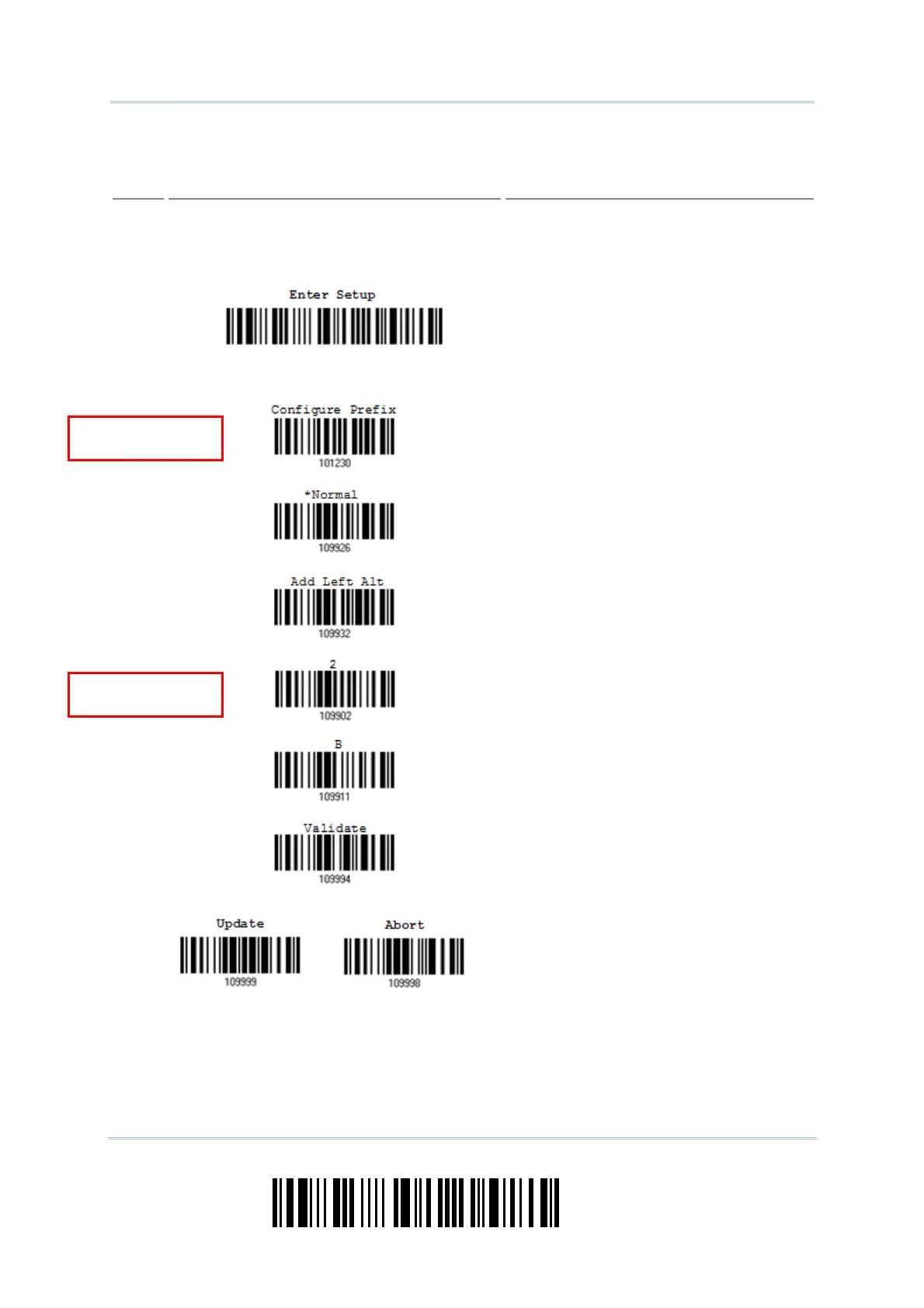18
Enter Setup
1564 Barcode Scanner
User Guide
The example below shows how to set string parameters:
Steps
Action User Feedback if Successful
1 Power on the scanner...
he scanner will respond with a long beep
(high tone)
and its LED indicator will
become solid red and go off quickly.
2 Enter the Configuration Mode…
he scanner will respond with six beeps
(high-low tone repeats three times), and
its LED indicator will become flashing red.
Read a Setup barcode...
For example,
The scanner will respond with one short
beep if reading a special setup barcode
such as “Prefix Code”, indicating the setup
requires reading more barcodes.
When “BT HID”, “USB HID” or
Keyboard
Wedge” is configured for interface, Key
Type and Key Status will then become
applicable. You may decide whether or not
to change key status when “Normal Key”
is selected for Key Type.
Refer to Appendix III
3
Read the “Hexadecimal Value” barcodes
for the desired character string. For
example, read “2” and “B” for the scanner
to prefix the character “+”.
Refer to Appendix IV “Hexadecimal
System”
The scanner will respond with two beeps
(low-high tone) when the input values are
validated.
4 Exit the Configuration Mode…
OR
Same as for Enter the Configuration Mode.
5 The scanner will automatically restart itself… Same as for Power on the scanner.
Special setup
barcodes
Hexadecimal
barcodes