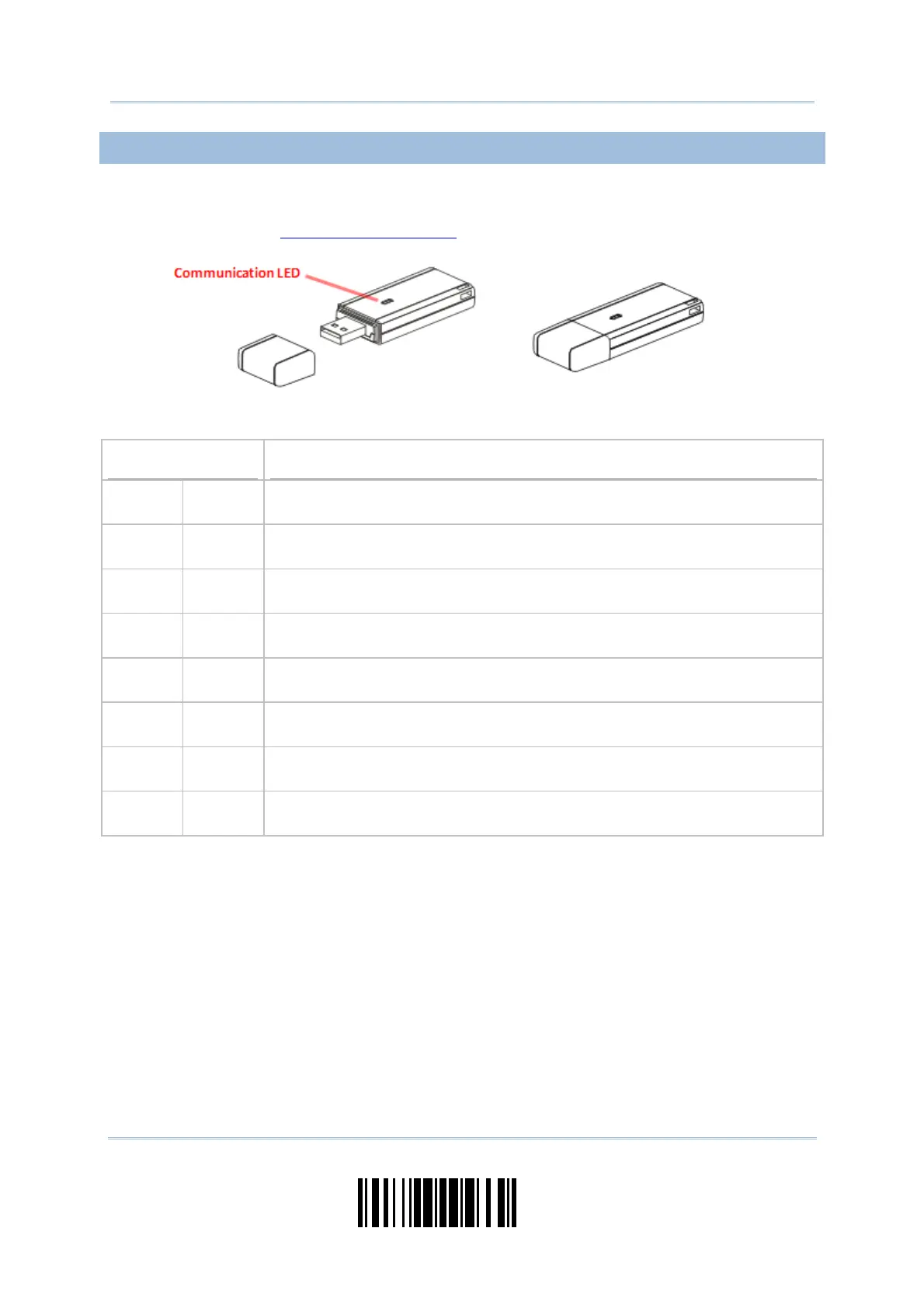5
Update
Introduction
USING 3610
The CipherLab Dongle(3610) is specifically designed for the scanner to communicate with
a host computer cordless. The connection between the scanners and 3610 is made easy
and reliable. Refer to
3.1.1 Connect to 3610.
There is one LED indicator provided for communications status.
Communication LED
Meaning
--- Blue,
solid
Initialize
Red,
solid
--- Failed to establish a USB connection
Red,
solid
Blue,
flashing
Serial command mode with USB Virtual COM: wait 3 seconds for starting a
serial command
Red,
flashing
Blue,
flashing
Serial command mode with USB HID: wait 3 seconds for pressing [Num
Lock] or [Caps Lock] 5 times via keyboard
--- Blue,
flashing
Wait for connection request from the scanner (Slow flash at 0.5 Hz)
--- Blue,
flashing
Connected with the scanner (Fast flash at 1 Hz)
Red,
solid
Blue,
flashing
Failed to send data to host via USB Virtual COM (Fast flash at 1 Hz)
Red,
flashing
--- Enter Download Mode