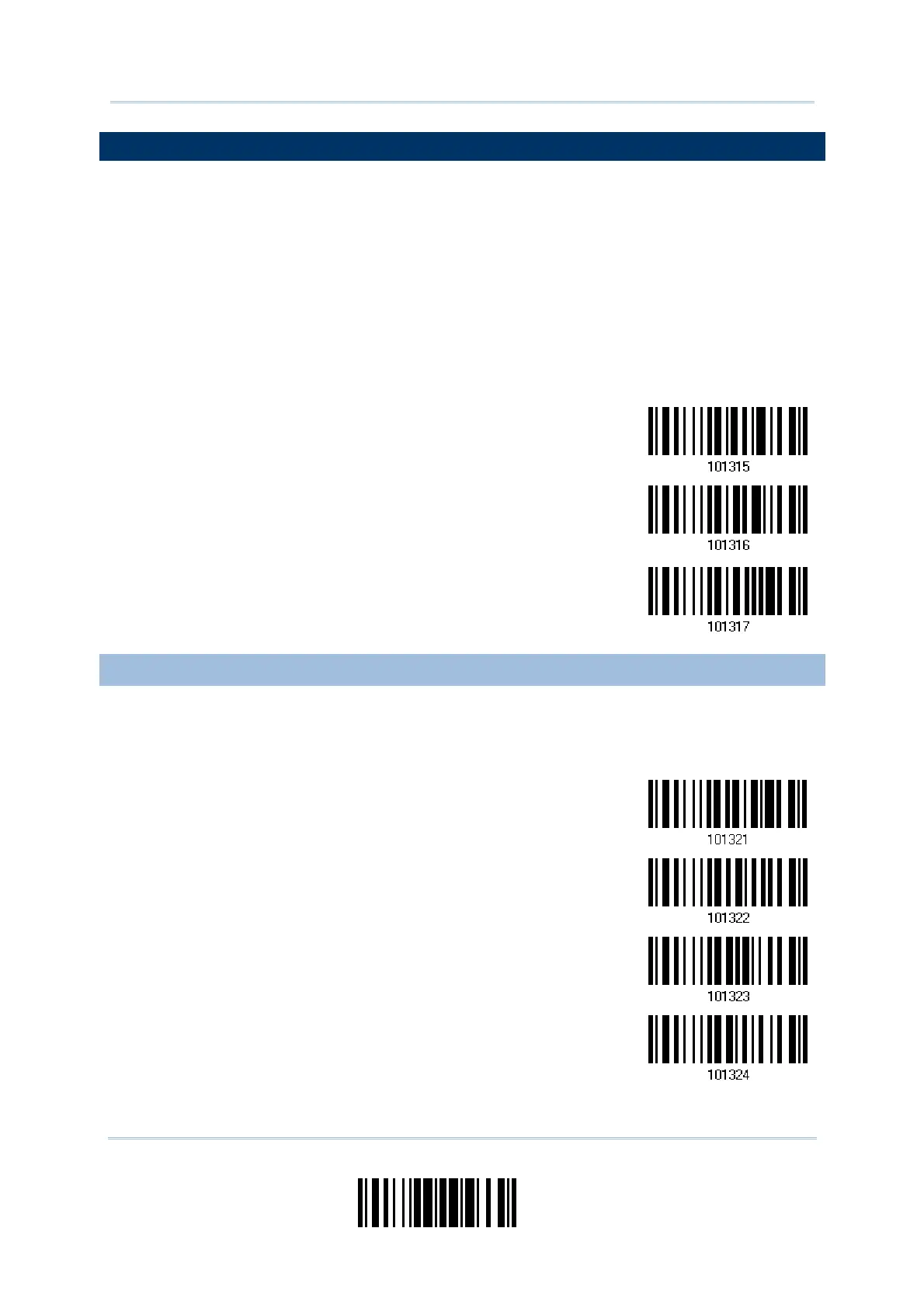45
Update
Chapter 1
Understandin
he Barcode Scanner
1.16 TIME STAMP
Specify time stamp format added to the prefix or suffix of a data. Up to three settings
can be configured:
No Time Stamp
Add Time Stamp in front of data
Add Time Stamp to the end of data
If added in front of data, it means prior to the prefix field. Alternatively, to the end of
data.
No Time Stamp
*Disable
Add Time Stamp
in front of Data
Add Time Stamp
to the end of Data
1.16.1 DATE AND TIME SETTINGS
Read the barcode below to enable/disable Date and Time function.
Year Output
*Enable
Year Output
Disable
Month Output
*Enable
Month Output
Disable