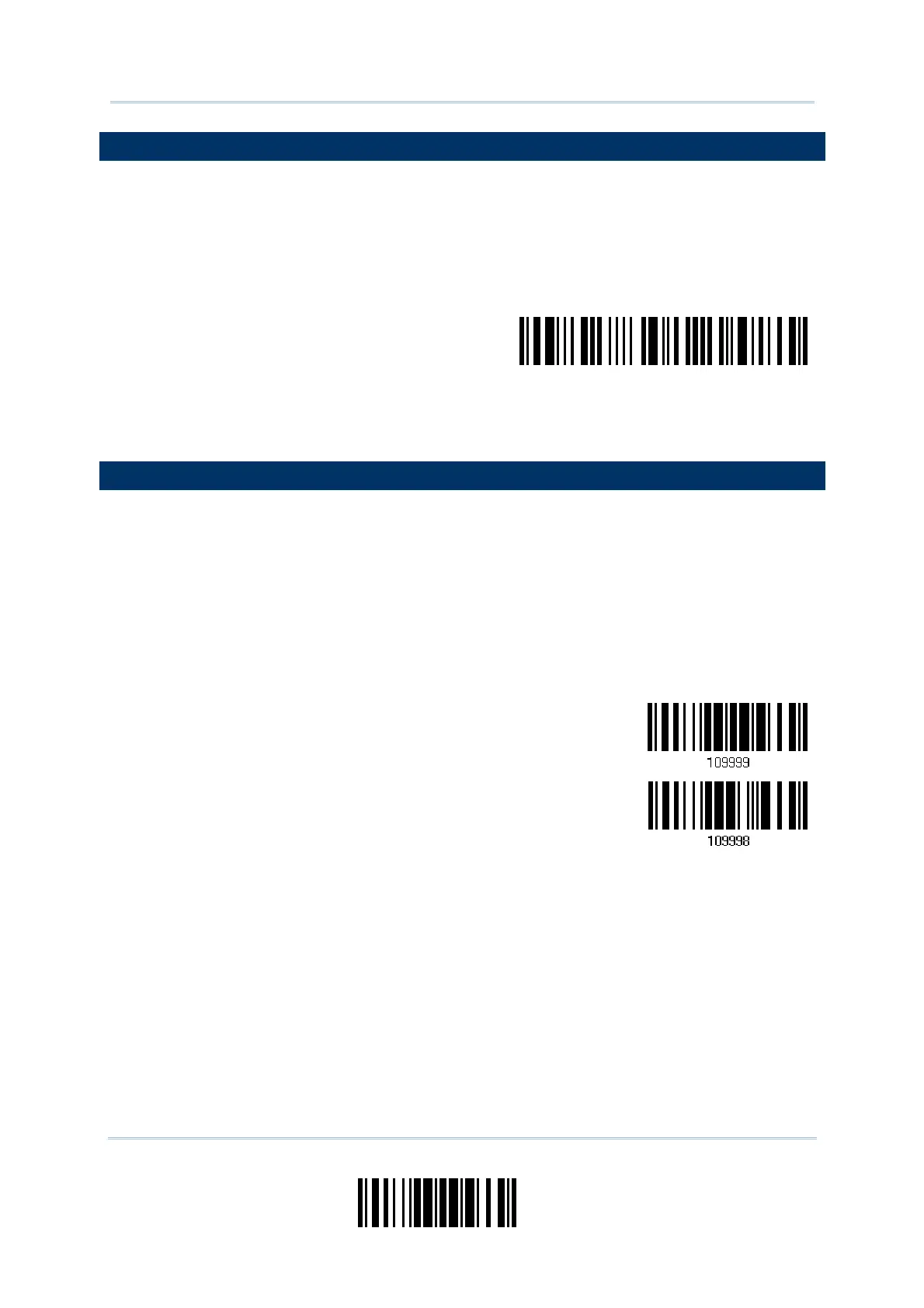11
Update
Quick
Start
ENTER CONFIGURATION MODE
For the scanner to enter the configuration mode, read the "Enter Setup" barcode, which
can be located at the bottom of almost every even page of this manual.
The scanner will respond with six beeps and its LED indicator will become flashing red
after reading the barcode.
Enter Setup
For configuring scanner parameters, see “Read a Setup Barcode” below.
EXIT CONFIGURATION MODE
For the scanner to save settings and exit the configuration mode, read the “Update”
barcode, which can be located at the bottom of almost every odd page of this manual.
Exit the configuration mode without saving any changes; read the “Abort” barcode
instead.
Just like reading the “Enter Setup” barcode, the scanner will respond with six beeps
and its LED indicator will become flashing red after reading the barcode. Wait for a
few seconds for the scanner to restart itself.
Update
Abort