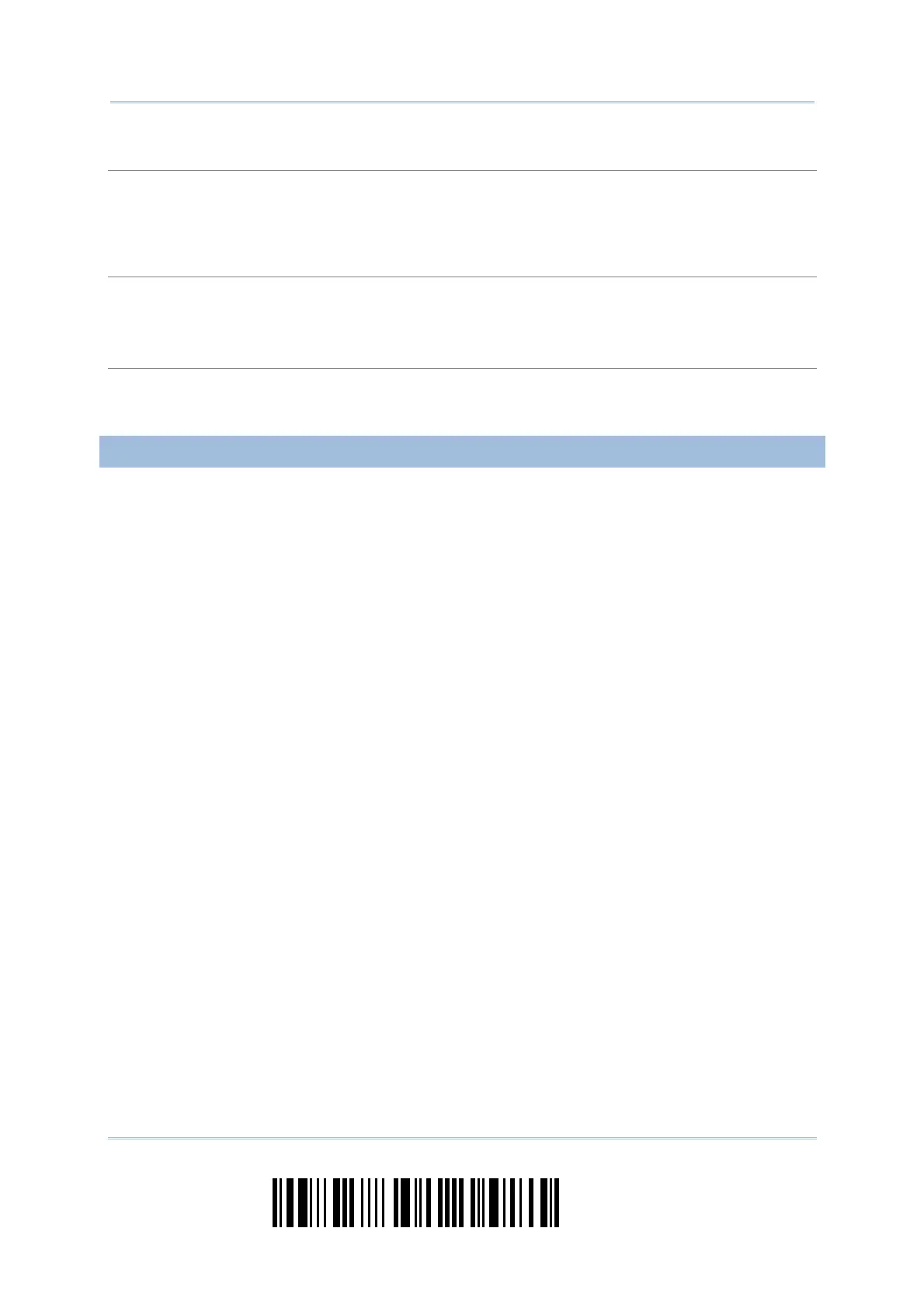242
Enter Setup
1664 Barcode Scanner User Guide
#@TRIGOFF<CR>
Purpose To disable the software trigger
Remarks
“0x23” + “0x40” + “0x54” + “0x52” + “0x49” + “0x47” + “0x4f” + “0x46” + “0x46”
+ “0x0d”
#@TRIGON<CR>
Purpose To enable the software trigger
Remarks
“0x23” + “0x40” + “0x54” + “0x52” + “0x49” + “0x47” + “0x4f” + “0x4e” + “0x0d”
#@RDSN<CR>
Purpose Read serial number
Remarks
“0x23” + “0x40” + “0x52” + “0x44” + “0x53” + “0x4E” + “0x0D”
EXAMPLE
You may run HyperTerminal.exe on the host computer to send serial commands to the
scanner via USB Virtual COM or Bluetooth
®
SPP.
For the scanner to stop immediately –
D
For the scanner to resume working –
E
For the scanner to change the beeper to medium volume and beep –
#@101011<CR>
#@////<CR>
For the scanner to change the beeper to minimal volume and beep –
#@101010<CR>
#@////<CR>
For the scanner to change the beeper frequency to 8 kHz (for Good Read Beep only)
and beep –
#@101001<CR>
#@////<CR>
For the scanner to change the beeper length to longest (for Good Read Beep only)
and beep –
#@101008<CR>
#@////<CR>
For the scanner to save the settings, send the serial command “#@109999” –
#@101011<CR>
#@109999<CR>