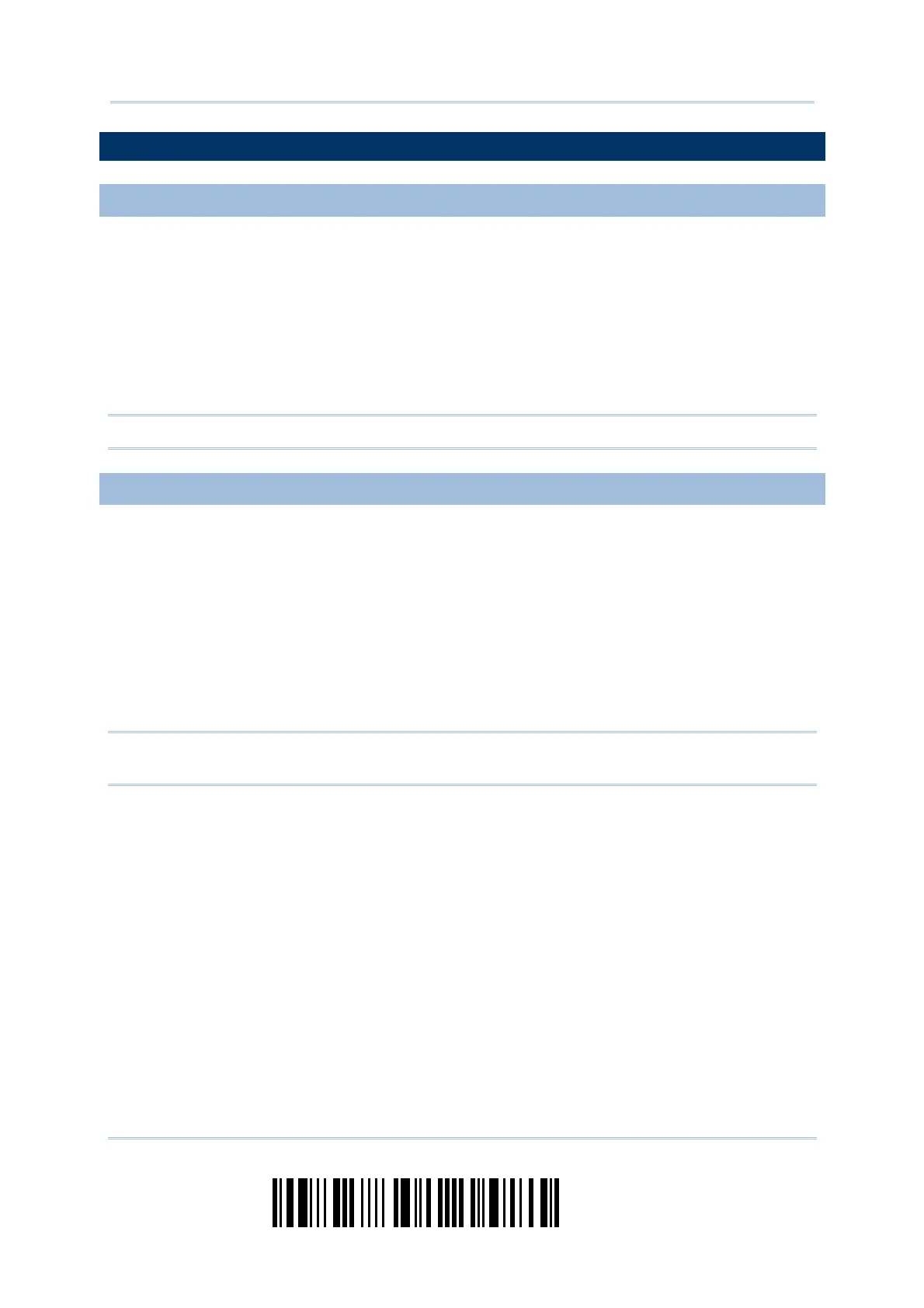50
Enter Setup
1664 Barcode Scanner User Guide
1.18 HARDWARE RESET
1.18.1 RESTORE SYSTEM DEFAULTS
In addition to using the “Restore System Defaults” barcode, the following procedure
using key combinations, can be used to restore the system defaults during operation.
1) Hold down the [Power/Delete] key.
2) When the scanner responds with two short beeps (high tone), press the [Trigger] key
for 5 seconds. The scanner LED indicator becomes solid red and then goes off.
3) When the scanner responds with a long beep (high tone), release the keys. Its LED
indicator becomes solid red and goes off.
Note: The scanner will restart itself automatically.
1.18.2 RESET CONNECTION
When the output interface is Bluetooth
®
HID or Bluetooth
®
SPP Master, the scanner will
attempt to maintain an established connection. To stop such re-connection, read the
“Reset Connection” or “Restore System Defaults” barcode to clear the current connection
record. Alternatively, use the key combination as described below to reset connection
during operation.
1) Hold down the [Trigger] key, and then press the [Power/Delete] key for at least 5
seconds.
2) The scanner will respond with two short beeps (high tone). Wait until the scanner
responds with a long beep (high tone), release the keys.
Note: After reset connection by hardware, the scanner will not restart itself
automatically. It will resume to its previous operation except no connection.